Audibax Control 192 handleiding
Handleiding
Je bekijkt pagina 5 van 12
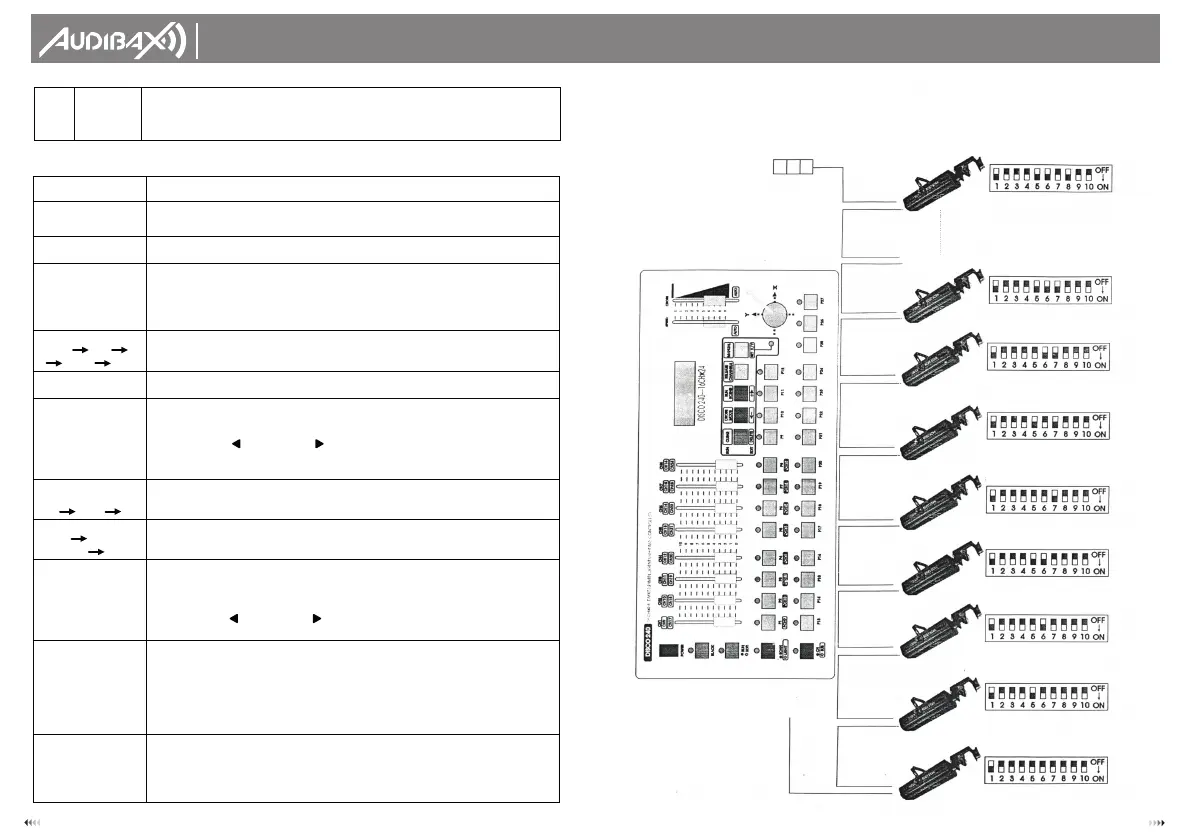
Control 192
6 3
USER´S
MANUAL
10. Explanation of the display information on the LCD
6.Diagram of the communication cable link and scanner addree dial
Terminal resistance: 120ohms/1W
Control 192
Scanner control
console
No.12 Scanner:
No.8 Scanner:
No.7 Scanner:
No.6 Scanner:
No.5 Scanner:
No.4 Scanner:
No.3 Scanner:
No.2 Scanner:
No.1 Scanner:
RUN
area
[MANUAL]
When running the chase, press [MANUAL], and then press any key of (P1-P12),
to select the scanner number to be in the manual state, and then slide the
released channel, and then the dimmer effect can be controlled both
manually and automatically.
RUN
area
Display Specific information
Control 192
V3.0A Company name, model and version number
S/N:0020-02-2727****
TEST OK
Sequence Number and test condition
RUN Chase [??]
[01] [00.0] [00.0]
Press [EDIT/RUN], the corresponding indicating light will be off, indicating the
console is in the running standby.
The ?? in Chase [??] indicates the chase number to be input, [01] [00.0]
[00.0] are respectively the chase step numbers, the chase pause time, and
chase cross speed.
RUN Chase [??]
CH[**] [***] or
X [***] Y [***]
The upper line indicates the running chase, and bottom line indicates the
modified channel number and channel data.
RUN SCENE
SELECT P1—P12
Press the number key of P1-P12 to select the first 12 scenes that represent the
No.1 chase.
EDIT Chase [??]
CH [01] [**]
Press [EDIT/RUN], to have the corresponding indicating light on, indicating
the console is in the edit state.
The ?? in Chase [??] indicates the chase step, which can change with the
operation of [ -]or[+ ]When the final [ ] shows ** in it, it indicates
that chase step is the last step in this chase.
When [ ] is empty, it indicates that there have been already chase data.
EDIT Chase [??]
CH[**] [***]
or X [***]Y [***]
The upper line represents the chase number to be edited, and the bottom
line represents the modified channel number and the channel value.
EDIT Chase [??]
SPEED [***]
or CROSS [***]
The upper line represents the chase number to be edited, and the chase
pause time or chase cross time.
EDIT Chase [??]
STEP [01] [**]
Press[EDIT/RUN], to have the corresponding indicating light on, indicating
the console is in the edit state.
The ?? in Chase[??] represents edited chase number to be run.
STEP [01] is the serial number of the chase step, which can change with the
operation of[ -]or[+ ]When the final [ ] shows** in it, it indicates
that chase step is the last step in this chase.
1 2 3 4 5 6 7 8
F F F F F F F F A
or F F F F F F F F B
Press [CHANNELS] to show the left interface. The bottom line number
indicates the state of the 8 corresponding basic control channels (Channels
1 to 8 are identified with the suffix A, and channels 9 to 16 are identified with
the suffix B), and the bottom line F or O respectively indicates whether the
channel of the corresponding row is automatic or manual, i.e., whether it is
released. Here, F indicates unreleased, which can be changed by pressing
the corresponding P1 to P8, or pressing [SHIFT]
+(
PCH9-PCH16
)
.
Set: X-Y
X: [ ] Y: [ ]
When just entering the editing state, press [SET X/Y] will show the prompt on
the left.
X: [ ] Y: In the space, the channel number to be transferred to the rocker
control can be input by pressing P1-P8 or pressing [SHIFT] +(PCH9-PCH16),
and you can also press [DELETE], to cancel the set transfer channel.
Bekijk gratis de handleiding van Audibax Control 192, stel vragen en lees de antwoorden op veelvoorkomende problemen, of gebruik onze assistent om sneller informatie in de handleiding te vinden of uitleg te krijgen over specifieke functies.
Productinformatie
| Merk | Audibax |
| Model | Control 192 |
| Categorie | Niet gecategoriseerd |
| Taal | Nederlands |
| Grootte | 2118 MB |




