Atlona AT-VTP-1000VL handleiding
Handleiding
Je bekijkt pagina 9 van 16
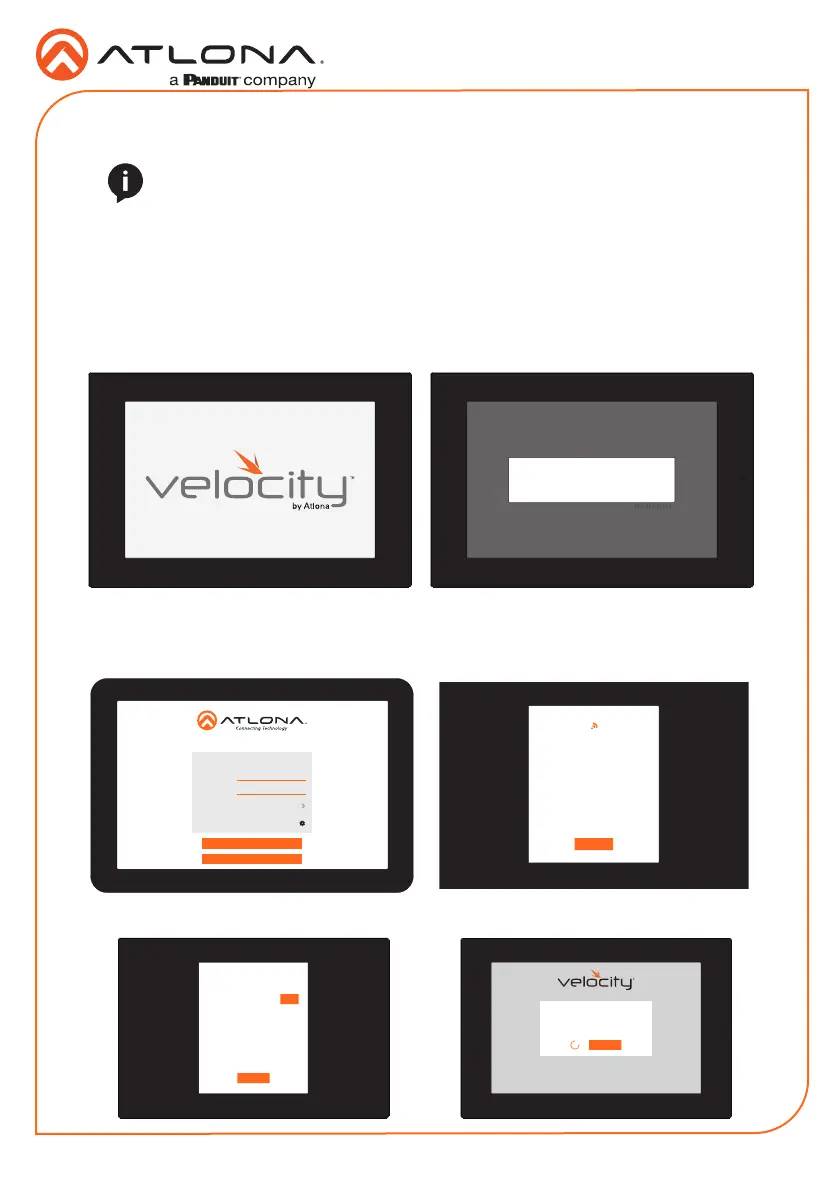
Installation Guide
AT-VTP-1000VL-BL and AT-VTP-1000VL-WH
9
Velocity Device Setup
SCAN FOR GATEWAYS
SAVE AND CONTINUE
Wired
Address
Enable
HTTPS
Panel
Settings
Device Alias
Velocity URL
0.0.0.0
Velocity Touch Panel
10.0.0.123
Initial Setup
CONTINUE
You will be guided through the setup process in the next few screens.
4 The unit will load a new screen. Change the Device Alias (if needed) to help dierentiate
when there are multiple touch panels at a site.
5 When the unit displays the IP information, select SCAN FOR GATEWAYS.
6 The touch panel will scan for new gateways. Once the correct gateway is found, press USE.
Scanning for Gateways
CANCEL
Installation and Set Up
1 Connect the Ethernet cable into the back of the unit.
a If the Ethernet cable is connected to a non PoE switch, use a PoE injector using 802.3at
(purchased separately).
2 Secure the unit in either the wall or optional stand, as explained in the mounting instructions.
3 The Velocity logo will display during the booting process and will go directly into setup.
Press CONTINUE to start the setup process.
NOTE: Installation of the Velocity Touch Panel can only be done after the VGW-HW
has been set up. View the AT-VGW-HW Installation Guide and Velocity Manual for
instructions.
Scanning for Gateways
CANCEL
USE
10.0.0.234
Scan Complete
CANCEL
Synchronizing
Waiting for Approval
Network 1: Disconnected
Network 2: 10.0.0.234
Bekijk gratis de handleiding van Atlona AT-VTP-1000VL, stel vragen en lees de antwoorden op veelvoorkomende problemen, of gebruik onze assistent om sneller informatie in de handleiding te vinden of uitleg te krijgen over specifieke functies.
Productinformatie
| Merk | Atlona |
| Model | AT-VTP-1000VL |
| Categorie | Niet gecategoriseerd |
| Taal | Nederlands |
| Grootte | 2110 MB |
Caratteristiche Prodotto
| Kleur van het product | Wit |
| Gewicht | 650 g |
| Breedte | 181 mm |
| Diepte | 25 mm |
| Hoogte | 255 mm |







