Atlona AT-VTP-1000VL handleiding
Handleiding
Je bekijkt pagina 10 van 16
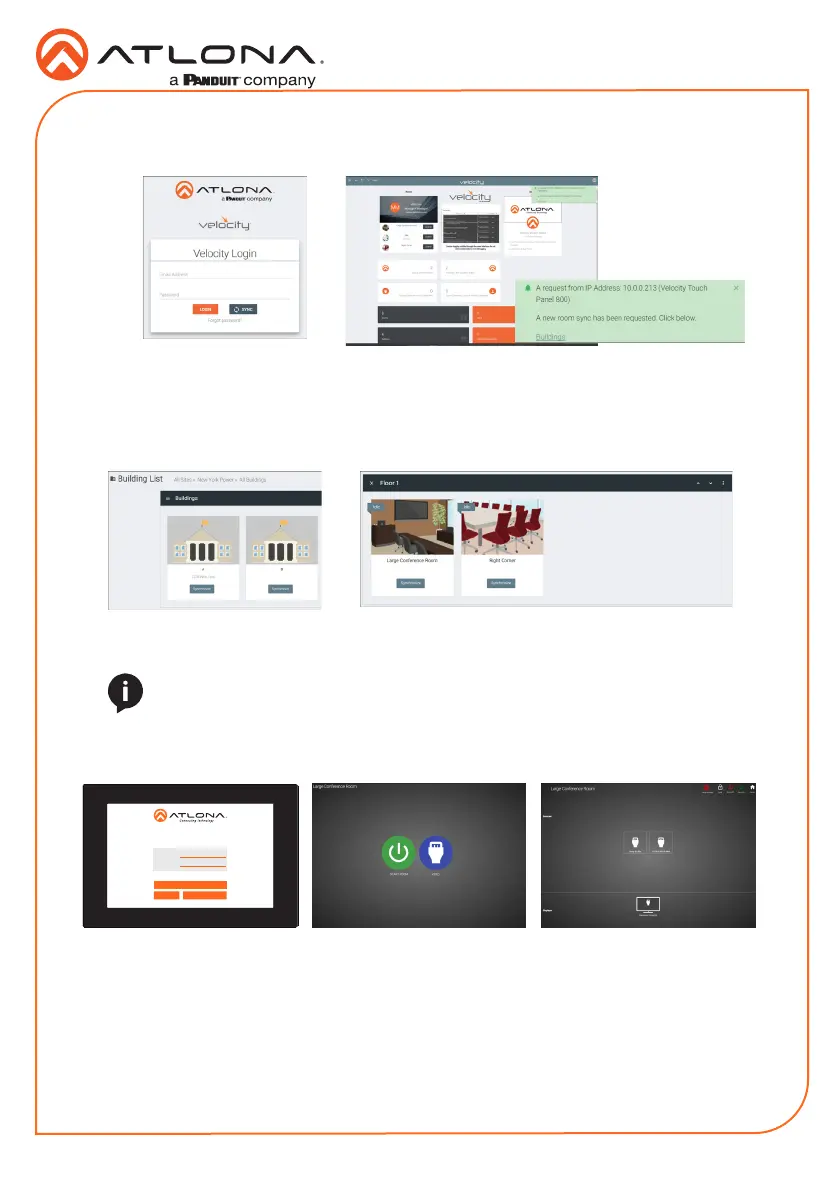
Installation Guide
AT-VTP-1000VL-BL and AT-VTP-1000VL-WH
10
10 On the buildings screen, press the Synchronize button on the building the touch panel is
located.
11 When the rooms page opens, press the Synchronize button on the touch panel’s room.
12 Press the SAVE & CONTINUE button on the touch panel.
Velocity Device Setup
Device Alias
URL
10.0.0.234
Velocity Touch Panel 800
SCAN FOR GATEWAYS
SAVE & CONTINUEBACK
13 Depending on the room options there may be multiple buttons on the home page. Select the
any icon to open the room’s control page.
14 Select sources and displays by tapping on them.
a To route sources to displays, drag and drop the source icon onto the display box.
NOTE: The room must be completely set up to receive the control interface.
8 On a network computer, use a browser to log into Velocity.
9 A green message will appear at the top right corner of the screen. Select Buildings.
Bekijk gratis de handleiding van Atlona AT-VTP-1000VL, stel vragen en lees de antwoorden op veelvoorkomende problemen, of gebruik onze assistent om sneller informatie in de handleiding te vinden of uitleg te krijgen over specifieke functies.
Productinformatie
| Merk | Atlona |
| Model | AT-VTP-1000VL |
| Categorie | Niet gecategoriseerd |
| Taal | Nederlands |
| Grootte | 2110 MB |
Caratteristiche Prodotto
| Kleur van het product | Wit |
| Gewicht | 650 g |
| Breedte | 181 mm |
| Diepte | 25 mm |
| Hoogte | 255 mm |







