Atlona AT-VGW-250 handleiding
Handleiding
Je bekijkt pagina 52 van 171
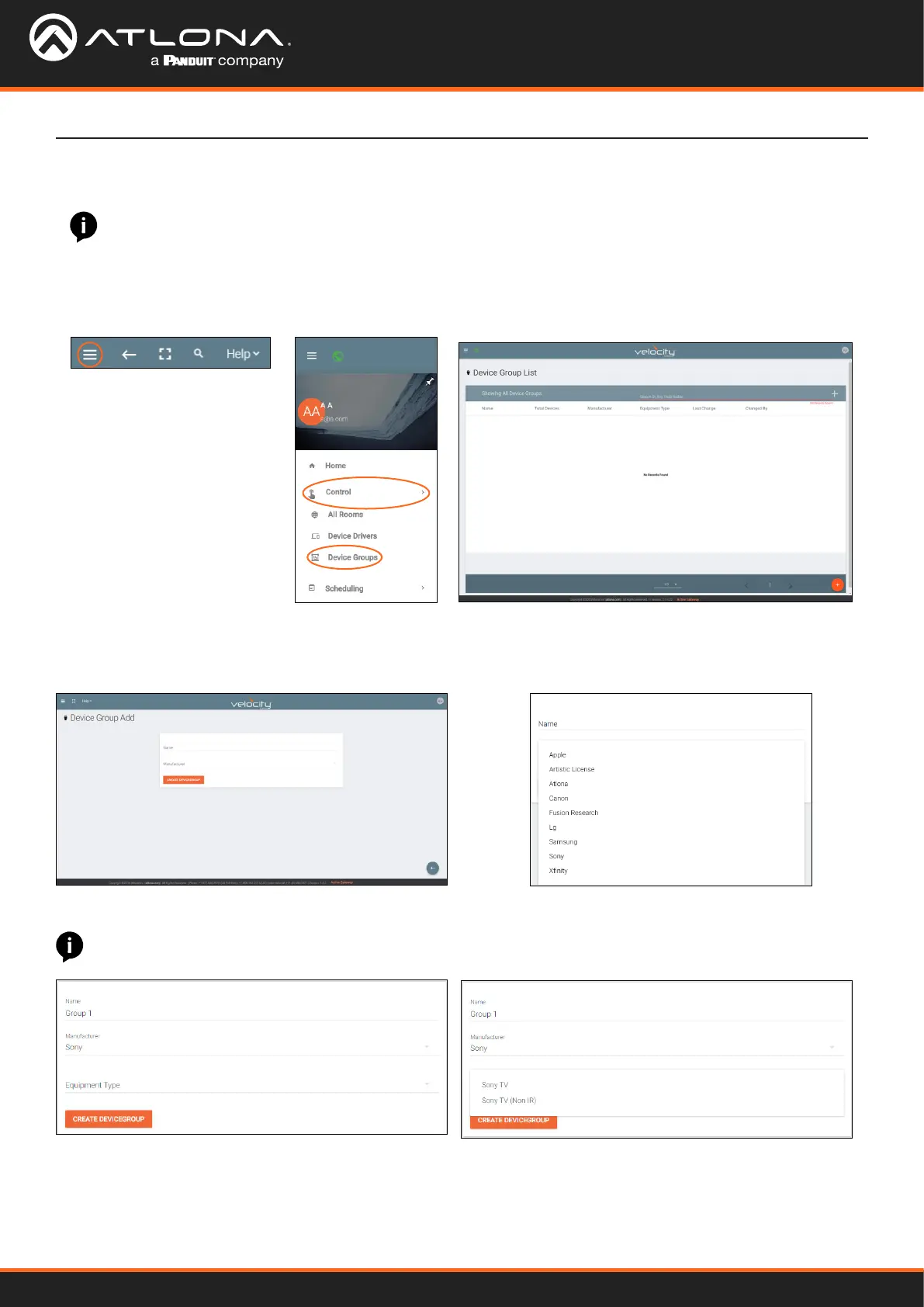
Velocity
52
Device Groups
1. Select the ≡ button from the top left corner and select Control.
2. More options will appear. Select Device Groups. A new screen will open.
3. Select the + (add) button on the right side of the screen. A new screen will open.
4. Type in a group name that will provide an easy hint to what the group controls. e.g. Sony TVs
5. Select the manufacturer of the controlled devices. A new option will appear below the drop down menu once
selected.
Velocity has the ability to group like devices together. Use the device groups to simultaneously control a set of
devices, such as turning on all Sony TVs at a site.
NOTE: Rooms and devices must be set up before starting to create device groups.
NOTE: Only the same equipment type will be grouped. If two dierent Sony TV types are on the list, only
one may be selected and controlled.
6. Select the equipment type from the drop down menu. New options will appear below the equipment type.
Bekijk gratis de handleiding van Atlona AT-VGW-250, stel vragen en lees de antwoorden op veelvoorkomende problemen, of gebruik onze assistent om sneller informatie in de handleiding te vinden of uitleg te krijgen over specifieke functies.
Productinformatie
| Merk | Atlona |
| Model | AT-VGW-250 |
| Categorie | Niet gecategoriseerd |
| Taal | Nederlands |
| Grootte | 28056 MB |
Caratteristiche Prodotto
| Certificering | CE, FCC |
| Ethernet LAN, data-overdrachtsnelheden | 10,100,1000 Mbit/s |
| Netwerkstandaard | IEEE 802.1x |
| Temperatuur bij opslag | -20 - 60 °C |
| Output current | 3.42 A |







