Atlona AT-VGW-250 handleiding
Handleiding
Je bekijkt pagina 50 van 171
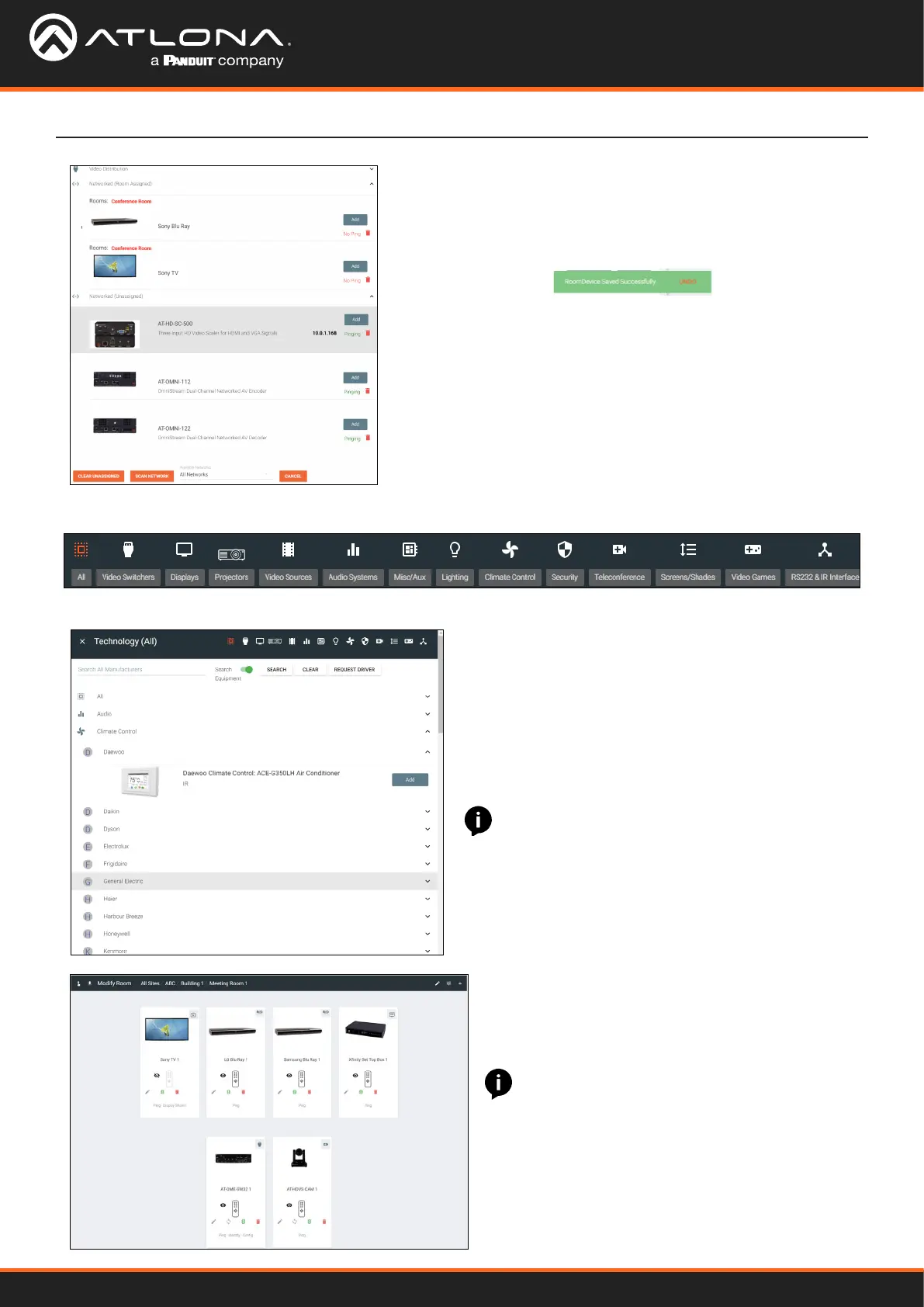
Velocity
50
Sites
Each button along the top menu corresponds with the sections of the All menu.
1. Find the device you are looking for in the menu or by using the search eld.
2. Select Add on the device (recommended) to add
the device to the room. A Room Device Saved
Successfully message will appear in green at the
bottom of the screen. If more devices are needed,
complete adding those.
3. When nished adding all devices, press the X in the
top left corner next to Equipment Catalog to go to the
main screen.
NOTE: If a device is not found in the directory, use
the REQUEST DRIVER button in the top right to
go to atlona.com’s control driver request form. This
is only available if the PC connected to Velocity is
online and will take over the current window.
All Atlona devices on the network will be placed into the Networked
(Unassigned) menu selection.
4. Press the Add button on all devices that belong to the current
room. A device added message will appear on the bottom of the
screen.
Once all Atlona devices are added to the room, the sources and
displays will need to be added.
5. Select between the top navigation or sections in the default
menu (menu will always start on All) to search for sources, displays,
and other types of equipment that will be in the room.
Once all devices have been added to the room, they
can be linked to each other.
4. Press Edit on any of the devices in the room. A
menu will appear on the left side of the window.
NOTE: It is recommended to edit switchers rst,
as adding inputs and outputs to a switcher will
link them automatically for those devices.
Bekijk gratis de handleiding van Atlona AT-VGW-250, stel vragen en lees de antwoorden op veelvoorkomende problemen, of gebruik onze assistent om sneller informatie in de handleiding te vinden of uitleg te krijgen over specifieke functies.
Productinformatie
| Merk | Atlona |
| Model | AT-VGW-250 |
| Categorie | Niet gecategoriseerd |
| Taal | Nederlands |
| Grootte | 28056 MB |
Caratteristiche Prodotto
| Certificering | CE, FCC |
| Ethernet LAN, data-overdrachtsnelheden | 10,100,1000 Mbit/s |
| Netwerkstandaard | IEEE 802.1x |
| Temperatuur bij opslag | -20 - 60 °C |
| Output current | 3.42 A |







