Atlona AT-USB-EX350-KIT handleiding
Handleiding
Je bekijkt pagina 11 van 56
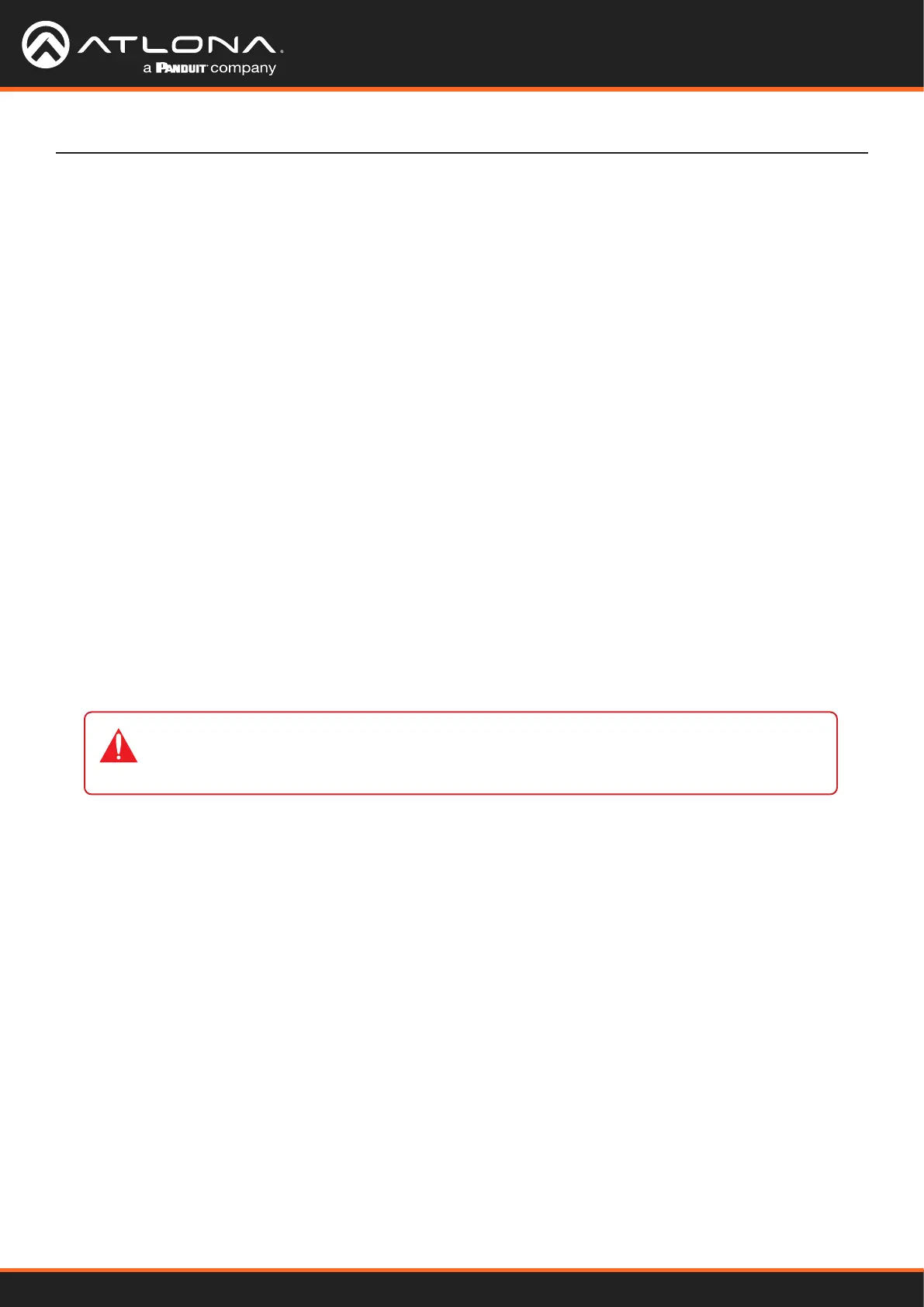
AT-USB-EX350-KIT
11
IP Conguration
The AT-USB-EX350-KIT is shipped with DHCP enabled. Once connected to a network, the DHCP server (if
available), will automatically assign an IP address to the unit. If the AT-USB-EX350-KIT is unable to detect a DHCP
server within 15 seconds, then the unit will use a self-assigned IP address within the range of 169.254.xxx.
xxx/16. If this occurs, refer to the instructions below. Otherwise, skip to the next page.
Automatic Private IP Addressing (APIPA) Mode
If the AT-USB-EX350-KIT is unable to detect a DHCP server within 15 seconds, when set to DHCP mode, then
Automatic Private IP Addressing (APIPA) will be used to assign an address within the IPv4 address block 169.254.
xxx.xxx/16. If a DHCP server is detected while in APIPA mode, then the AT-USB-EX350-KIT will be assigned an
address from the DHCP server pool. To manually congure the IP address, connect an Ethernet cable directly from
the LAN port of the Host Endpoint of the AT-USB-EX350-KIT to the LAN port of a computer, then do the following:
1. Change the IP address of the computer to an unused IP address within the range 169.254.xxx.xxx/16.
The computer must not be assigned the same address as the AT-USB-EX350-KIT.
2. Click Start > Settings > Control Panel > Network and Sharing Center.
3. Click Change adapter settings.
4. Right-click on the adapter that is used to establish a wired connection to the network, and select Properties
from the context menu.
5. Under the Ethernet Properties dialog box, select Internet Protocol Version 4 and then click the Properties
button. Click the Use the following IP address radio button.
6. Enter the desired static IP address or the IP address provided by the network administrator. If the computer
does not require Internet access or if a statically-assigned IP address is being used, then an address within the
IPv4 address block 169.254.xxx.xxx/16 can be entered.
7. Set the subnet mask to 255.255.0.0.
8. Click the OK button then close all Control Panel windows.
9. Log in to the built-in web server to set a static IP address that can be used with the network. Contact a system
administrator, if necessary. Refer to Setting the IP Mode (page 18) for more information.
IMPORTANT: Before continuing, write down the current IP settings in order to restore them,
later. If Obtain an IP address automatically and Obtain DNS server automatically are
selected, then this step is not required.
Installation
Bekijk gratis de handleiding van Atlona AT-USB-EX350-KIT, stel vragen en lees de antwoorden op veelvoorkomende problemen, of gebruik onze assistent om sneller informatie in de handleiding te vinden of uitleg te krijgen over specifieke functies.
Productinformatie
| Merk | Atlona |
| Model | AT-USB-EX350-KIT |
| Categorie | Niet gecategoriseerd |
| Taal | Nederlands |
| Grootte | 6583 MB |

