Atlona AT-UHD-PRO3-44M handleiding
Handleiding
Je bekijkt pagina 48 van 75
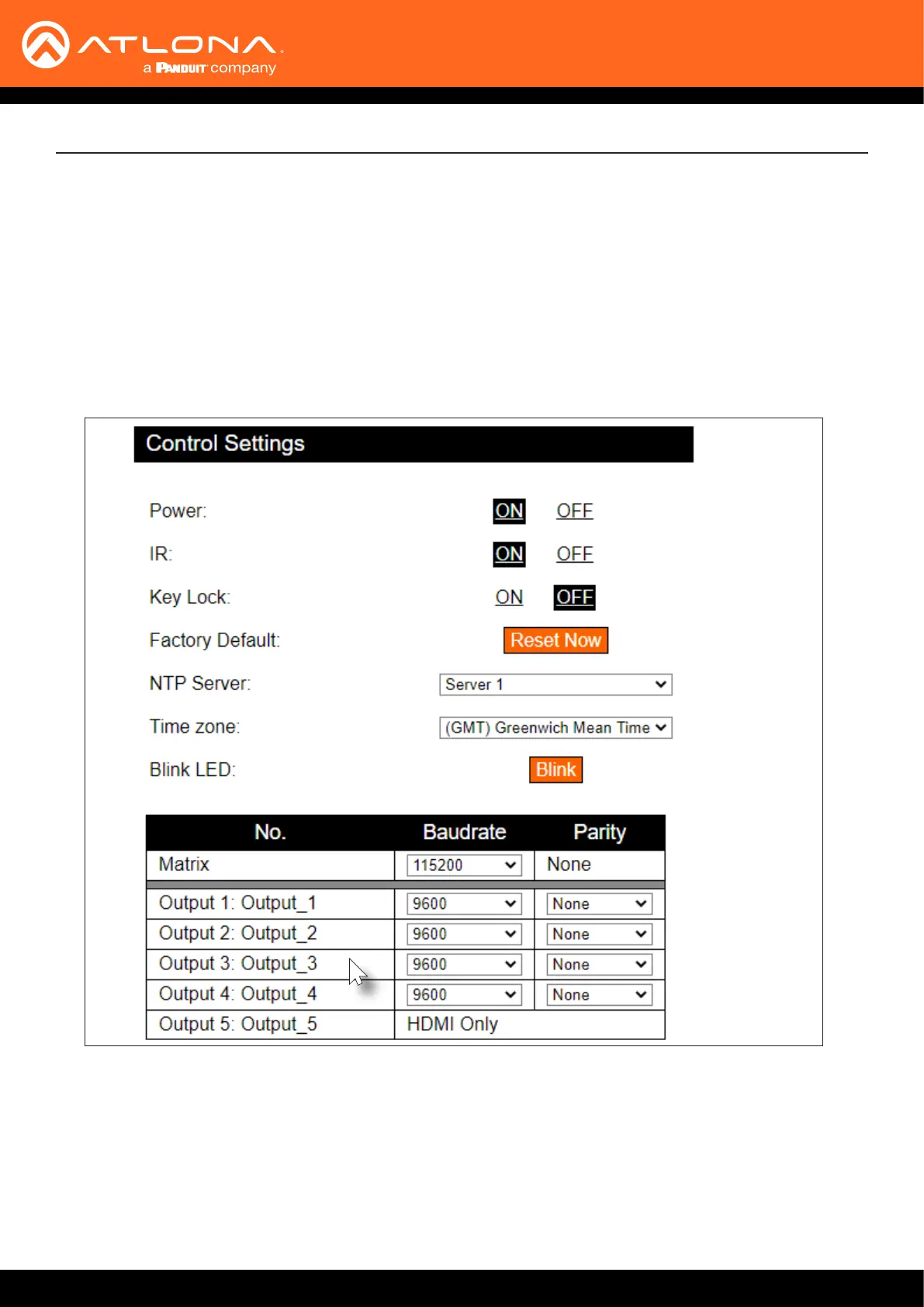
AT-UHD-PRO3-44M
48
Advanced Operation
4. Launch a web browser and login to the web GUI. Refer to Introduction to the Web GUI (page 53) for more
information. The factory-default username and password are listed below:
Username: root
Password: Atlona
5. Click Control in the side menu bar.
6. Select the proper baud rate, data bit, parity, and stop bit settings for the HDBaseT OUT port. These settings
must correspond with the RS-232 settings of the receiver unit (e.g. AT-UHD-100CE-RX). Referring to the
example diagram on the previous page, ZONE OUT 3 will need to be congured.
7. Click the Save button to commit changes.
8. Use the following command to send a command to the display (sink) device, where display command is the
command data to send:
RS232Zone4[display_command$0d]
$0d (carriage return) should only be added to end of the string if the sink device is expecting this character.
Bekijk gratis de handleiding van Atlona AT-UHD-PRO3-44M, stel vragen en lees de antwoorden op veelvoorkomende problemen, of gebruik onze assistent om sneller informatie in de handleiding te vinden of uitleg te krijgen over specifieke functies.
Productinformatie
| Merk | Atlona |
| Model | AT-UHD-PRO3-44M |
| Categorie | Niet gecategoriseerd |
| Taal | Nederlands |
| Grootte | 10442 MB |
Caratteristiche Prodotto
| Kleur van het product | Zwart |
| Gewicht | 3630 g |
| Breedte | 439.74 mm |
| Diepte | 254 mm |
| Hoogte | 55.22 mm |







