Atlona AT-UHD-HDVS-300-KIT handleiding
Handleiding
Je bekijkt pagina 36 van 50
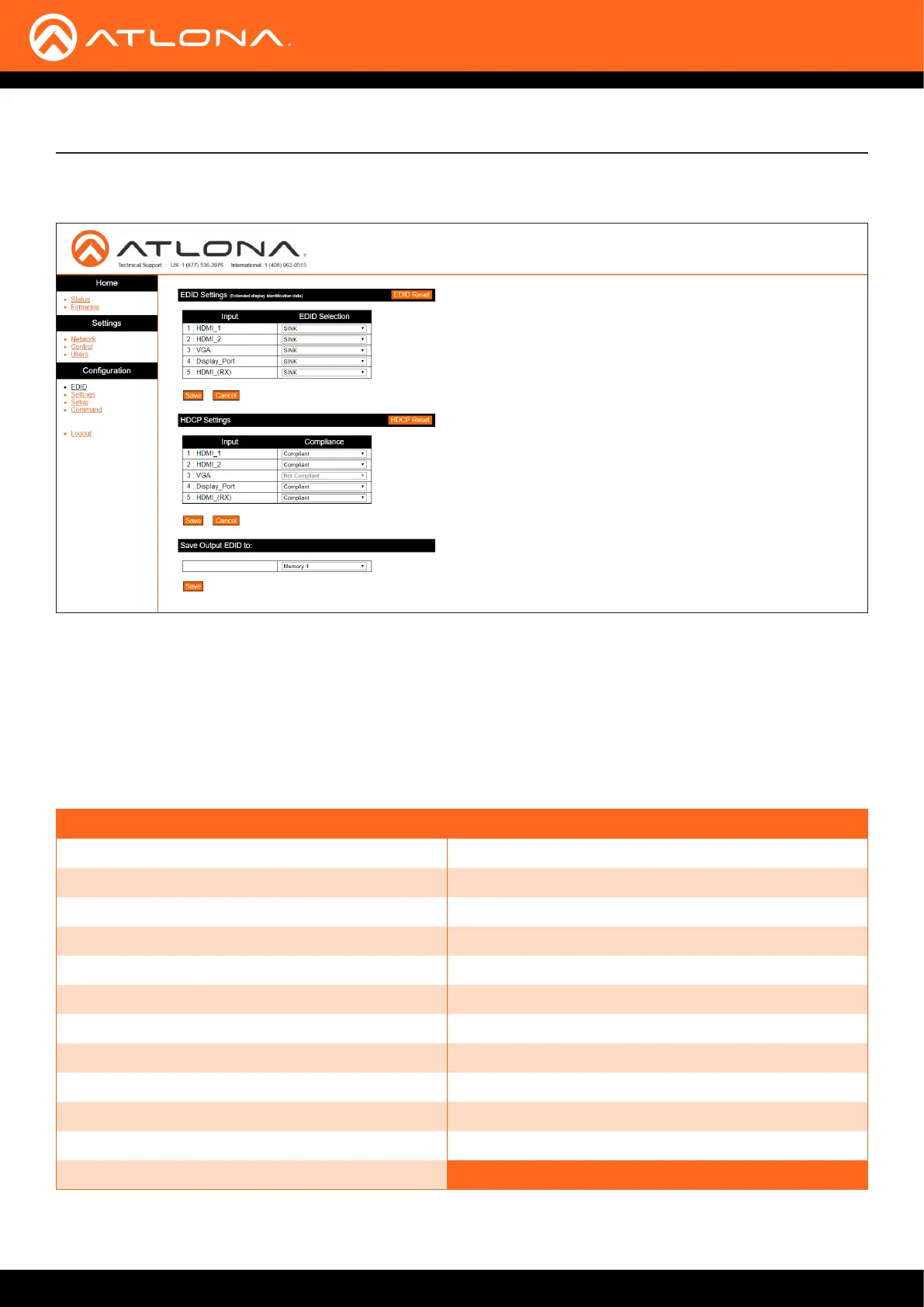
AT-UHD-HDVS-300-KIT
36
The Web GUI
EDID page
Input / EDID Selection
The Input column lists all available inputs, including HDMI IN 5 located on the AT-UHD-HDVS-300-RX. Click the
drop-down list for the desired input, under the EDID Selection column, to select the EDID. Note that the EDID
selections will be dependent on the input type. The available EDID selections are listed in the table below.
Memory 1 through Memory 4 are used for storing EDID data
Click the Save button to conrm the EDID selection. Click the Cancel button to abort the changes.
EDID Selections
SINK (uses downstream / display EDID) 1280x800 RGB 2CH
4K 60 MC 1280x800 DVI
4K 60 2CH 1366x768 RGB 2CH
4K 30 MC 1024x768 RGB 2CH
4K 30 2CH 720P DD
1920x1200 RGB 2CH 720P 2CH
1080P DD 800x600 RGB 2CH
1080P MC Memory 1
1080P 2CH Memory 2
1080P 3D DD Memory 3
1080P 3D 2CH Memory 4
1080P DVI
Bekijk gratis de handleiding van Atlona AT-UHD-HDVS-300-KIT, stel vragen en lees de antwoorden op veelvoorkomende problemen, of gebruik onze assistent om sneller informatie in de handleiding te vinden of uitleg te krijgen over specifieke functies.
Productinformatie
| Merk | Atlona |
| Model | AT-UHD-HDVS-300-KIT |
| Categorie | Niet gecategoriseerd |
| Taal | Nederlands |
| Grootte | 6185 MB |







