Atlona AT-UHD-HDVS-300-KIT handleiding
Handleiding
Je bekijkt pagina 34 van 50
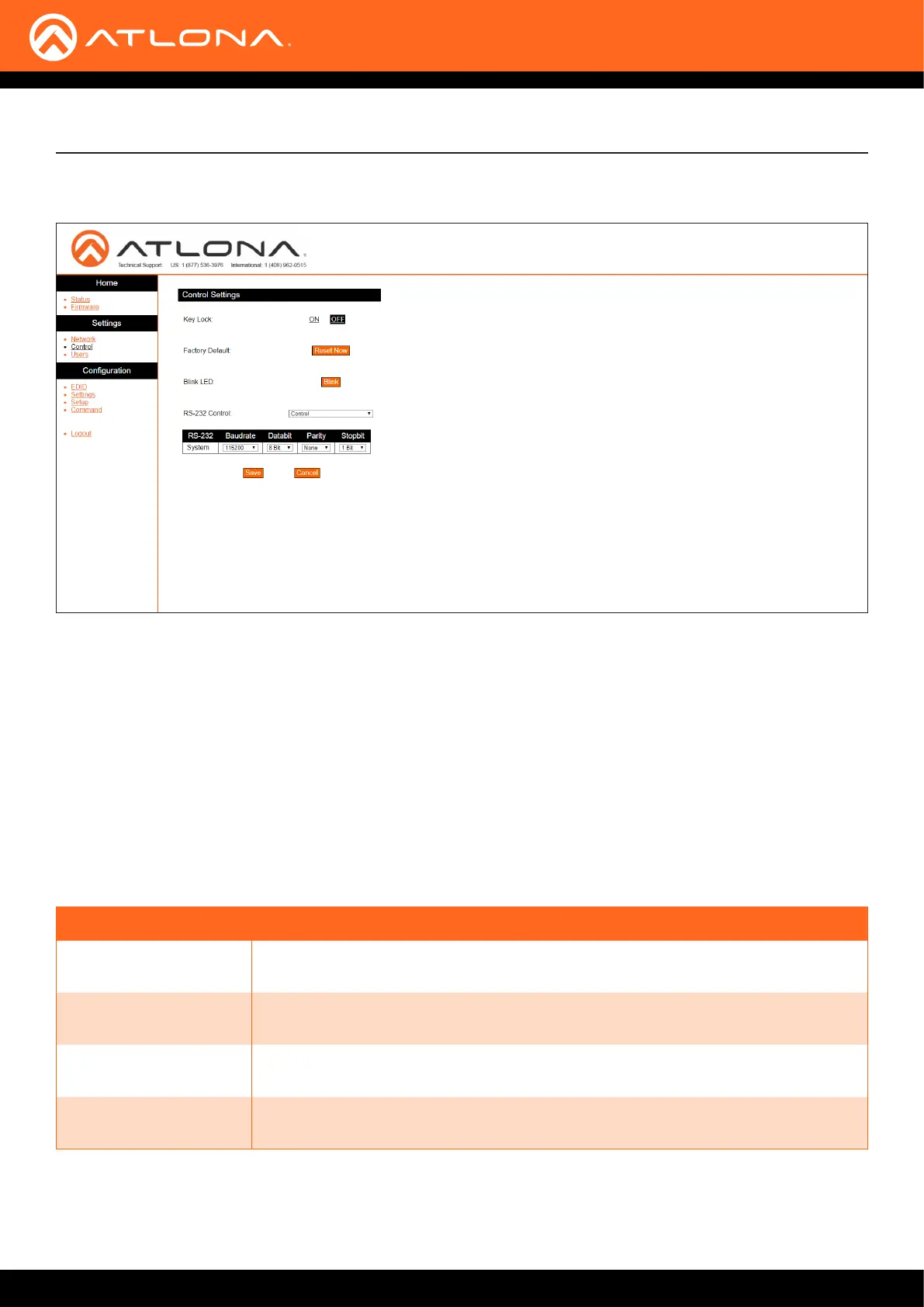
AT-UHD-HDVS-300-KIT
34
Control page
The Web GUI
Key Lock
Click the ON button to lock all button on the front panel. Click the OFF button to unlock the buttons on the front
panel.
Factory Default
Click the Reset Now button to reset the AT-UHD-HDVS-300-KIT to factory-default settings.
Blink LED
Click the Blink button to start the POWER LED blinking. This feature is useful to identify the unit on a network, if
multiple units are being used.
RS-232 Control
Click this drop-down list to select the desired RS-232 control method. The AT-UHD-HDVS-300-KIT supports either
Control or Pass-Thru mode. Refer to RS-232 Control (page 23) for more information.
Setting Description
Baud rate Sets the baud rate. The following options are available: 9600, 19200, 38400, 56000,
57600, 115200.
Data bit Sets the number of data bits used to represent each character of data. The following
options are available: 8 or 9.
Parity Sets the parity bit, which can be included with each character to detect errors during
the transmission of data. The following options are available: None, Odd, or Even.
Stop bit Sets the stop bit. Stop bits are sent at the end of each character, allowing the client
to detect the end of a character stream. The following options are available: 1 or 2.
Save / Cancel
Click the Save button to apply all changes. Click the Cancel button to abort changes.
Bekijk gratis de handleiding van Atlona AT-UHD-HDVS-300-KIT, stel vragen en lees de antwoorden op veelvoorkomende problemen, of gebruik onze assistent om sneller informatie in de handleiding te vinden of uitleg te krijgen over specifieke functies.
Productinformatie
| Merk | Atlona |
| Model | AT-UHD-HDVS-300-KIT |
| Categorie | Niet gecategoriseerd |
| Taal | Nederlands |
| Grootte | 6185 MB |







