Atlona AT-UHD-HDVS-300-KIT handleiding
Handleiding
Je bekijkt pagina 27 van 50
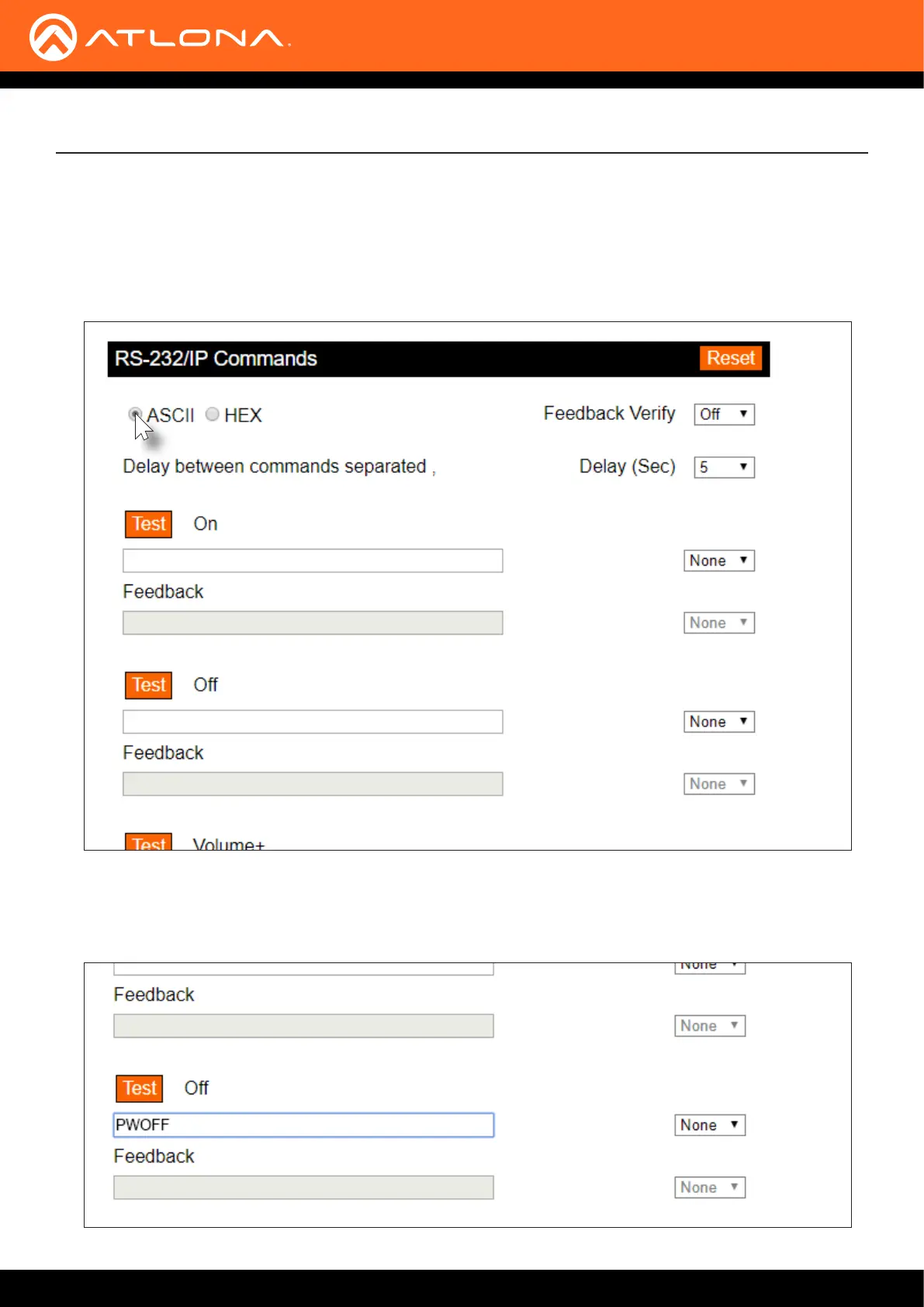
AT-UHD-HDVS-300-KIT
27
Basic Operation
8. Click the ASCII or HEX radio button to select the desired command format. This option can be changed at any
time.
9. Click the Feedback Verify drop-down list to enable or disable command feedback.
10. Click the Delay (Sec) drop-down list to select the delay between each command, if multiple commands are
required or used. Multiple command must be separated by a comma.
11. Enter the command(s), required by the sink device, in each eld. Refer to the User Manual of the sink device
for a list of the required commands. In the example, below, the required command for powering-o the RS-232
device has been entered.
Bekijk gratis de handleiding van Atlona AT-UHD-HDVS-300-KIT, stel vragen en lees de antwoorden op veelvoorkomende problemen, of gebruik onze assistent om sneller informatie in de handleiding te vinden of uitleg te krijgen over specifieke functies.
Productinformatie
| Merk | Atlona |
| Model | AT-UHD-HDVS-300-KIT |
| Categorie | Niet gecategoriseerd |
| Taal | Nederlands |
| Grootte | 6185 MB |







