Atlona AT-UHD-HDVS-300-KIT handleiding
Handleiding
Je bekijkt pagina 21 van 50
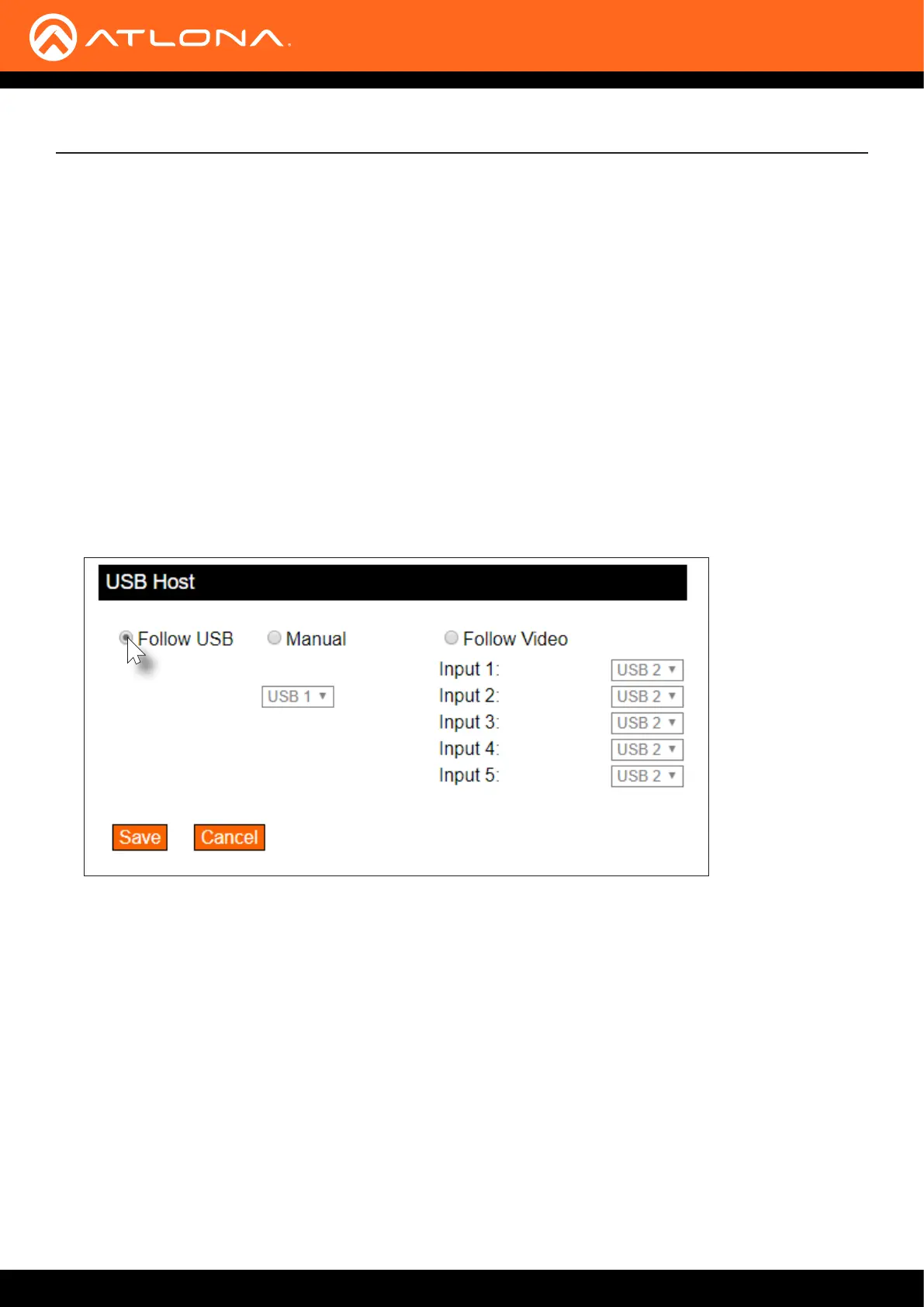
AT-UHD-HDVS-300-KIT
21
Basic Operation
Follow USB
This mode is similar to auto-switching for video. The AT-UHD-HDVS-300-TX will detect which USB port is connected
to the host device. If both USB host ports are connected to separate host device, then the AT-UHD-HDVS-300-TX
will set the last-connected USB host device as the “active” USB host. Use the procedure below to enable Follow
USB mode.
1. Launch a web browser and login to the web GUI. The factory-default username and password are listed below:
Username: root
Password: Atlona
2. Click Setting in the side menu bar.
3. Locate the USB Host section.
4. Click the Follow USB radio button.
5. Click the Save button to commit changes or click Cancel to abort the changes.
Once set to Follow USB mode, the AT-UHD-HDVS-300-TX will exhibit the following behavior:
• If only one USB host port is connected, then the AT-UHD-HDVS-300-TX will use the USB host device
connected to that port.
• If an another USB host device is connected to the unused USB host port, then the AT-UHD-HDVS-300-TX
will automatically switch to that USB host device.
• If both USB 1 and USB 2 host ports are connected, then the AT-UHD-HDVS-300-TX will switch to the USB
port that was connected last.
• If both USB 1 and USB 2 host ports are connected, and one USB host port is disconnected, then the AT-
UHD-HDVS-300-TX will automatically switch to the other USB host port.
Bekijk gratis de handleiding van Atlona AT-UHD-HDVS-300-KIT, stel vragen en lees de antwoorden op veelvoorkomende problemen, of gebruik onze assistent om sneller informatie in de handleiding te vinden of uitleg te krijgen over specifieke functies.
Productinformatie
| Merk | Atlona |
| Model | AT-UHD-HDVS-300-KIT |
| Categorie | Niet gecategoriseerd |
| Taal | Nederlands |
| Grootte | 6185 MB |







