Atlona AT-UHD-HDVS-300-KIT handleiding
Handleiding
Je bekijkt pagina 14 van 50
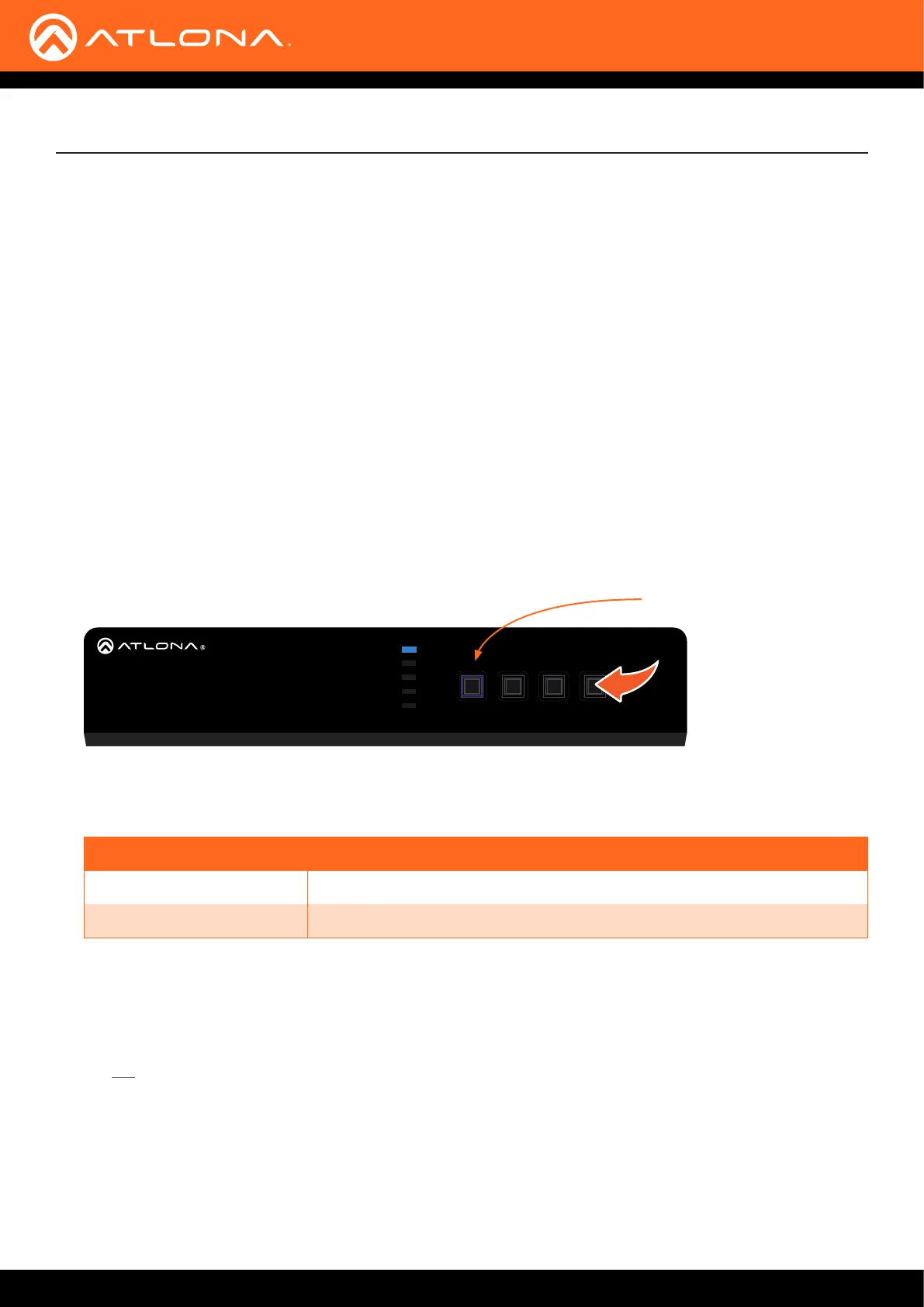
AT-UHD-HDVS-300-KIT
14
AT-UHD-HDVS-300-TX
HDMI 1
POWER INPUTV
V
HDMI 2
VGA
DP
HDMI - RX
USB 2USB 1 AUDIO VGA IN DP IN 4
USB HUB HDBaseT OUT RS-232
RX TX
LAN
HDMI IN 2
HDMI IN 1
USB
USB
Installation
IP Conguration
The AT-UHD-HDVS-300-KIT is shipped with DHCP enabled. Once connected to a network, the DHCP server
(if available), will automatically assign an IP address to the unit. Execute the arp -a command at the Windows
command line or use an IP scanner to locate the AT-UIHD-HDVS-300-KIT on the network.
If the AT-UHD-HDVS-300-KIT is unable to detect a DHCP server, within 15 seconds, then the unit will be assigned
the following.
• IP address 192.168.1.254
• Subnet mask 255.255.0.0
• Gateway 192.168.1.1
If a static IP address is desired, the unit can be switched to static IP mode. Use one of the following procedures to
switch between DHCP and static IP mode. 192.168.1.254 is the default static IP address.
Using the Front Panel
1. Make sure the AT-UHD-HDVS-300-TX is powered.
2. Press and hold the INPUT button for approximately 10 seconds.
3. Release the INPUT button once the POWER LED indicator begins to ash. The number of ashes will indicate
the currently selected IP mode.
POWER LED indicator
POWER LED ashes Description
Two Static IP mode
Four DHCP mode
4. Once the unit has changed IP modes, the unit will shut down. To restart the unit, the power will need to be
disconnected from the AT-UHD-HDVS-300-TX then reconnected using one of the following methods:
• Disconnect then reconnect the power from the receiver.
OR
• Disconnect then reconnect the Ethernet cable from the HDBaseT OUT port on the transmitter.
5. The unit is now set to the new IP mode and ready for use.
Bekijk gratis de handleiding van Atlona AT-UHD-HDVS-300-KIT, stel vragen en lees de antwoorden op veelvoorkomende problemen, of gebruik onze assistent om sneller informatie in de handleiding te vinden of uitleg te krijgen over specifieke functies.
Productinformatie
| Merk | Atlona |
| Model | AT-UHD-HDVS-300-KIT |
| Categorie | Niet gecategoriseerd |
| Taal | Nederlands |
| Grootte | 6185 MB |







