Atlona AT-UHD-CLSO-840 handleiding
Handleiding
Je bekijkt pagina 56 van 76
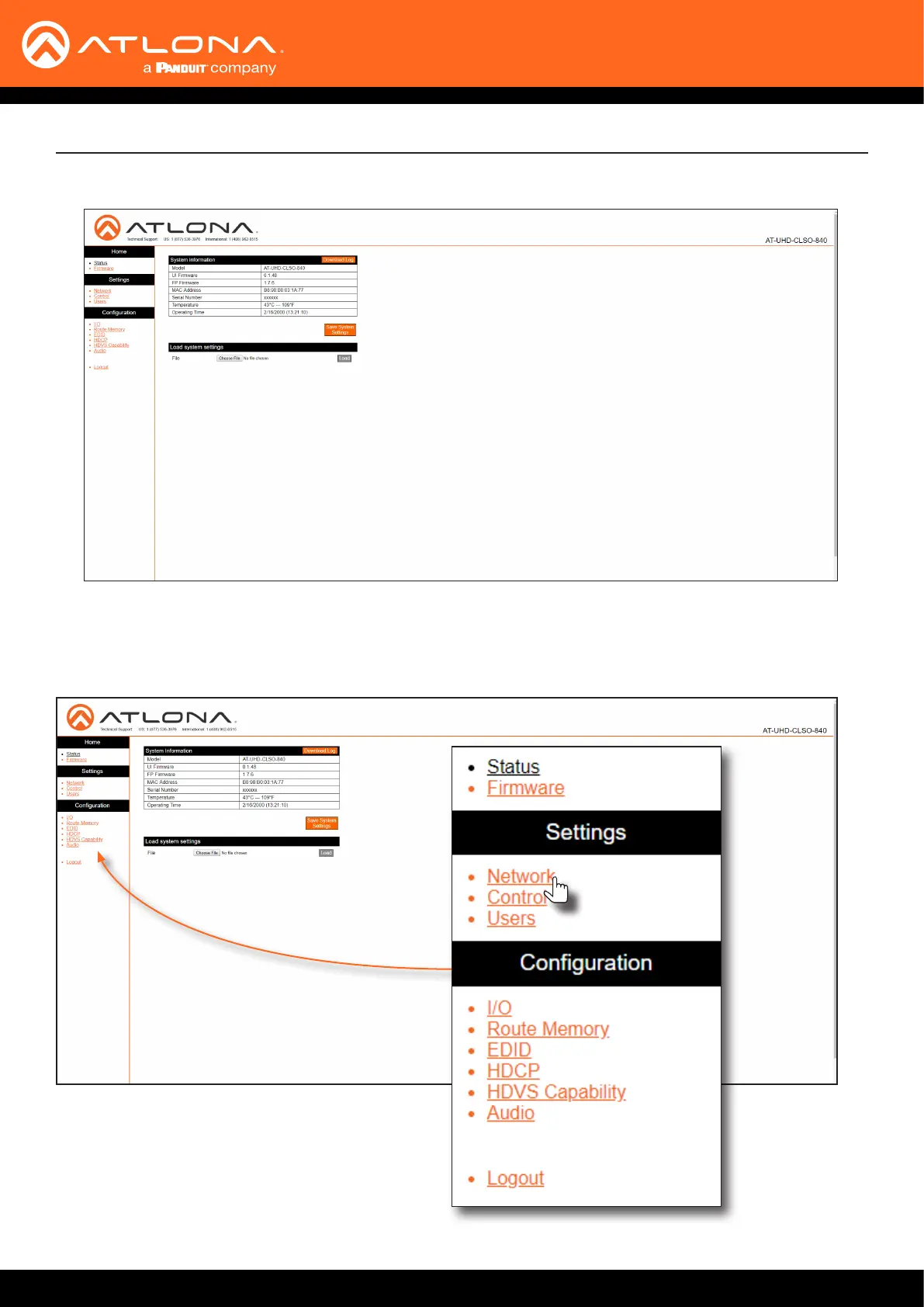
AT-UHD-CLSO-840
56
6. The Status page will be displayed.
Menu Bar
The window on the left side of the screen is the is the menu bar and lists all available menus. Click on the desired
menu item to open that page.
For example, clicking on Network will display the
Network page.
Click Logout, at any time, to logout of the web GUI.
The Web GUI
Bekijk gratis de handleiding van Atlona AT-UHD-CLSO-840, stel vragen en lees de antwoorden op veelvoorkomende problemen, of gebruik onze assistent om sneller informatie in de handleiding te vinden of uitleg te krijgen over specifieke functies.
Productinformatie
| Merk | Atlona |
| Model | AT-UHD-CLSO-840 |
| Categorie | Niet gecategoriseerd |
| Taal | Nederlands |
| Grootte | 11442 MB |







