Atlona AT-UHD-CLSO-840 handleiding
Handleiding
Je bekijkt pagina 20 van 76
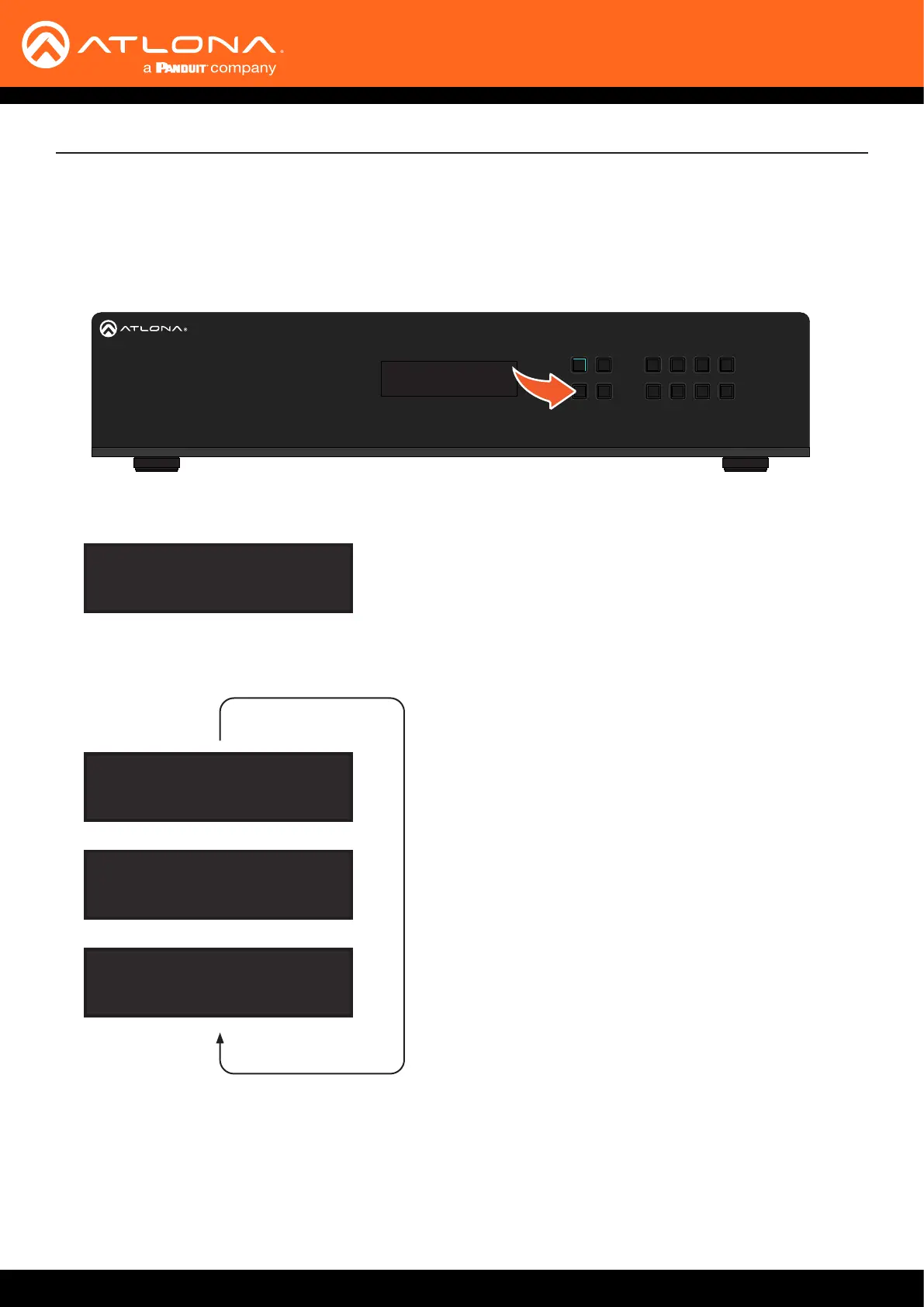
AT-UHD-CLSO-840
20
HDMI IN HDBaseT IN
R L
1
R L
2
76 8
21 3 4
4321 5
R L
3
R L
4
R L
1
R L
2
R L
3
R L
4
HDBaseT OUT LAN
ON
OFF
PWR 100-240VAC 50/60Hz
RS-232
HDMI OUT
AUDIO IN AUDIO OUT
+ + + + + ++ + + + + + + ++ +
RX TX
AT-UHD-CLSO-840
FCN CANCEL EDID
INFO
POWER ENTER 5 6 7 8
1 2 3 4
1. Make sure the home screen is displayed. If the home screen is not displayed, press the CANCEL button to
return to the home screen.
2. Press and release the FNC button to display the SELECT FUNCTION screen.
3. Press and release the INFO button to display the rmware version.
4. Consecutively press the INFO button to cycle through each of the following screens:
5. Press the CANCEL button to return to the home screen. If the CANCEL button is not pressed within 10
seconds, then the matrix will automatically return to the home screen.
Displaying the System Settings
Basic Operation
AT-UHD-CLSO-840
FW 0.1.51
IP ADDRESS
010.000.001.198
IP PORT
23
MAC address
b8:98:b0:03:1a:77
Bekijk gratis de handleiding van Atlona AT-UHD-CLSO-840, stel vragen en lees de antwoorden op veelvoorkomende problemen, of gebruik onze assistent om sneller informatie in de handleiding te vinden of uitleg te krijgen over specifieke functies.
Productinformatie
| Merk | Atlona |
| Model | AT-UHD-CLSO-840 |
| Categorie | Niet gecategoriseerd |
| Taal | Nederlands |
| Grootte | 11442 MB |







