Atlona AT-UHD-CLSO-612ED handleiding
Handleiding
Je bekijkt pagina 31 van 39
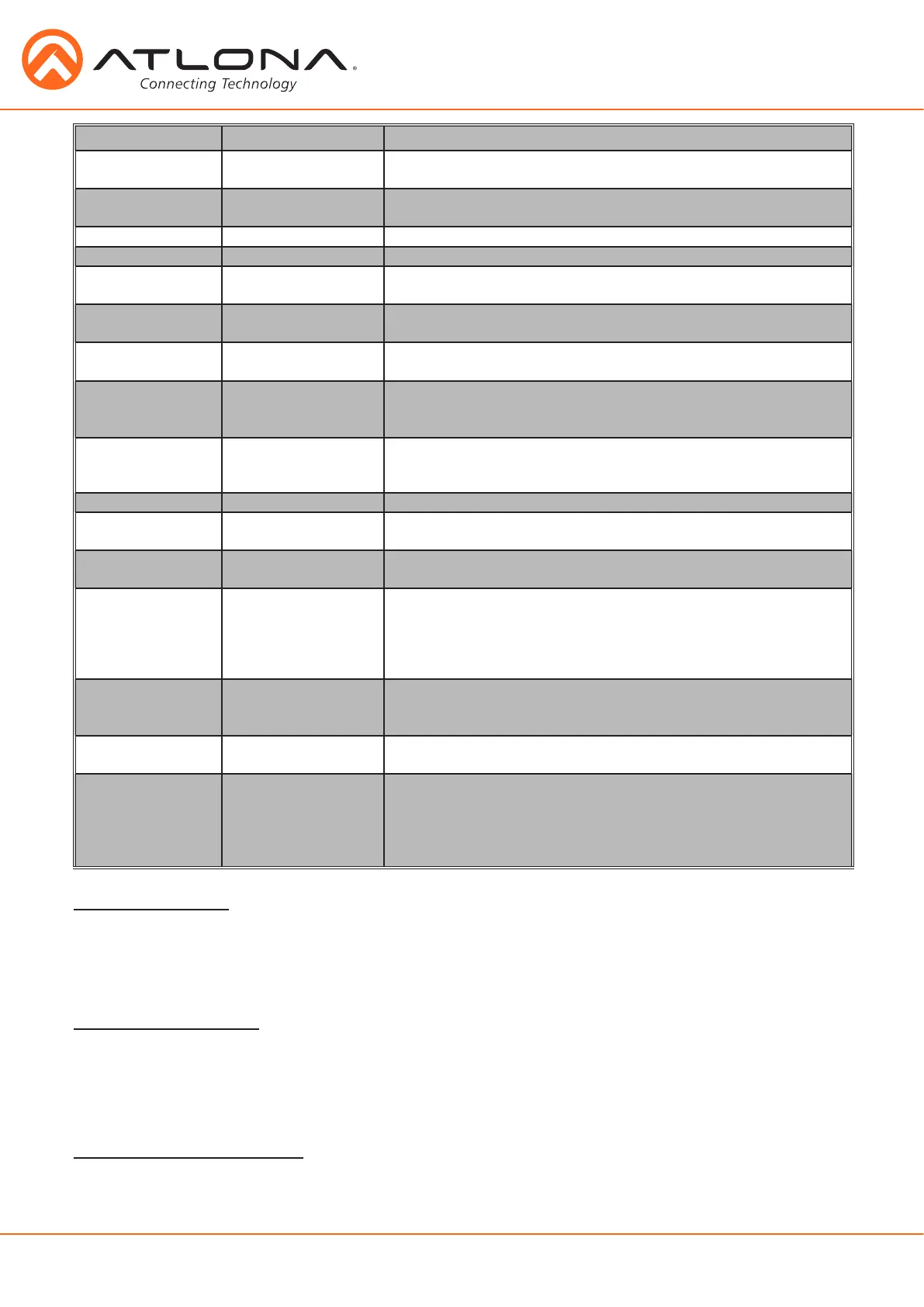
31
atlona.com
Toll free: 1-877-536-3976
Local: 1-408-962-0515
Command Feedback Description
Input [X] [Y] Input [X] [Y]
Input HDBT 2
Input [interface]* [index]*. Select input source video.
e.g. Select input to HDBT 2 video => Input HDBT 2
HDCPSetX [Y]
ex. HDCPSet2 off
HDCPSetX Y
ex. HDCPSet2 off
Sets HDCP mode of the HDMI ports
X = 1 / 2 / 3 / 4 Y = on / off / sta
PrefTimg [X] PrefTimg [X] Set preferred timing to EDID. X is 1-10 & sta
VGAPrefT [X] VGAPrefT [X] Set preferred VGA timing to EDID. X is 1-8 & sta
BNR [Y] BNR [Y] BNR [off/low/medium/high/sta].
Configure video block noise reduction
MNR [Y] MNR [Y] MNR [off/low/medium/high/sta].
Configure video mosquito noise reduction
RNR [Y] RNR [Y] RNR [off/low/medium/high/sta].
Configure video random noise reduction
PollAddInX [Y] PollAddInX [Y] PollAddInX [VGA/COMP/CV/SV]. Add source of analog polling. X = 1
(VGA input 5) or 2 (VGA input 6). Ex: PollAddIn2 SV allows enabling
of SV for VGA input 5.
PollDelInX [Y] PollDelIn [Y] PollDelInX [VGA/COMP/CV/SV]. Delete source of analog polling. X =
1 (VGA input 5) or 2 (VGA input 6). Ex: PollDelIn VGA,CV,COMP will
delete VGA & CV & COMP
OSD [Y] OSD [func/logo/info][on/off/sta]
Aspect [Y] Aspect [Y] Aspect [full/overscan/underscan/letterbox/panscan/follow/sta]
Sets video aspect function
OutAMute [Y] OutAMute [Y] OutAMute [on/off/sta]
Sets output audio mute of HDMI and HDBT
AUD In[X] Ai[Y] AUD In[X] Ai[Y] AUD In[X] Ai[Y] x: 1-6 Y: 5-6 or P
Replaces the selected input’s audio with the selected analog input (5
or 6) or sets it to pass through (p) normally
e.g. Replace input 2’s audio with analog 6 - Aud In2 Ai6
e.g. Pass through input 3’s audio normally - Aud In3 AiP
AutoSW [Y] AutoSW [Y] AutoSW [on/off/sta/VGAon/VGAoff/VGAsta]
Sets auto switch mode status
Factory Default: Sets auto switch to on with VGA auto switch to off
ASwPrePort [Y] ASwPrePort [Y] ASwPrePort [HDMI1/HDMI2/HDBT1/HDBT2/Previous]
Sets default auto switch port or sets to previous input
ASwOutTime [Y] ASwOutTime [Y] ASwOutTime [sec] Sec: 1-600 (default is 1 second)
Sets the delay time for how long the auto switching receives no signal
from the input before switching ports
e.g. Sets the auto switching delay time to 1 minute with no signal before
changing ports - ASwOutTime60
[X] preferred timing -
1 1280x800 2 1920x1080 3 1024x768
4 1280x720 5 1920x1200 6 1366x768
7 800x600 8 1600x900 9 2560x440
10 3840x2160 sta Read status
VGA [X] preferred timing -
1 1280x800 2 1920x1080 3 1024x768
4 1280x720 5 1920x1200 6 1366x768
7 800x600 8 1600x900 sta Read status
[Interface] index -
HDMI 1 HDMI 2 HDBT 1
HDBT 2 COMP 1 COMP 2
CVBS 1 CVBS 2 SVIDEO 1
SVIDEO 2 VGA 1 VGA 2
Bekijk gratis de handleiding van Atlona AT-UHD-CLSO-612ED, stel vragen en lees de antwoorden op veelvoorkomende problemen, of gebruik onze assistent om sneller informatie in de handleiding te vinden of uitleg te krijgen over specifieke functies.
Productinformatie
| Merk | Atlona |
| Model | AT-UHD-CLSO-612ED |
| Categorie | Niet gecategoriseerd |
| Taal | Nederlands |
| Grootte | 5022 MB |
Caratteristiche Prodotto
| Kleur van het product | Zwart |
| Gewicht | 3220 g |
| Breedte | 438 mm |
| Diepte | 254 mm |
| Hoogte | 44 mm |







