Atlona AT-UHD-CLSO-612ED handleiding
Handleiding
Je bekijkt pagina 30 van 39
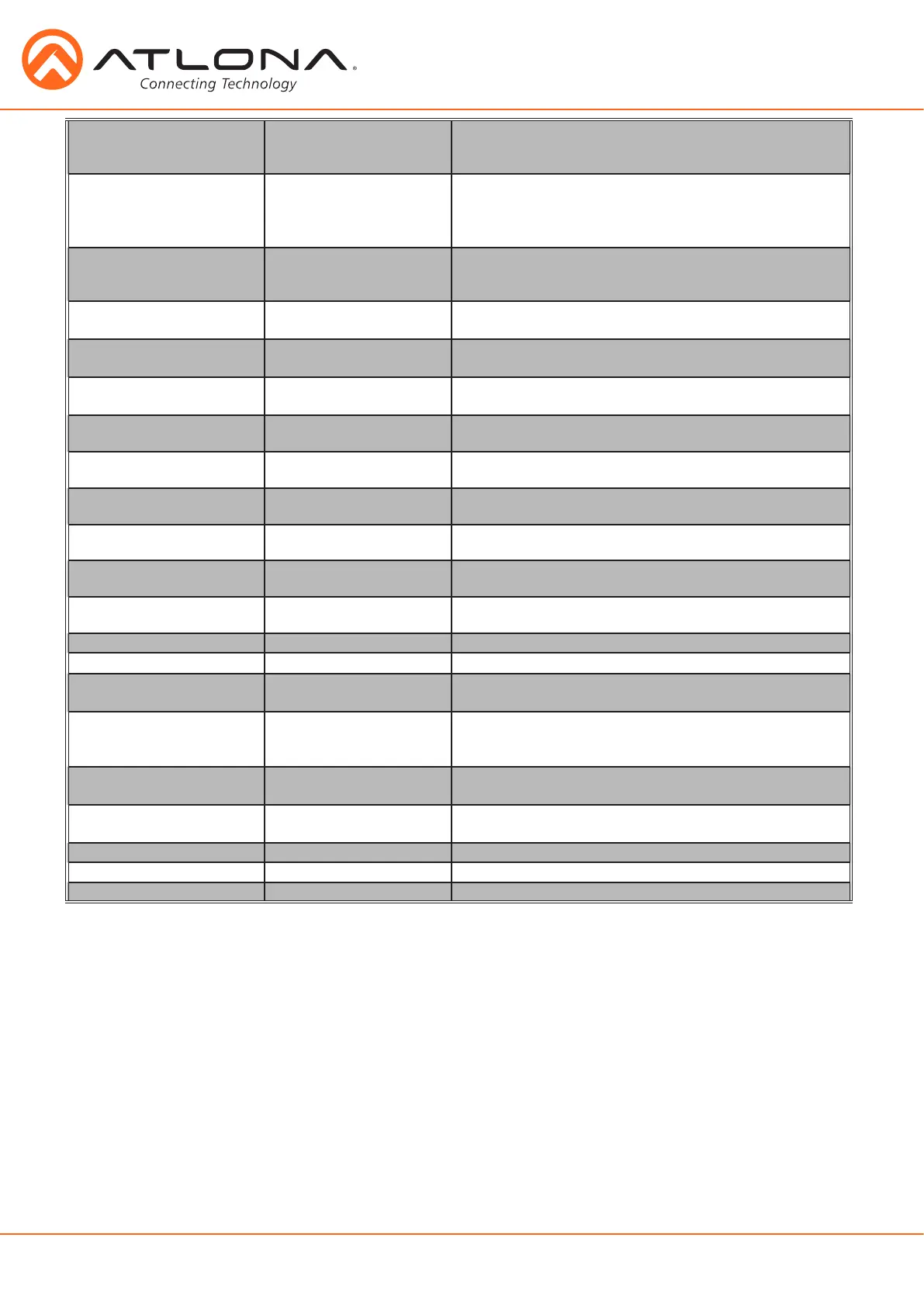
30
atlona.com
Toll free: 1-877-536-3976
Local: 1-408-962-0515
SetCmd X[Y]
e.g. SetCmd on[PWR ON]
SetCmd X[Y]
e.g. SetCmd on[PWR ON]
Sets the RS-232 or IP command for the selected button or
function X= on, off, vol+, vol-, and mute Y= command
e.g. Set the on command to send the command PWR ON
SetEnd X[Y]
e.g. SetEnd off[CR-LF]
SetEnd X[Y]
e.g. SetEnd off[CR-LF]
Sets the line termination for the chosen command
X= on, off, vol+, vol-, mute, fbkon, fbkoff, fbkmute
Y= None, CR, LF, CR-LF, Space, STX, ETX, and null
e.g. Set the command off to have a carriage return and line feed
SetFbVerify X
e.g. SetFbVerify on
SetFbVerify X
e.g. SetFbVerify on
Verifies the device is receiving commands X= on, off, sta
e.g. Sends command up to 4 times until feedback verifies
command was received with feedback
TrigCEC X
e.g. TrigCEC on
TrigCEC X
e.g. TrigCEC on
Triggers the stored CEC command to turn the display on
and off X= on, off
TrigRS X
e.g. TrigRS vol+
TrigRS X
e.g. TrigRS vol+
Triggers the RS-232 command from RS-232 or IP
X= on, off, vol+, vol-, and mute
TrigIP X
e.g. TrigIP vol-
TrigIP X
e.g. TrigIP vol-
Triggers the IP command from RS-232 or IP
X= on, off, vol+, vol-, and mute
CtlType X
e.g. CtlType rs-232
CtlType X
e.g. CtlType rs-232
Sets the control type X= ip, rs-232, cec
e.g. Set the control type to RS-232
CliMode X
e.g. CliMode non-login
CliMode X
e.g. CliMode non-login
Sets the control device’s IP mode X= sta, login, non-login
e.g. Sets the IP mode to non-login
CliUser X
e.g. CliUser
CliUser X
e.g. CliUser admin
Sets the IP username for login X= username, (blank)
e.g. Display the IP username by leaving x blank
CliPass X
e.g. CliPass AtlonA
CliPass X
e.g. CliPass AtlonA
Sets the IP password for login X= password, (blank)
e.g. Set the IP password to AtlonA
CliIPAddr X
e.g. CliIPAddr sta
CliIPAddr X
e.g. CliIPAddr 192.168.0.23
Sets the IP address of the controlled device X= ip, sta
e.g. Display the IP address of the controlled device
CliPort X
e.g. CliPort 24
CliPort X
e.g. CliPort 24
Sets the IP port of the controlled device X= port, sta
e.g. Set the IP port to 24
AutoDispOff X AutoDispOff X Enable or disable display auto off X= on, off, sta
AutoDispOn X AutoDispOn X Enable or disable display auto on X= on, off, sta
APwrOffTime X APwrOffTime X Sets how long after receiving no signal to trigger auto
display off X= 1-240, sta
ProjSWMode X
ProjSWMode X
Set delay time for the display on command to be sent
X= 0-300, sta
Note: Match the timing to the projector’s delay settings
ProjWarmUpT X ProjWarmUpT X Set period of time after the display is turned on that the
power command will not send X= 0-300, sta
VolKeyOPT X VolKeyOPT X Set the control type/device the volume button sends out
X= 0-2
DispRS X DispRS X Sets the display command type to RS-232 X= on, off, sta
DispCEC X DispCEC X Sets the display command type to CEC X= on, off, sta
DispIP X DispIP X Sets the display command type to TCP/IP X= on, off, sta
0 HDVS 1 RS-232 2 IP
0 HDVS 1 RS-232 2 CEC 3 IP
Volume Key
Display Key
Each command is terminated with a carriage return.
Feedback is terminated with a carriage return and line feed.
Note: If the command fails or is incorrect the feedback should be “Command FAILED”
Bekijk gratis de handleiding van Atlona AT-UHD-CLSO-612ED, stel vragen en lees de antwoorden op veelvoorkomende problemen, of gebruik onze assistent om sneller informatie in de handleiding te vinden of uitleg te krijgen over specifieke functies.
Productinformatie
| Merk | Atlona |
| Model | AT-UHD-CLSO-612ED |
| Categorie | Niet gecategoriseerd |
| Taal | Nederlands |
| Grootte | 5022 MB |
Caratteristiche Prodotto
| Kleur van het product | Zwart |
| Gewicht | 3220 g |
| Breedte | 438 mm |
| Diepte | 254 mm |
| Hoogte | 44 mm |







