Atlona AT-UHD-CAT-2 handleiding
Handleiding
Je bekijkt pagina 29 van 45
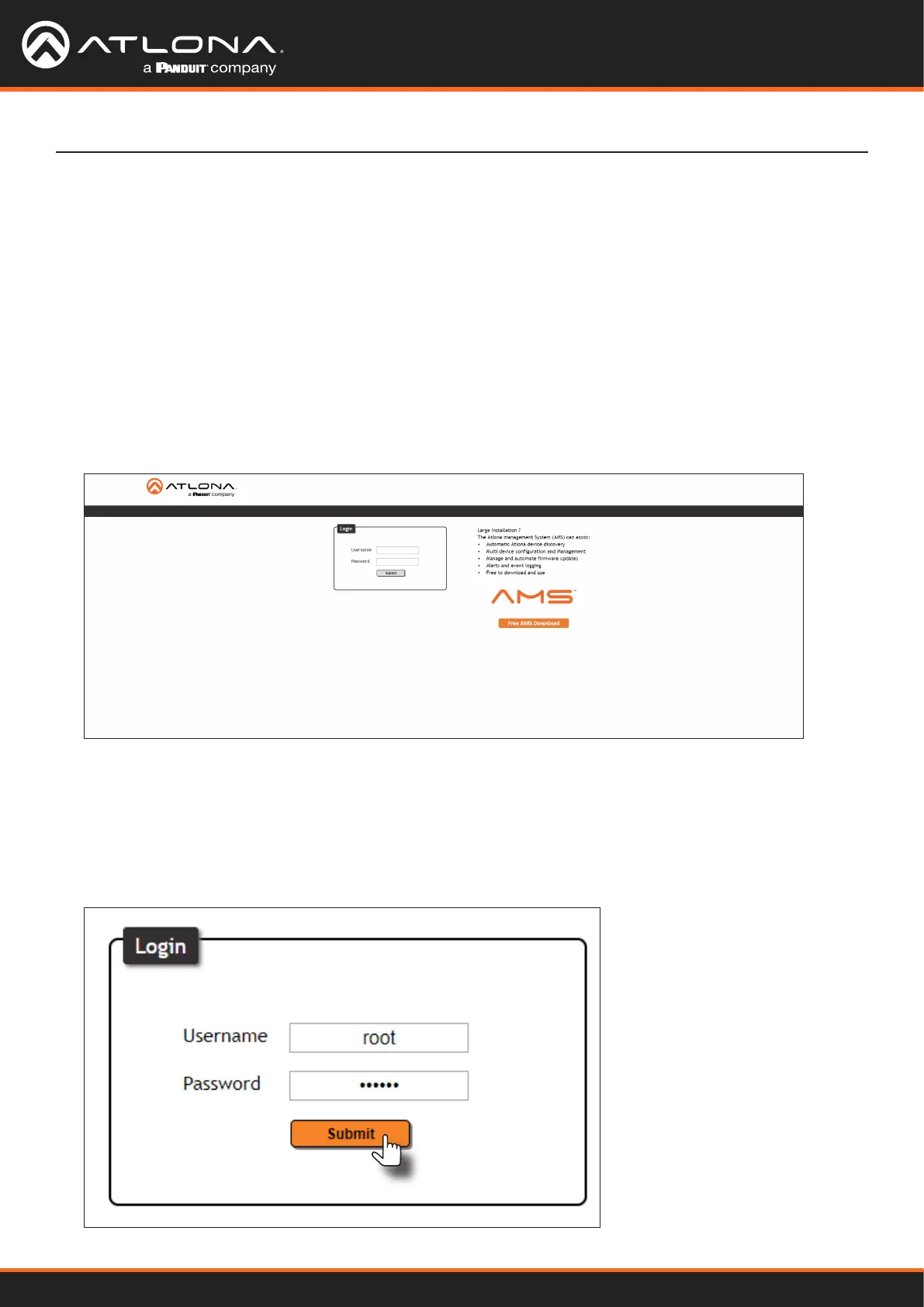
AT-UHD-CAT-2
29
The AT-UHD-CAT-2 includes a built-in web server. Atlona recommends that the web server be used to set up the
AT-UHD-CAT-2, as it provides intuitive management of all features.
The AT-UHD-CAT-2 is shipped with DHCP enabled. Once connected to a network, the DHCP server will
automatically assign an IP address to the unit. Use an IP scanner to determine the IP address of the AT-UHD-CAT-2.
If a static IP address is desired, refer to IP Conguration (page 10). The default static IP address of the AT-UHD-
CAT-2 is 192.168.1.254.
Introduction to the Web Server
1. Launch a web browser.
2. In the address bar, type the IP address of the AT-UHD-CAT-2.
3. The Login page will be displayed.
4. Type root, using lower-case characters, in the Username eld.
5. Type Atlona in the Password eld. This is the default password. The password eld is case-sensitive. When
the password is entered, it will be masked. The password can be changed, if desired. Refer to the Cong page
(page 34) for more information.
6. Click the Submit button or press the ENTER key on the keyboard.
The Web Server
Bekijk gratis de handleiding van Atlona AT-UHD-CAT-2, stel vragen en lees de antwoorden op veelvoorkomende problemen, of gebruik onze assistent om sneller informatie in de handleiding te vinden of uitleg te krijgen over specifieke functies.
Productinformatie
| Merk | Atlona |
| Model | AT-UHD-CAT-2 |
| Categorie | Niet gecategoriseerd |
| Taal | Nederlands |
| Grootte | 5847 MB |
Caratteristiche Prodotto
| Kleur van het product | Zwart |
| Gewicht | 1660 g |
| Breedte | 44 mm |
| Diepte | 254 mm |
| Hoogte | 219.5 mm |







