Atlona AT-OMNI-122 handleiding
Handleiding
Je bekijkt pagina 30 van 129
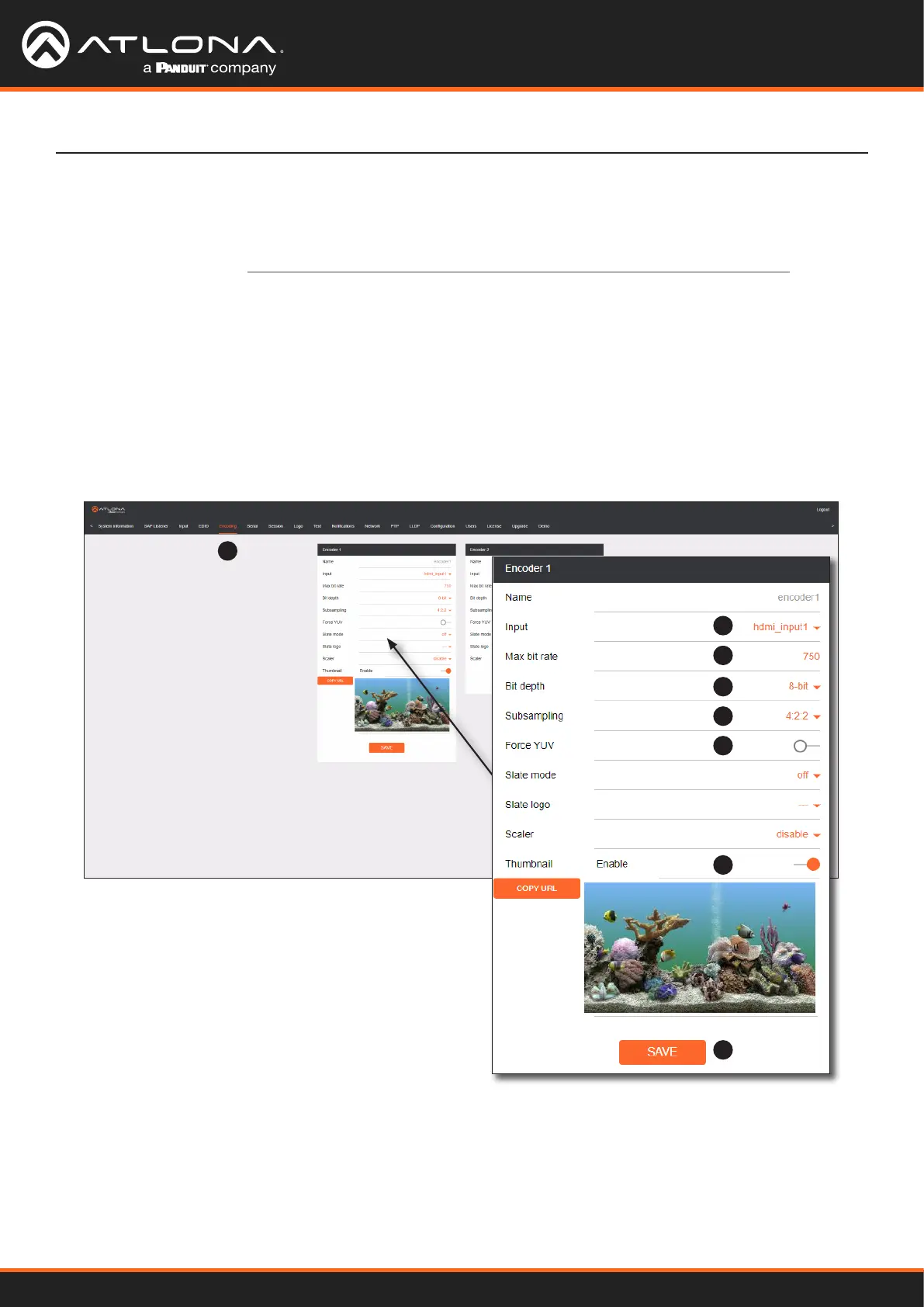
AT-OMNI-121 / AT-OMNI-122
30
Basic Conguration Tutorial
Encoder Settings
The Encoding page is used to assign an input to an encoder. In addition, this page allows video settings, such as
the maximum bit rate, bit depth, and chroma subsampling to be set. Video thumbnails of the source device can also
be displayed on this page. The following procedure should be performed on both AT-OMNI-111 encoders.
1. Click Encoding in the menu bar.
2. Under the Encoder 1 window group, click the Input drop-down list and select hdmi_input1.
3. Enter 750 in the Max bit rate eld. This means 750 Mbps. Maximum bandwidth per port is 900 Mbps.
On single-channel encoders, the bandwidth of all enabled sessions should be less than this maximum
bandwidth. On dual-channel encoders, 900 Mbps of bandwidth is available on each Ethernet port, and the
bandwidth of all enabled sessions assigned to each port should be less than this maximum.
4. Click the Bit depth drop-down list to change the bit depth. In this example, it will be set to 8-bit.
1
2
3
4
5
6
7
8
5. Click the Subsampling eld to set the chroma
subsampling value. In this example it will be set to
4:2:2.
6. The Force YUV toggle switch can be set to on to
force YUV color space. In this example, it will be
disabled (default). If enabled, the toggle switch will
be orange.
7. Click the Thumbnail > Enable toggle switch to enable it and display a thumbnail of the source. When enabled,
the toggle switch is orange and a thumbnail of the source will be displayed. If no thumbnail is displayed when
this feature is enabled, verify that the source is connected, powered, and is congured correctly under the Input
menu.
8. Click SAVE to commit all changes.
Bekijk gratis de handleiding van Atlona AT-OMNI-122, stel vragen en lees de antwoorden op veelvoorkomende problemen, of gebruik onze assistent om sneller informatie in de handleiding te vinden of uitleg te krijgen over specifieke functies.
Productinformatie
| Merk | Atlona |
| Model | AT-OMNI-122 |
| Categorie | Niet gecategoriseerd |
| Taal | Nederlands |
| Grootte | 18571 MB |
Caratteristiche Prodotto
| Kleur van het product | Zwart |
| Gewicht | 700 g |
| Breedte | 208 mm |
| Diepte | 112 mm |
| Hoogte | 34 mm |







