Atlona AT-OMNI-111 handleiding
Handleiding
Je bekijkt pagina 24 van 153
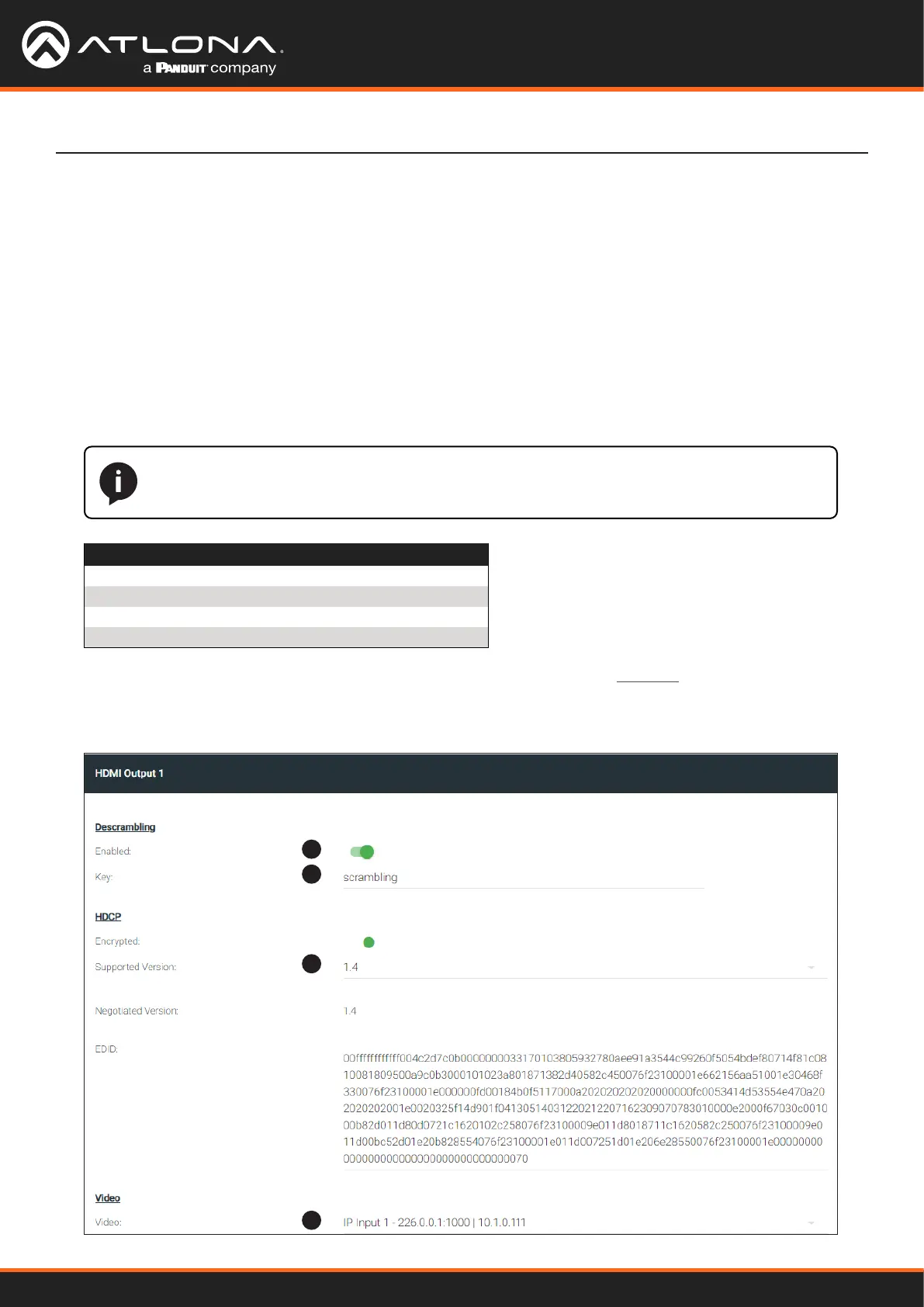
Using OmniStream
™
with Velocity
™
Device Manager
24
Basic Conguration Tutorial
Conguring the HDMI Output Stream
1. Click HDMI OUTPUT in the menu bar, locate the HDMI Output 1 window group, and verify that the
Descrambling > Enabled toggle switch is enabled. When enabled, this toggle will be green.
2. The Descrambling > Key eld is set to scrambling by default. This is the same key that is being used under
the Scrambling > Key eld on the encoder, and will allow the decoder to descramble the signal and send it out
over the HDMI output to the display. Leave this key at it’s default setting.
3. Click the HDCP > Supported Version drop-down list and select the HDCP version. 2.2 will work with most
sources. However, in this case, an older sink/monitor, which doesn’t support HDCP 2.2, is being used.
Therefore, the value is set to 1.4.
4. Click the Video > Video drop-down list and select the video source. Based on what has been congured, the
following options are available:
Video > Video
IP Input 1 - 226.0.0.1:1000 | 10.1.0.111
IP Input 2 - 226.0.0.2:1000 | 10.1.0.116
IP Input 3 - 226.0.10.1:1000 | 10.1.0.111
IP Input 4 - 226.0.10.2:1000 | 10.1.0.116
Since this is the Video eld, a video source should be selected. Referring to Table 1.3, on the previous page,
IP Input 1 - 226.0.0.1:1000 | 10.1.0.111 and IP Input 2 - 226.0.0.2:1000 | 10.1.0.116
are video data, from two dierent encoders. For this example, this eld will be set to IP Input 1 -
226.0.0.1:1000 | 10.1.0.111.
1
2
3
4
NOTE: The physical IP address of the OmniStream units that are listed in the table, below,
(10.1.0.111, etc.) may dier from the units that are connected to your network.
Bekijk gratis de handleiding van Atlona AT-OMNI-111, stel vragen en lees de antwoorden op veelvoorkomende problemen, of gebruik onze assistent om sneller informatie in de handleiding te vinden of uitleg te krijgen over specifieke functies.
Productinformatie
| Merk | Atlona |
| Model | AT-OMNI-111 |
| Categorie | Niet gecategoriseerd |
| Taal | Nederlands |
| Grootte | 21597 MB |
Caratteristiche Prodotto
| Kleur van het product | Zwart |
| Breedte | 208 mm |
| Diepte | 112 mm |
| Hoogte | 34 mm |
| LED-indicatoren | Ja |







