Atlona AT-OMNI-111 handleiding
Handleiding
Je bekijkt pagina 20 van 153
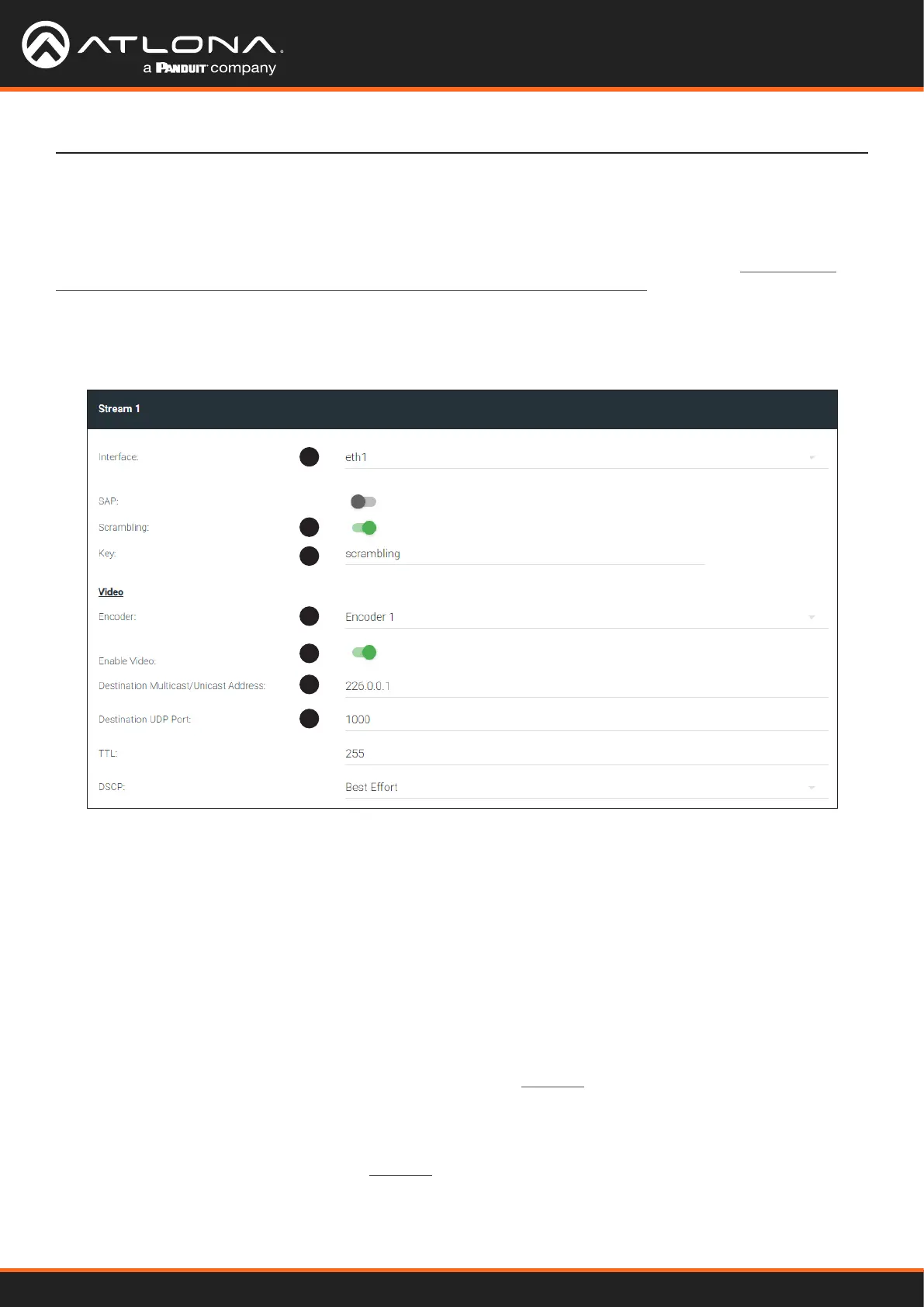
Using OmniStream
™
with Velocity
™
Device Manager
20
Basic Conguration Tutorial
Creating a Session
Before the video and audio (if any) can be sent out over the network, a session must be created on the encoder.
The session assigns each stream to a unique multicast IP address and UDP port assignment. Sessions are always
created on encoders. Refer to SESSION page (page 109) for a detailed description of all settings. The following
procedure should be performed on both AT-OMNI-111 encoders, except where noted.
1. Click SESSION in the menu bar, locate Stream 1, and click the Interface drop-down list to select the desired
interface. This can be changed to eth1 or none. For this example, Stream 1 will be transmitted over the
ETHERNET 1 port. Therefore, set this to eth1.
2. The Scrambling toggle switch is enabled by default. When enabled, this toggle will be orange. Leave this setting
enabled.
3. The Key eld is set to scrambling by default. Scrambling keys can be any combination of alphanumeric
characters and it is good practice to use them. For this tutorial, use the default key.
4. Select the encoder for the video stream. In the last section, HDMI Input 1 was assigned to Encoder 1.
Therefore, set the Video > Encoder eld to Encoder 1.
5. Click the Video > Enable Video toggle switch and make sure it is enabled for Stream 1. When enabled, the
toggle switch will be green. If set to disabled, then the encoder video stream will be disabled.
6. Enter the multicast IP address for the video stream in the Video > Destination Multicast/Unicast Address eld.
Atlona recommends using multicast IP addresses, as shown in Table 1.1 on the next page. Enter 226.0.0.1 in
the Video > Destination Multicast/Unicast Address eld for Stream 1 on Encoder #1. For Encoder #2, enter
226.0.0.2 in the Video > Destination Multicast/Unicast Address eld for Stream 1.
7. Enter the UDP port in the Video > Destination UDP port eld. Although any valid UDP port can be used, Atlona
suggests using the UDP port numbers in Table 1.1, on the next page. Since this is a video stream, enter 1000 in
the Video > Destination UDP port eld for Stream 1.
1
2
3
4
5
6
7
Bekijk gratis de handleiding van Atlona AT-OMNI-111, stel vragen en lees de antwoorden op veelvoorkomende problemen, of gebruik onze assistent om sneller informatie in de handleiding te vinden of uitleg te krijgen over specifieke functies.
Productinformatie
| Merk | Atlona |
| Model | AT-OMNI-111 |
| Categorie | Niet gecategoriseerd |
| Taal | Nederlands |
| Grootte | 21597 MB |
Caratteristiche Prodotto
| Kleur van het product | Zwart |
| Breedte | 208 mm |
| Diepte | 112 mm |
| Hoogte | 34 mm |
| LED-indicatoren | Ja |







