Atlona AT-OMNI-111 handleiding
Handleiding
Je bekijkt pagina 15 van 153
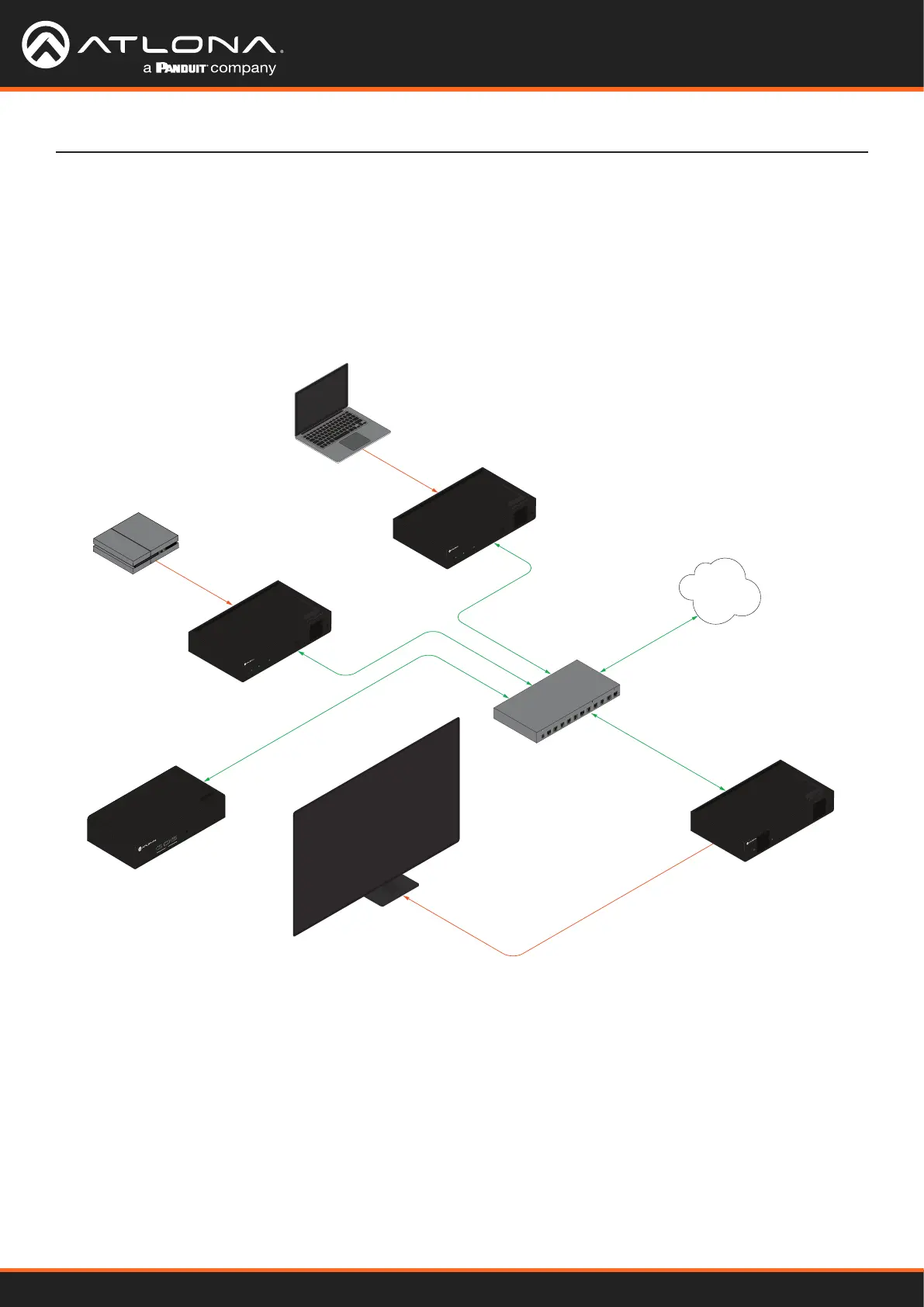
Using OmniStream
™
with Velocity
™
Device Manager
15
Basic Conguration Tutorial
This section provides a tutorial on conguring two AT-OMNI-111 single-channel encoders and one AT-OMNI-121
single-channel decoder. Make sure the encoder is connected to a source device and that the decoder is connected
to a display. Both the encoder and decoder should be connected to the same local network.
Physical Connections
AT-OMNI-111
AT-VGW-HW
AT-OMNI-121
PoE Network Switch
Laptop
Display
Ethernet
Ethernet
Ethernet
Ethernet
Ethernet
HDMI IN
LAN
HDMI OUT
HDMI
PWR
LINK
TM
O
MNI
S
TREAM
ID
TM
O
MNI
S
TREAM
LINKPWR
AT-OMNI-111
HDMI IN
HDMI
PWR
LINK
TM
O
MNI
S
TREAM
ID
Gaming Console
Game Console
USB-C
AUDIO OUT
Velocity
TM
USB
USB
USB
USB
Encoder #1
Encoder #2
Decoder #1
Bekijk gratis de handleiding van Atlona AT-OMNI-111, stel vragen en lees de antwoorden op veelvoorkomende problemen, of gebruik onze assistent om sneller informatie in de handleiding te vinden of uitleg te krijgen over specifieke functies.
Productinformatie
| Merk | Atlona |
| Model | AT-OMNI-111 |
| Categorie | Niet gecategoriseerd |
| Taal | Nederlands |
| Grootte | 21597 MB |
Caratteristiche Prodotto
| Kleur van het product | Zwart |
| Breedte | 208 mm |
| Diepte | 112 mm |
| Hoogte | 34 mm |
| LED-indicatoren | Ja |







