Atlona AT-HDVS-200-TX-WP handleiding
Handleiding
Je bekijkt pagina 17 van 41
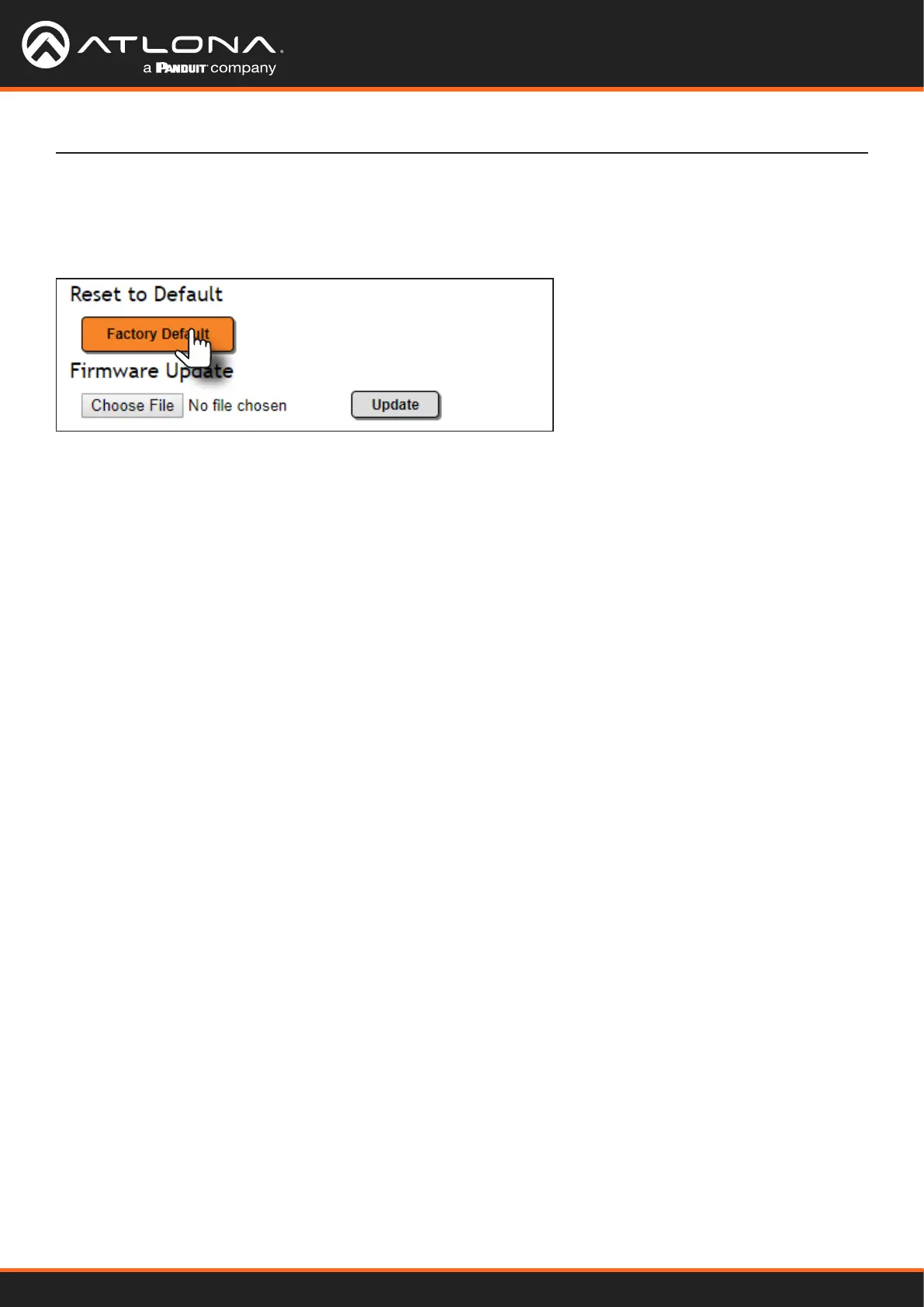
AT-HDVS-200-TX-WP / AT-HDVS-200-TX-WP-BLK
17
Buttons are used to execute an action or setting. Several pages within the Web GUI include a Save button. Clicking
the Save button will apply and save all settings in the current page. Other buttons, such as the Factory Defaults
button, under the System page, will reset the AT-HDVS-200-TX-WP to factory-default settings.
Buttons
The Web GUI
Bekijk gratis de handleiding van Atlona AT-HDVS-200-TX-WP, stel vragen en lees de antwoorden op veelvoorkomende problemen, of gebruik onze assistent om sneller informatie in de handleiding te vinden of uitleg te krijgen over specifieke functies.
Productinformatie
| Merk | Atlona |
| Model | AT-HDVS-200-TX-WP |
| Categorie | Niet gecategoriseerd |
| Taal | Nederlands |
| Grootte | 4747 MB |
Caratteristiche Prodotto
| Gewicht | 230 g |
| Soort | AV-zender |
| Kleur | Ja |
| Connectiviteitstechnologie | Bedraad |
| Ondersteunde video-modi | 480i, 480p, 576i, 576p, 720p, 1080i, 1080p, 2160p |







