Atlona AT-HDVS-200-TX-WP handleiding
Handleiding
Je bekijkt pagina 16 van 41
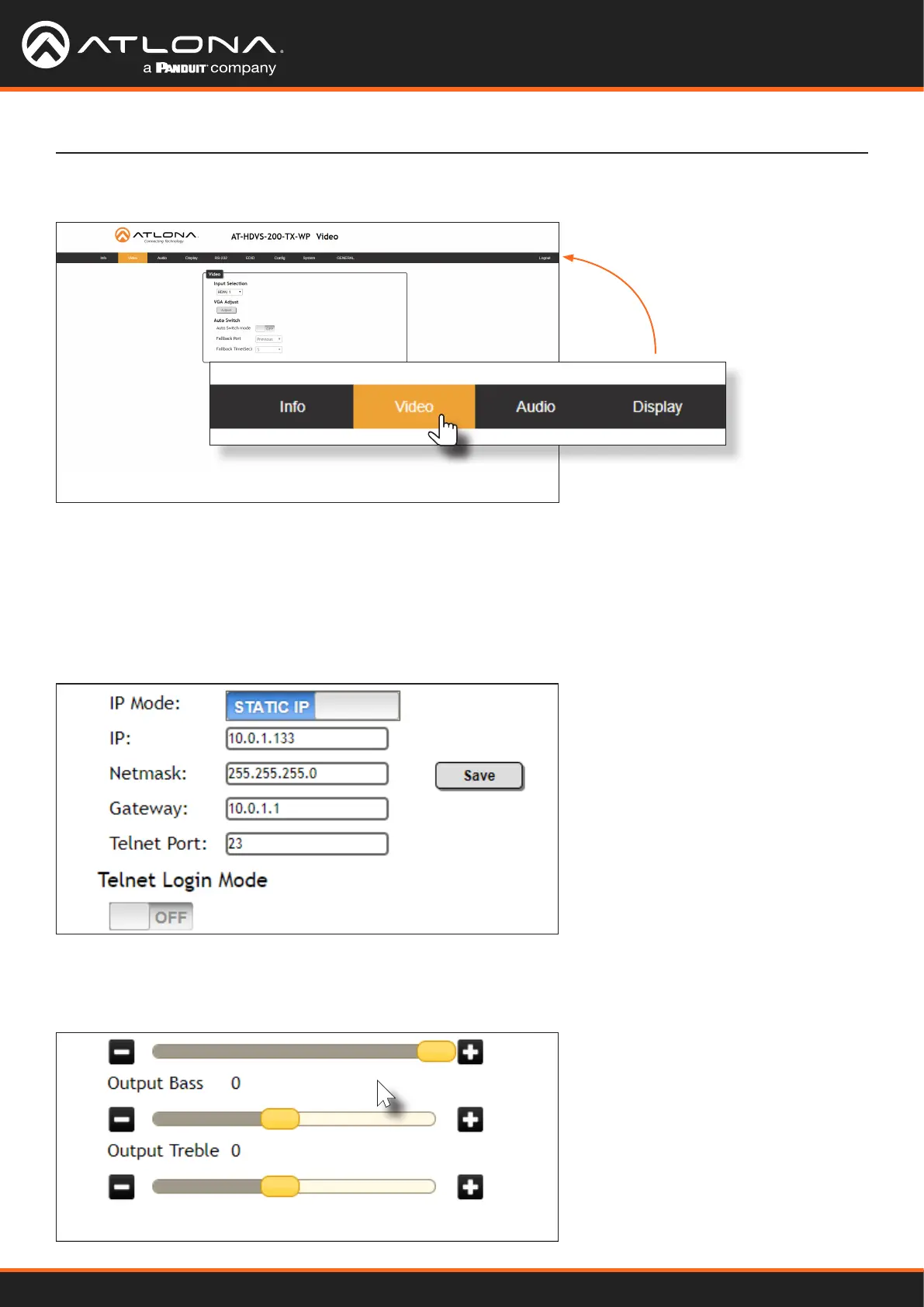
AT-HDVS-200-TX-WP / AT-HDVS-200-TX-WP-BLK
16
In this example, clicking Video, in the menu bar, will display the Video page.
The Web GUI
Several settings within the Web GUI use toggles, which enable, disable, or assign one of two settings. Generally,
when the toggle is blue, it means that the feature is enabled or ON. If a feature is disabled, then the toggle will
appear gray and be labeled as OFF. Toggle buttons may also indicate its current setting and, when enabled or set to
a particular state, may also provide access to another set of controls or text elds within the Web GUI, as shown with
the IP Mode toggle.
Toggles
Sliders
Click and drag slider controls to change their value.
Bekijk gratis de handleiding van Atlona AT-HDVS-200-TX-WP, stel vragen en lees de antwoorden op veelvoorkomende problemen, of gebruik onze assistent om sneller informatie in de handleiding te vinden of uitleg te krijgen over specifieke functies.
Productinformatie
| Merk | Atlona |
| Model | AT-HDVS-200-TX-WP |
| Categorie | Niet gecategoriseerd |
| Taal | Nederlands |
| Grootte | 4747 MB |
Caratteristiche Prodotto
| Gewicht | 230 g |
| Soort | AV-zender |
| Kleur | Ja |
| Connectiviteitstechnologie | Bedraad |
| Ondersteunde video-modi | 480i, 480p, 576i, 576p, 720p, 1080i, 1080p, 2160p |







