ATen KX9980T handleiding
Handleiding
Je bekijkt pagina 36 van 282
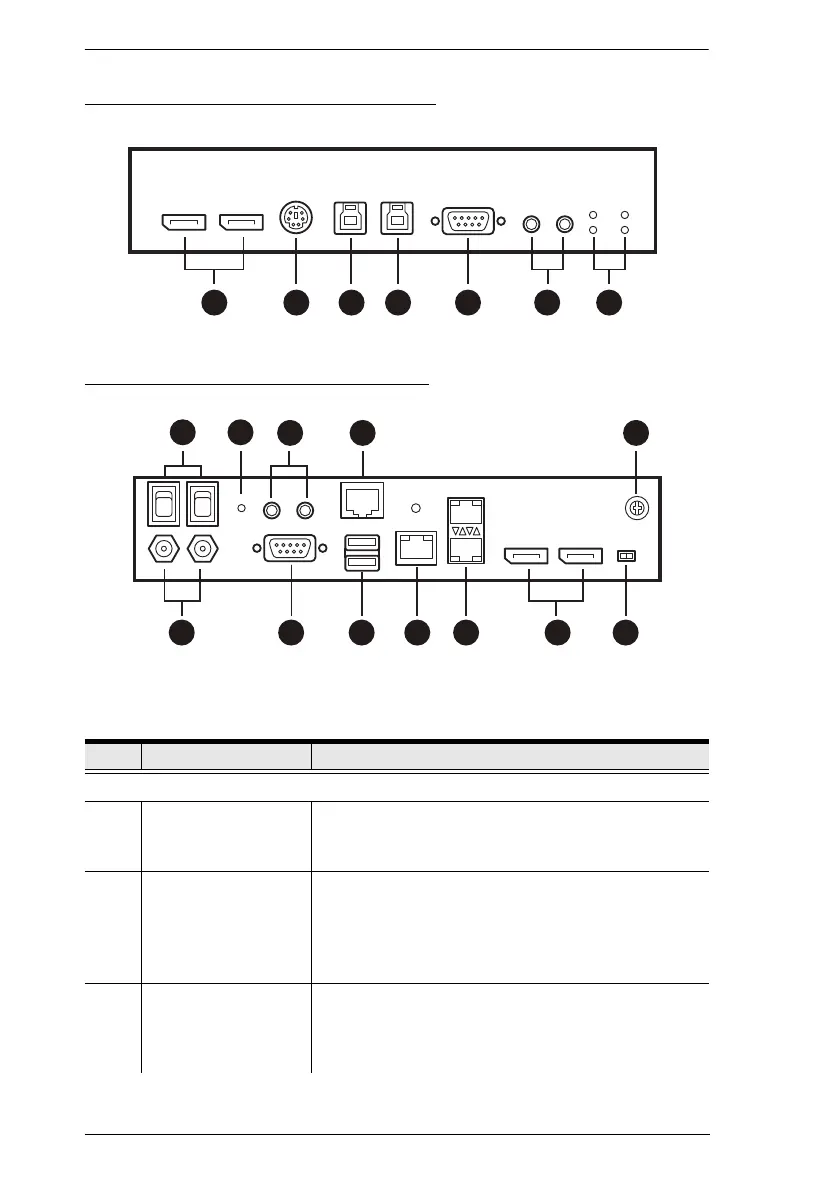
KVM over IP Matrix System User Manual
20
KX9980T (Transmitter) Front View
KX9980T (Transmitter) Rear View
Please note that K/M/P stands for keyboard, mouse, and peripheral,
respectively.
No. Component Description
Front View
1 DisplayPort input port The USB KVM cables supplied with the package that
links the Transmitter to the computer plug into these
ports.
2 PS/2 port (access
control)
This access control port is for connecting the KVM
over IP Access Control Box (2XRT-0015G).
Note: The KVM over IP Access Control Box (2XRT-
0015G) is sold separately. Contact your ATEN dealer
for product information.
3 USB Type-B port
(KVM K/M/P)
The USB KVM cable supplied with the package that
links the Transmitter to the computer plugs into this
port. This port transmits keyboard, mouse, and
peripheral USB signals.
2
6
3 5 7 1 4
10
11
8 9
12
13 14 15 16 17 18 19
Bekijk gratis de handleiding van ATen KX9980T, stel vragen en lees de antwoorden op veelvoorkomende problemen, of gebruik onze assistent om sneller informatie in de handleiding te vinden of uitleg te krijgen over specifieke functies.
Productinformatie
| Merk | ATen |
| Model | KX9980T |
| Categorie | Niet gecategoriseerd |
| Taal | Nederlands |
| Grootte | 29261 MB |







