ATen CN9850 handleiding
Handleiding
Je bekijkt pagina 35 van 189
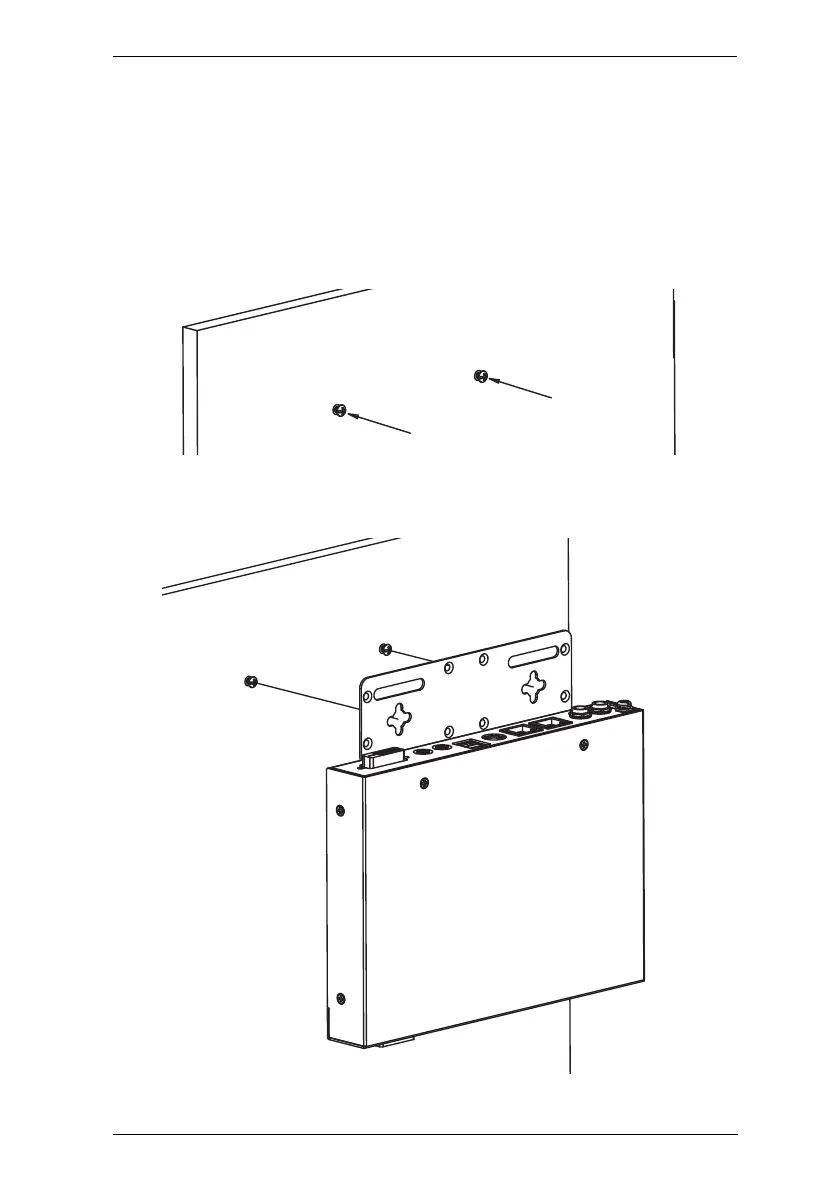
Chapter 2. Hardware Setup
21
Wall Mount
KVM over IP Switch can be hung on a wall.
1. On the wall you wish to mount your unit, attach two screws as the hanging
hooks for the corresponding hanger keyholes of the mount bracket (you
may need to draw the positions for the screws on the wall prior to
installing), and leave enough space between the screw heads and the wall
for the keyholes, as shown below.
2. Hang the unit to the hanging hooks matching the bracket’s hanger
keyholes.
Bekijk gratis de handleiding van ATen CN9850, stel vragen en lees de antwoorden op veelvoorkomende problemen, of gebruik onze assistent om sneller informatie in de handleiding te vinden of uitleg te krijgen over specifieke functies.
Productinformatie
| Merk | ATen |
| Model | CN9850 |
| Categorie | Niet gecategoriseerd |
| Taal | Nederlands |
| Grootte | 17060 MB |







