ATen CM1942 handleiding
Handleiding
Je bekijkt pagina 22 van 60
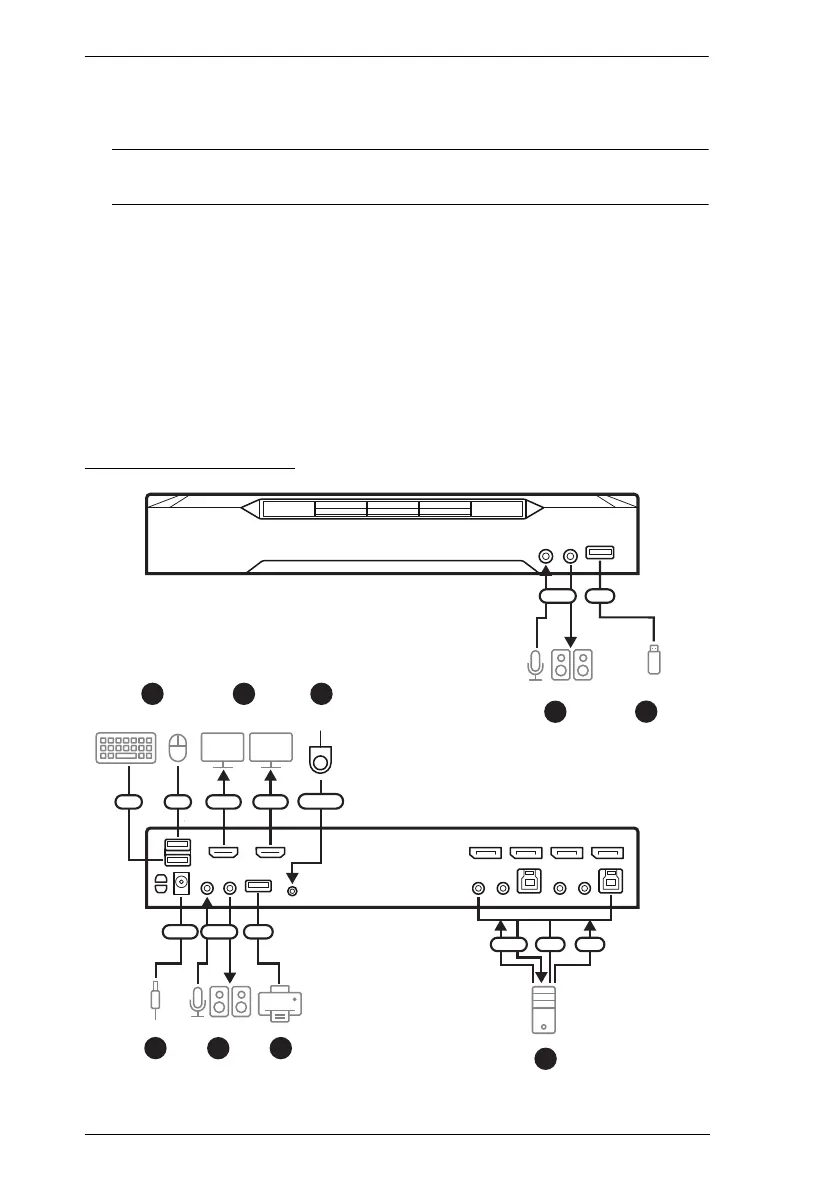
CM1942 User Manual
10
4. Using the provided cables, connect the audio, video, and USB ports of up
to 2 PCs to the KVM ports section on the KVM switch.
Note: Verify that all the connectors are in the same KVM ports section (all
in CPU1, all in CPU2, etc.).
5. (Optional) Connect your USB peripherals to the unit’s USB 3.1 Gen 1
Type-A ports.
6. (Optional) To use the remote port selector, connect its cable to the unit’s
remote port selector jack.
7. Plug the power adapter to the unit’s power jack. Now the CM1942 is
turned on.
8. Power on the computers, displays, and the other connected devices.
Installation Diagram
Power Adapter
Mic Speakers
CM1942
(Front)
CM1942
(Rear)
Power USB
Audio
Audio
USB
Monitor
HDMI
Monitor
HDMI
USB
Flash Drive
Printer
Keyboard
Mouse
USB
USB
Mic Speakers
PC x 2
USB DPAudio
Remote Port
Selector
2.5 mm
4
3
2
1
5
3
5
6
7
Bekijk gratis de handleiding van ATen CM1942, stel vragen en lees de antwoorden op veelvoorkomende problemen, of gebruik onze assistent om sneller informatie in de handleiding te vinden of uitleg te krijgen over specifieke functies.
Productinformatie
| Merk | ATen |
| Model | CM1942 |
| Categorie | Niet gecategoriseerd |
| Taal | Nederlands |
| Grootte | 4151 MB |







