ATen CE980 handleiding
Handleiding
Je bekijkt pagina 19 van 34
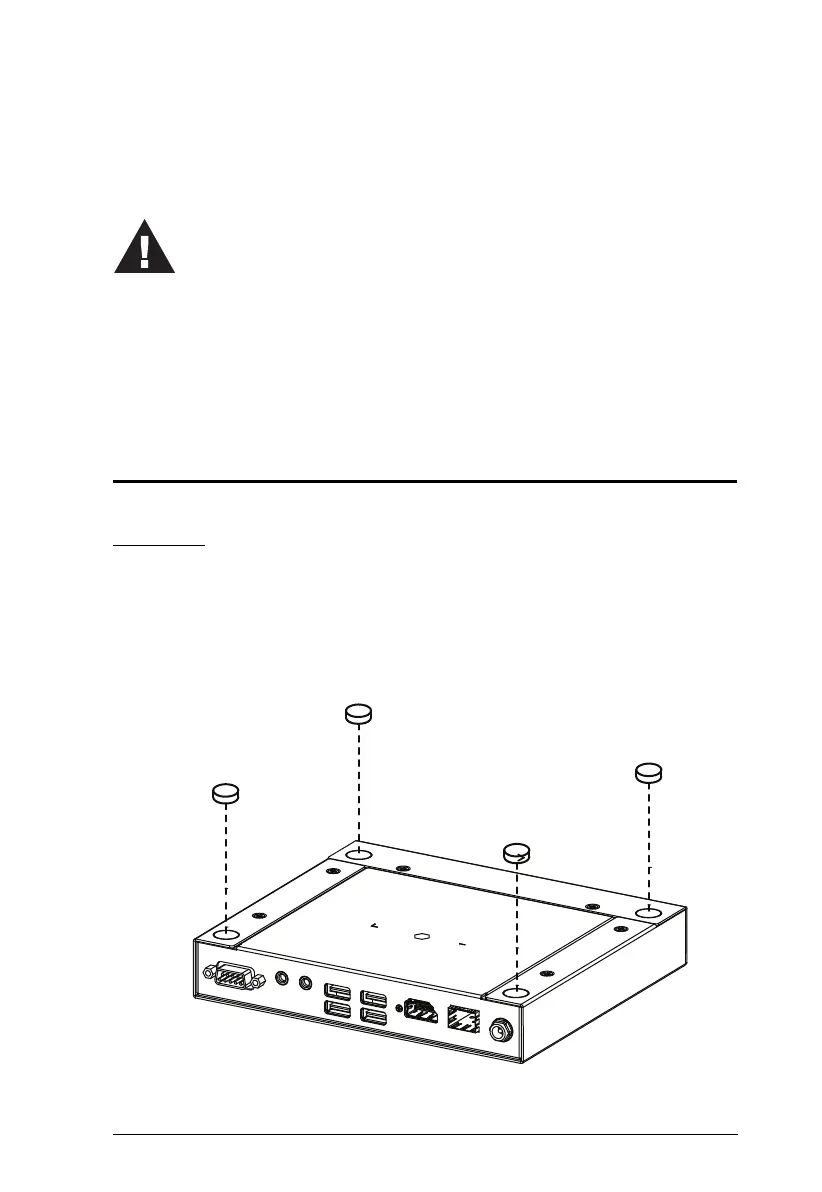
9
Chapter 2
Hardware Setup
Stacking and Rack Mounting
Stacking
The CE980 / CE990 can be placed on any appropriate level surface that can
safely support its weight plus the weight of its attached cables. To place or
stack the CE980 / CE990, remove the backing material from the bottom of the
rubber feet that came with this package, and stick them onto the switch's
bottom panel at the corners, as shown in the diagram, below:
1. Important safety information regarding the placement of this
device is provided on page 17. Please review it before
proceeding.
2. Make sure that the power to all devices connected to the
installation are turned off. You must unplug the power cords of
any computers that have the Keyboard Power On function.
Bekijk gratis de handleiding van ATen CE980, stel vragen en lees de antwoorden op veelvoorkomende problemen, of gebruik onze assistent om sneller informatie in de handleiding te vinden of uitleg te krijgen over specifieke functies.
Productinformatie
| Merk | ATen |
| Model | CE980 |
| Categorie | Niet gecategoriseerd |
| Taal | Nederlands |
| Grootte | 2286 MB |







