ATen CE840 handleiding
Handleiding
Je bekijkt pagina 21 van 35
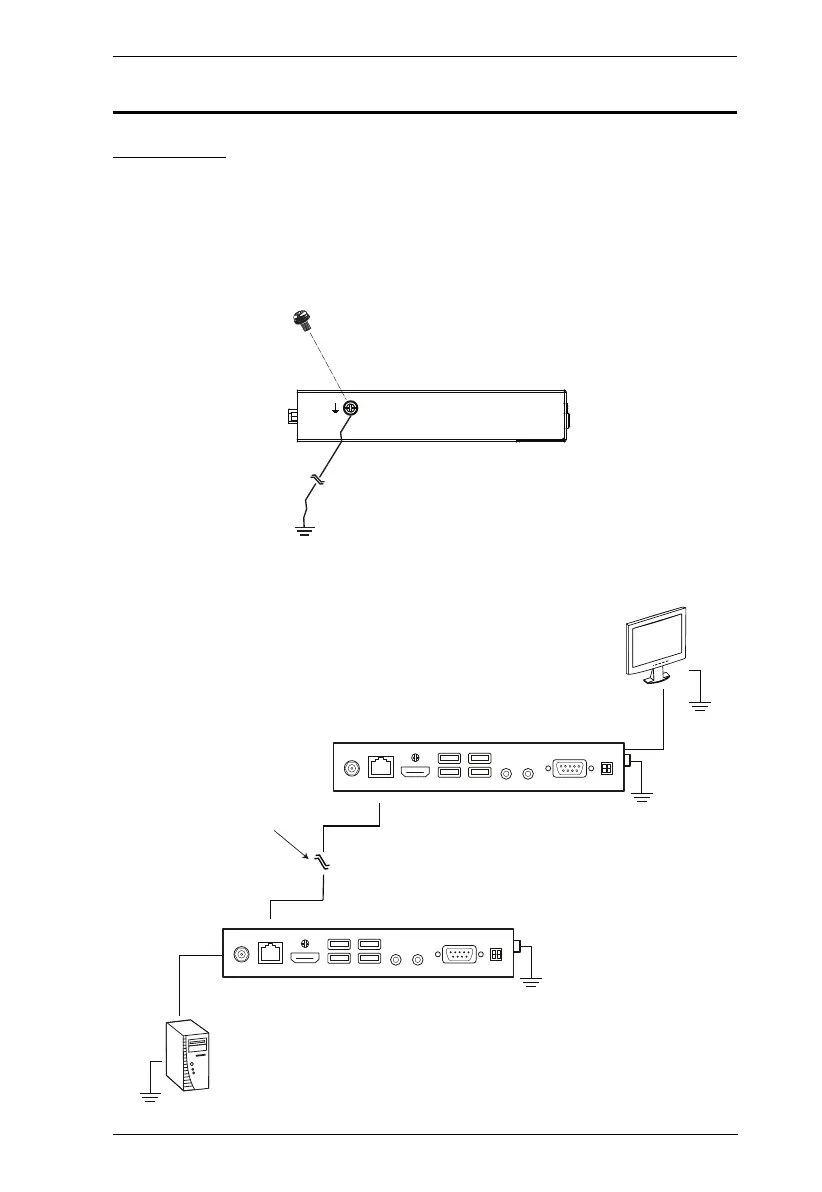
Chapter 2. Hardware Setup
11
Installation
Grounding
To prevent damage to your installation it is important that all devices are
properly grounded.
1. Use a grounding wire to ground both units by connecting one end of the
wire to the grounding terminal, and the other end of the wire to a suitable
grounded object.
2. Make sure that the computer that connects to the local unit and the monitor
that connects to the remote unit are also grounded.
Cat 5e/6/6a cable
up to 100 m
CE840L
Rear View
CE840R
Rear View
Bekijk gratis de handleiding van ATen CE840, stel vragen en lees de antwoorden op veelvoorkomende problemen, of gebruik onze assistent om sneller informatie in de handleiding te vinden of uitleg te krijgen over specifieke functies.
Productinformatie
| Merk | ATen |
| Model | CE840 |
| Categorie | Niet gecategoriseerd |
| Taal | Nederlands |
| Grootte | 2370 MB |







