Handleiding
Je bekijkt pagina 28 van 42
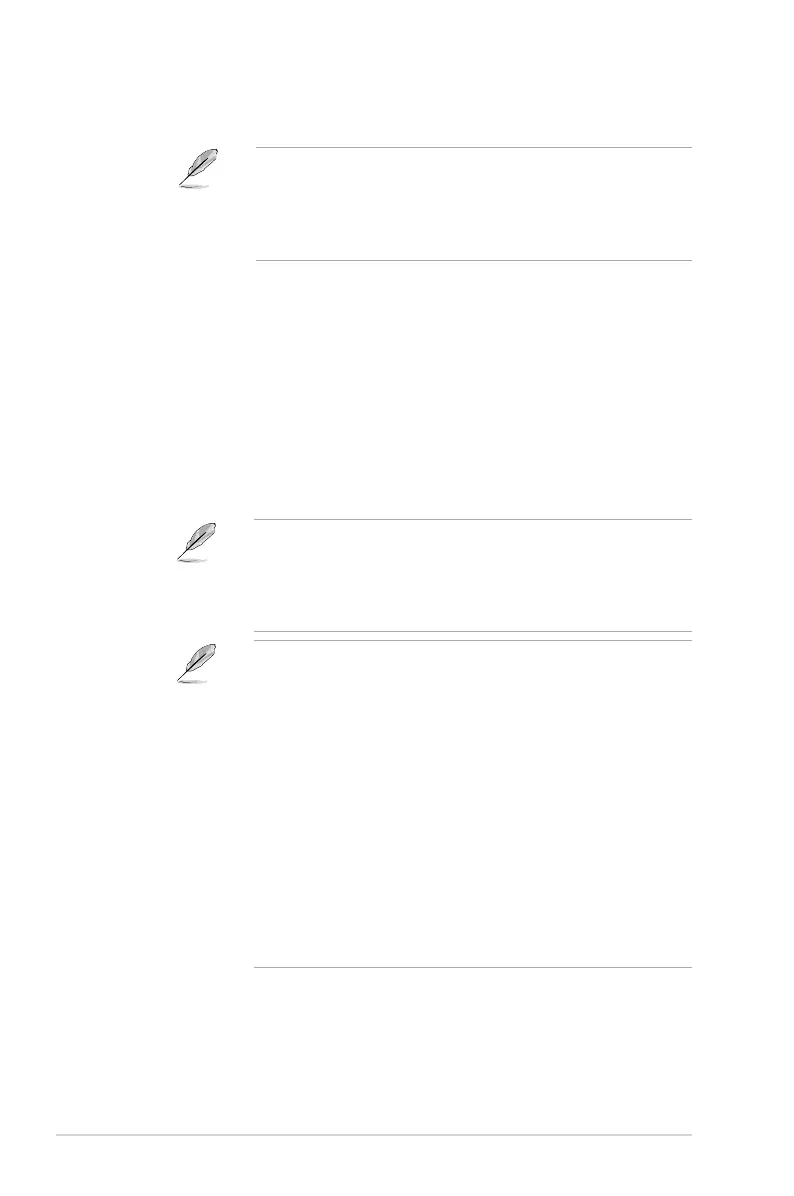
3-6
Chapter 3: General Instruction
• Aspect Control:Selecttheaspectratioandadjustthescreen
position.
• ThefollowingfunctionwillbedisabledwhenAspectControl
turn on.
– Variable Refresh Rate
– ELMB
– PIP/PBP
• Blue Light Filter:Reducetheenergylevelofbluelightemitted
fromtheharmfulbluelight.
• OFF:Nochange.
• Level 1~4:Thehigherthelevel,thelessbluelightis
scattered.WhenBlueLightFilterisactivated,thedefault
settingsofRacingModewillbeautomaticallyimported.
Ô BetweenLevel1toLevel3,theBrightnessfunctionis
user-configurable.
Ô Level4isoptimizedsetting.TheBrightnessfunctionis
notuser-configurable.
• The ELMB function will be disabled when Blue Light Filter is
turned on.
• Themonitoruseslowbluelightpanelandcompliancewith
TUVRheinlandLowBlueLightHardwareSolutionatfactory
reset/defaultsettingmode.
Pleaserefertothefollowingtoalleviateeyestrains:
• Usersshouldtakesometimeawayfromthedisplayifworking
forlonghours.Itisadvisedtotakeshortbreaks(atleast
5mins)afteraround1hourofcontinuousworkingatthe
computer.Takingshortandfrequentbreaksismoreeffective
thanasinglelongerbreak.
• To minimize eye strain and dryness in your eyes, users should
resttheeyeperiodicallybyfocusingonobjectsthatarefar
away.
• Eyeexercisescanhelptoreduceseyestrain.Repeatthese
exercises often. If eye strain continues please consult a
physician.Eyeexercises:(1)Repeatinglookupanddown
(2)Slowlyrollyoureyes(3)Moveyoureyesdiagonal.
• HighenergybluelightmayleadtoeyestrainandAMD(Age-
RelatedMacularDegeneration).Bluelightltertoreduce70%
(max.)harmfulbluelighttoavoidingCVS(ComputerVision
Syndrome).
• VividPixel:Enhancetheoutlineofthedisplayedpictureand
generateshigh-qualityimagesonscreen.
Bekijk gratis de handleiding van Asus ROG Swift OLED PG27UCDM, stel vragen en lees de antwoorden op veelvoorkomende problemen, of gebruik onze assistent om sneller informatie in de handleiding te vinden of uitleg te krijgen over specifieke functies.
Productinformatie
| Merk | Asus |
| Model | ROG Swift OLED PG27UCDM |
| Categorie | Monitor |
| Taal | Nederlands |
| Grootte | 4565 MB |







