Handleiding
Je bekijkt pagina 27 van 42
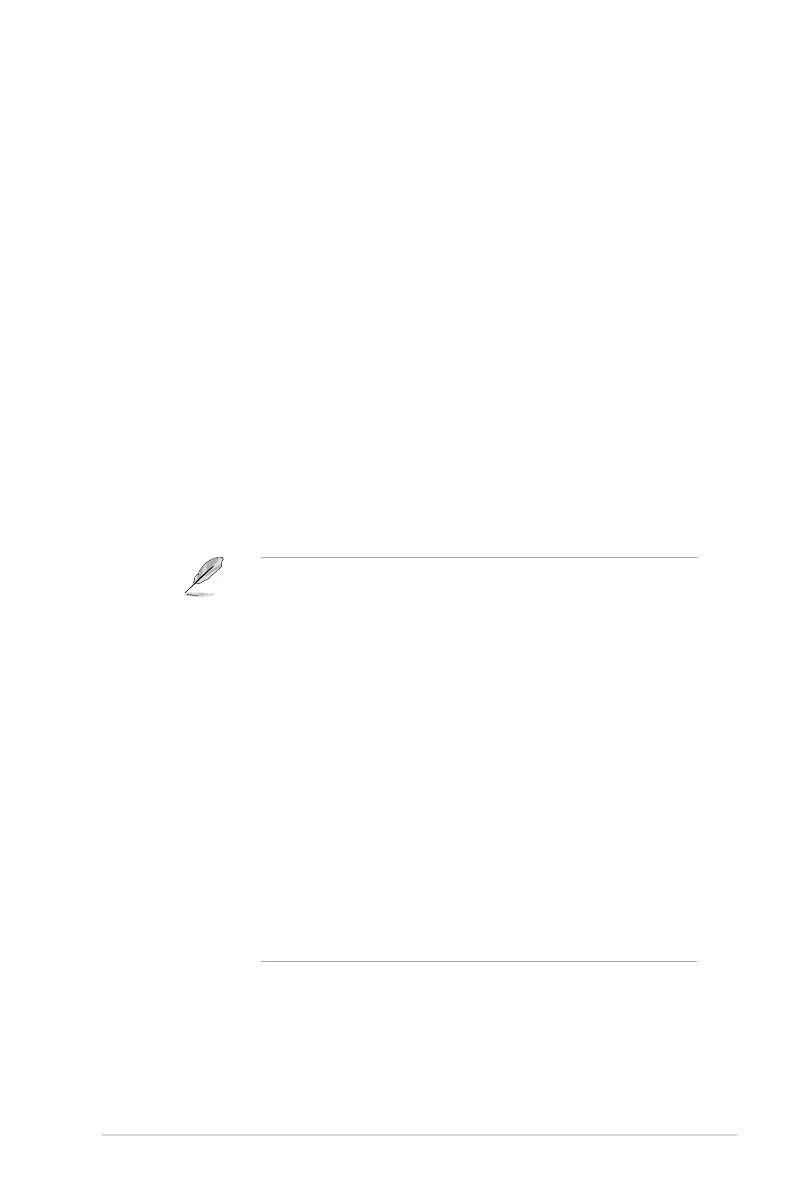
3-5
ROG Swift PG27UCDM Gaming Monitor
• HDR Setting:SelectHDRmode.
• Gaming HDR:Includesabuilt-inDynamicBrightnessBoost
function that cannot be disabled.
• Cinema HDR:Includesabuilt-inDynamicBrightnessBoost
function that cannot be disabled.
• Console HDR
• DisplayHDR 400 True Black
• Adjustable HDR:TheHDRbrightnesscanbeadjusted
when the Adjustable HDR function is enabled. HDR PQ
curve will be affected when the Adjustable HDR is ON under
HDR mode.
• Dynamic Brightness Boost:Thisfunctionisdesignedfor
usewithConsoleHDR.Enablingthisfunctionwillenhance
theHDRbrightness.
• DolbyVision Setting:SelectDolbyVisionmode.
Ô DolbyVisionBright
Ô DolbyVision Dark
Ô DolbyVisionGaming
• DolbyVisionSettingisonlyavailablewhenHDR Format is
DolbyVision and the monitor receives DolbyVision content.
• WhendisplayingHDRcontent,thefollowingfunction(s)arenot
available:
– ELMB
– PIP/PBP
– GameVisual
– Shadow Boost
– Contrast
– BlueLightFilter
– Color Temp.
– Gamma
– Saturation
– PowerSaving
– Display Color Space
– Six-axis Saturation
– Sniper
– SniperNightVision
– Brightness
– UniformBrightness
Bekijk gratis de handleiding van Asus ROG Swift OLED PG27UCDM, stel vragen en lees de antwoorden op veelvoorkomende problemen, of gebruik onze assistent om sneller informatie in de handleiding te vinden of uitleg te krijgen over specifieke functies.
Productinformatie
| Merk | Asus |
| Model | ROG Swift OLED PG27UCDM |
| Categorie | Monitor |
| Taal | Nederlands |
| Grootte | 4565 MB |







