Handleiding
Je bekijkt pagina 12 van 36
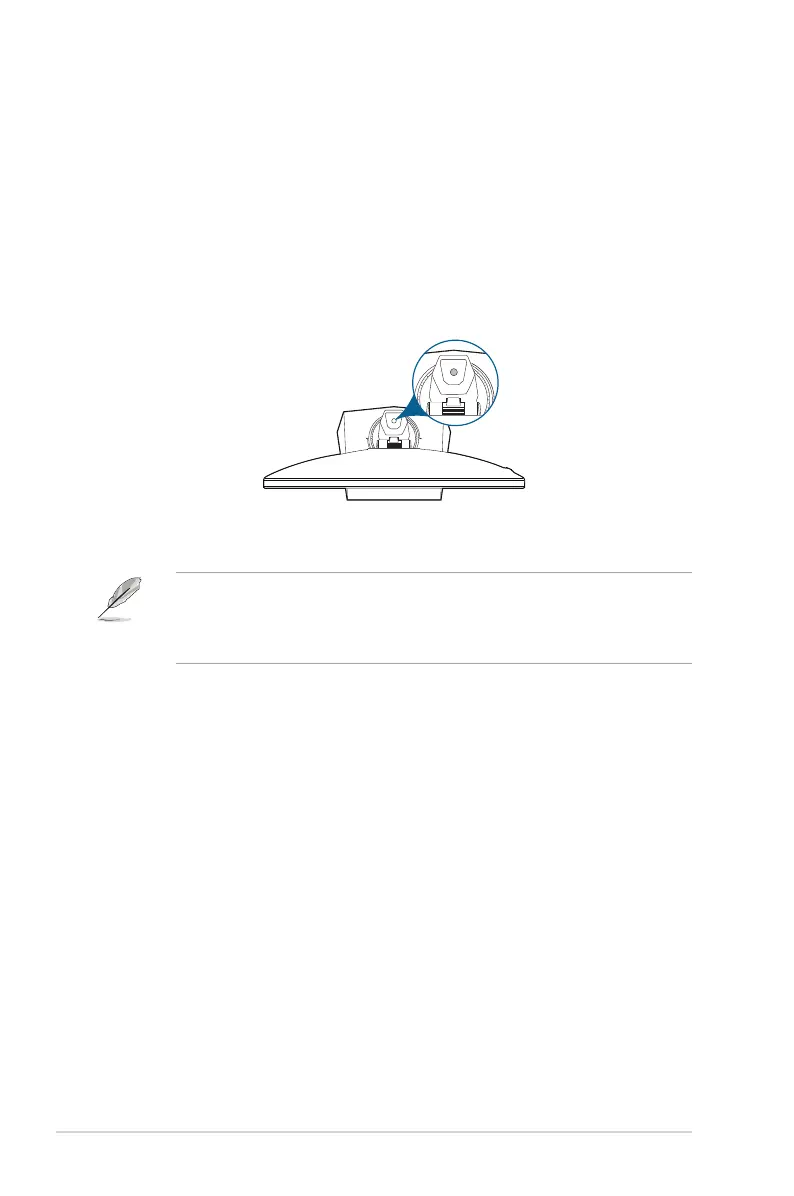
1-4 Chapter 1: Product introduction
7. DC-IN port. This port connects the power adapter.
8. Kensington lock slot.
9. Control buttons.
1.3.3 Other Function(s)
• Tripod socket atop
1/4-inch tripod socket on the monitor stand allows you to mount a camera, audio
equipment or additional display.
• HDR
The monitor supports HDR format.
When displaying HDR content, the following function(s) are not available:
ASCR, ELMB, ELMB SYNC, ELMB Setup, GameVisual, Shadow Boost,
Contrast, Blue Light Filter, Color Temp., Gamma, Saturation,
Power Saving Mode, Display Color Space, Six-axis Saturation.
Bekijk gratis de handleiding van Asus ROG Strix XG259QNG, stel vragen en lees de antwoorden op veelvoorkomende problemen, of gebruik onze assistent om sneller informatie in de handleiding te vinden of uitleg te krijgen over specifieke functies.
Productinformatie
| Merk | Asus |
| Model | ROG Strix XG259QNG |
| Categorie | Monitor |
| Taal | Nederlands |
| Grootte | 3251 MB |







