Handleiding
Je bekijkt pagina 11 van 36
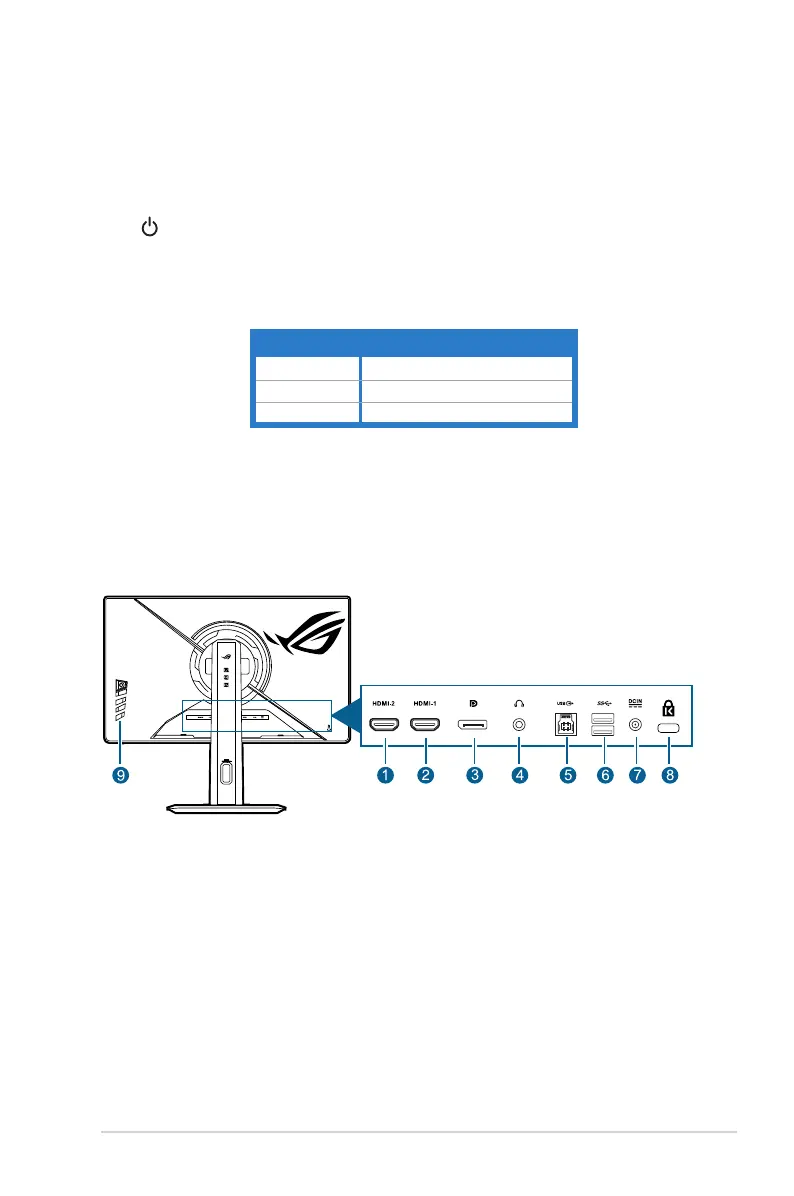
1-3ROG STRIX XG259QNG Series Gaming LCD Monitor
• Default: GameVisual.
• To change the shortcut function, go to the MyFavorite > Shortcut >
Shortcut 2 menu.
• Turns on the OSD menu when the monitor enters standby mode or
displays the “NO SIGNAL“ message.
5. Power button/power indicator
• Turns the monitor on/off.
• The color definition of the power indicator is as the below table.
Status Description
White ON
Amber Standby mode/No signal
OFF OFF
6. Phone holder
• The size of the phone holder is 11.28 x 169.97 mm. Make sure your
device fits into the groove.
1.3.2 Back view
1. HDMI-2 port. This port is for connection with an HDMI compatible device.
2. HDMI-1 port. This port is for connection with an HDMI compatible device.
3. DisplayPort. This port is for connection with a DisplayPort compatible
device.
4. Earphone jack. This port is only available when an HDMI/DisplayPort cable
is connected.
5. USB 3.2 Gen 1 Type-B. This port is for connection with a USB upstream
cable. The connection enables the USB ports on the monitor.
6. USB 3.2 Gen 1 Type-A. These ports are for connection with USB devices,
such as USB keyboard/mouse, USB flash drive, etc.
Bekijk gratis de handleiding van Asus ROG Strix XG259QNG, stel vragen en lees de antwoorden op veelvoorkomende problemen, of gebruik onze assistent om sneller informatie in de handleiding te vinden of uitleg te krijgen over specifieke functies.
Productinformatie
| Merk | Asus |
| Model | ROG Strix XG259QNG |
| Categorie | Monitor |
| Taal | Nederlands |
| Grootte | 3251 MB |







