Handleiding
Je bekijkt pagina 26 van 45
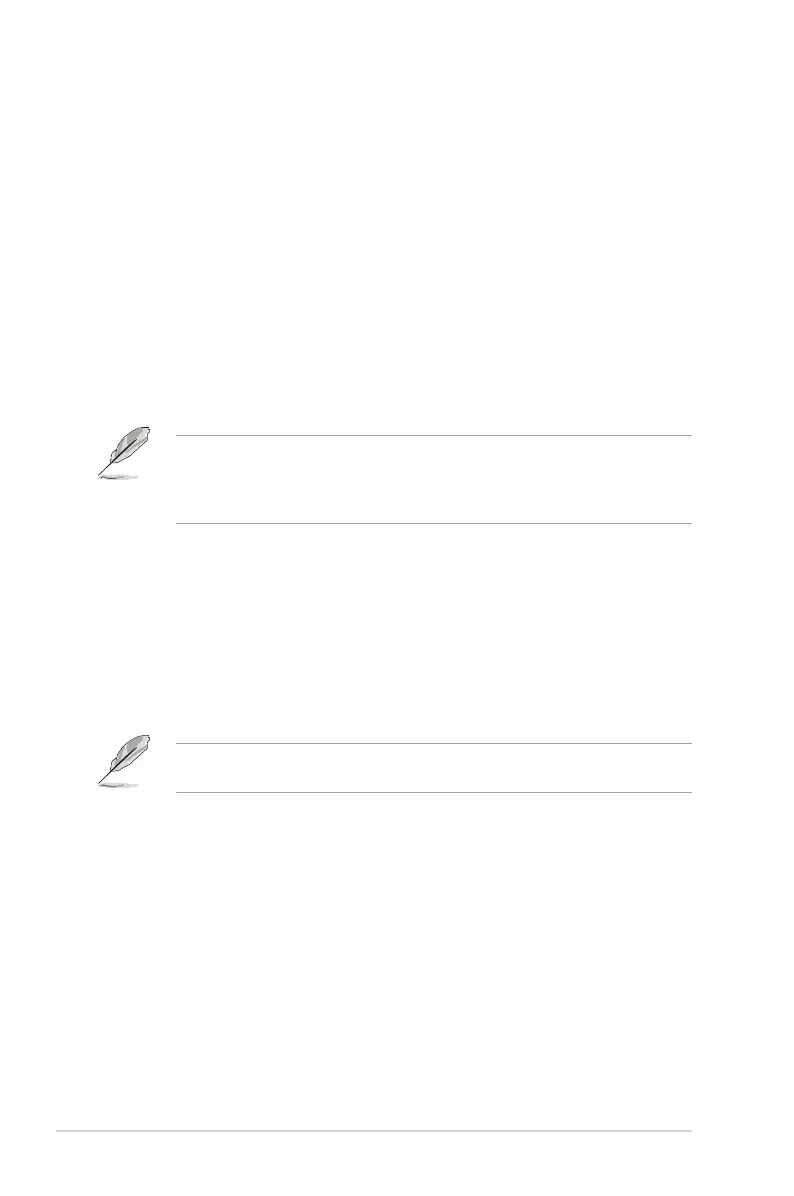
3-4
Chapter 3: OSD (On-Screen Display) menu
• Clear Pixel Edge: Effectively reduces color fringing on the edges of the
displayed image.
• HDR Setting (High Dynamic Range Setting): Contains 4 HDR modes:
• Gaming HDR
• Cinema HDR
• Console HDR
• DisplayHDR 400 True Black
• Adjustable HDR: The HDR color setting can be adjusted when
the Adjustable HDR function is enabled. HDR PQ curve will be
affected when Adjustable HDR is ON under HDR mode.
• Dynamic Brightness Boost: This function is designed for use
with Console HDR. Enabling this function will enhance the HDR
brightness.
When displaying HDR content, the following function(s) are not available:
ELMB, Sniper, GameVisual, Shadow Boost, Uniform Brightness,
Contrast, Blue Light Filter, Display Color Space, Color Temp., Saturation,
Six-axis Saturation, Gamma, PIP/PBP, Power Saving Mode, Sound Source.
• Aspect Control: Adjust the aspect ratio to 16:9 or Square to enjoy
different gaming scenario.
• 16:9: Simply choose Fill Up, 27" Simulation or 24.5" Simulation
under Full for better FPS gaming size; or you can choose
Pixel by Pixel such as 3288 x 1850 resolution for 27" or 2992 x
1684 resolution for 24.5" under Windows Display setting.
• Square: Provides multiple aspect ratio choices with different
screen sizes, including Full, Equivalent and Pixel by Pixel.
The following function(s) will be disabled when this function turns on: PIP/PBP,
ELMB.
• Blue Light Filter:
• OFF: No change.
• Level 1~Level 4: The higher the level, the less blue light is
scattered. When Blue Light Filter is activated, the default settings
of Racing Mode will be automatically imported. Between Level 1
to Level 3, the Brightness function is user-congurable. Level 4
is an optimized setting. The Brightness function is not user-
congurable.
Bekijk gratis de handleiding van Asus ROG STRIX OLED XG32UCWMG, stel vragen en lees de antwoorden op veelvoorkomende problemen, of gebruik onze assistent om sneller informatie in de handleiding te vinden of uitleg te krijgen over specifieke functies.
Productinformatie
| Merk | Asus |
| Model | ROG STRIX OLED XG32UCWMG |
| Categorie | Monitor |
| Taal | Nederlands |
| Grootte | 4227 MB |







