Handleiding
Je bekijkt pagina 25 van 45
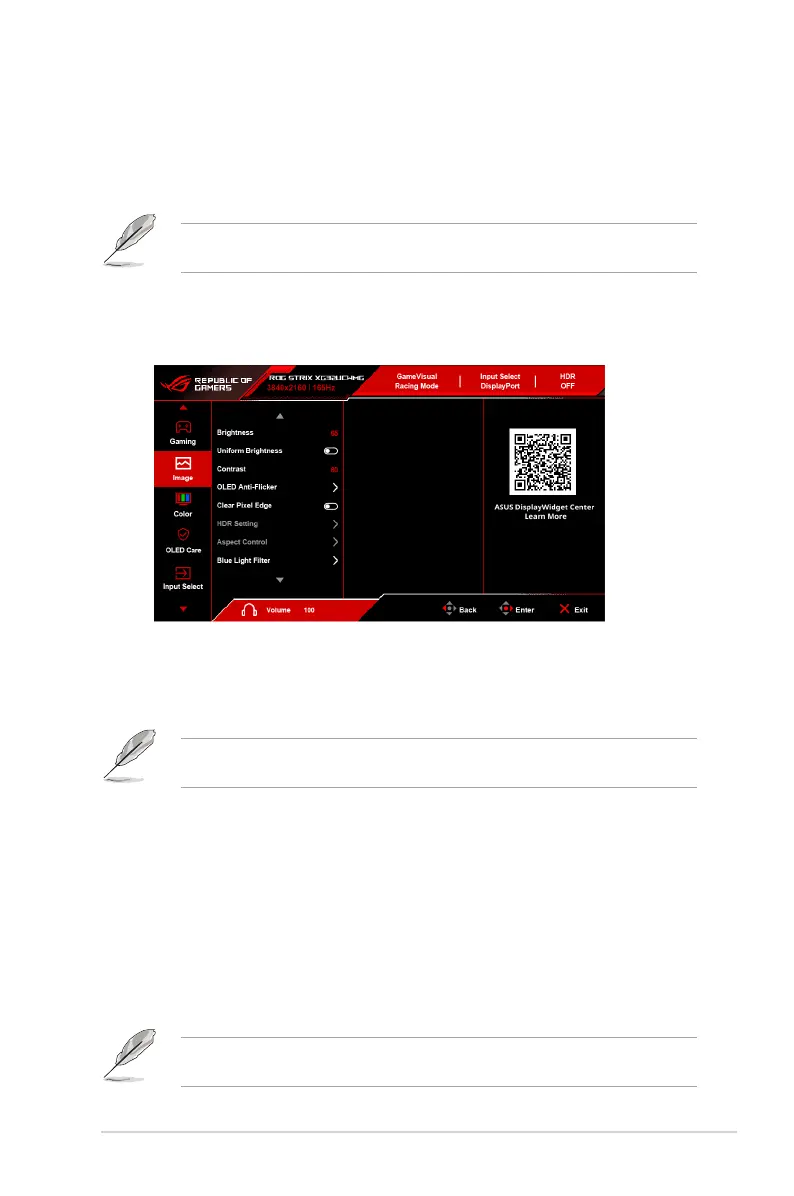
3-3ASUS XG32UCWMG Series OLED Monitor
• Shadow Boost: Dark color enhancement adjusts monitor gamma curve
to enrich the dark tones in an image, making dark scenes and objects
much easier to be seen. Additionally, Dynamic Shadow Boost brightens
dark areas without overexposing bright areas, providing a clear advantage
in low-light environments.
This function is only available in Scenery Mode, Racing Mode, Cinema Mode,
RTS/RPG Mode, FPS Mode, Night Vision or User Mode.
• ASUS DisplayWidget Center: Displays a QR code for you to access the
information about ASUS DisplayWidget Center.
2. Image
• Brightness: The adjusting range is from 0 to 100.
• Uniform Brightness: With the feature enabled, the system will not adjust
the maximum brightness of the screen when the screen is displayed in a
different screen size.
The following function(s) will be disabled when this function turns on: ELMB,
Blue Light Filter.
• Contrast: The adjusting range is from 0 to 100.
• OLED Anti-Flicker: Designed to enhance your viewing experience by
stabilizing the refresh rate within a specied range.
When Frame Rate Boost is OFF:
• High: The refresh rate range is from 170Hz to 240Hz.
• Middle: The refresh rate range is from 100Hz to 240Hz.
When Frame Rate Boost is ON:
• High: The refresh rate range is from 250Hz to 480Hz.
• Middle: The refresh rate range is from 200Hz to 480Hz.
The following function(s) will be disabled when this function turns on: PIP/PBP,
ELMB.
Bekijk gratis de handleiding van Asus ROG STRIX OLED XG32UCWMG, stel vragen en lees de antwoorden op veelvoorkomende problemen, of gebruik onze assistent om sneller informatie in de handleiding te vinden of uitleg te krijgen over specifieke functies.
Productinformatie
| Merk | Asus |
| Model | ROG STRIX OLED XG32UCWMG |
| Categorie | Monitor |
| Taal | Nederlands |
| Grootte | 4227 MB |







