Handleiding
Je bekijkt pagina 12 van 41
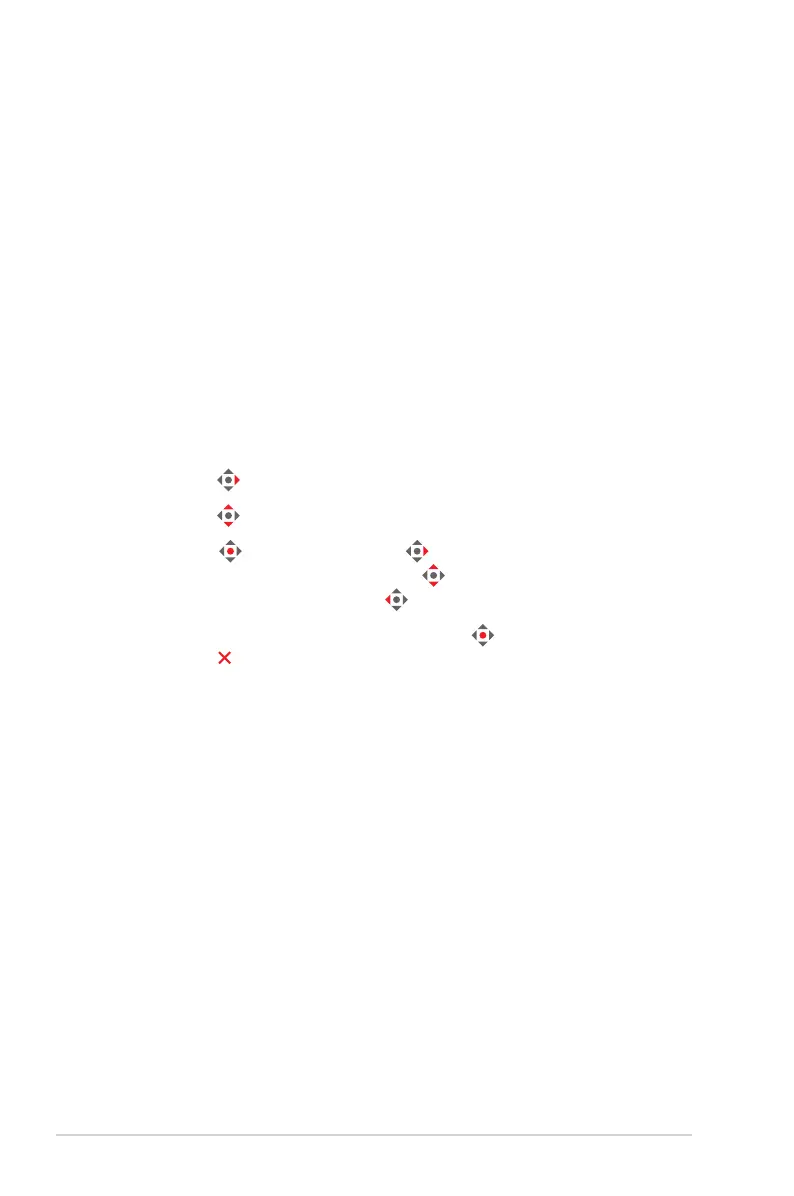
1-5
Chapter 1: Product Introduction
8. Earphone jack:ThisportisconnectionwithanEarphone
(Impedance:32Ωat1kHz)
1.3.3 GamePlus Function
TheGamePlusfunctionprovidesatoolkitandcreatesabettergaming
environmentforuserswhenplayingdifferenttypesofgames.The
crosshairoverlaywithseveralcrosshairoptionslettingyouchoosetheone
thatbestsuitsthegameyou'replaying.Therearealsoonscreentimer
and stopwatch you can position on the left of the display so you can keep
trackofthegamingtime;whiletheFPS(framespersecond)counterlets
youknowhowsmooththegameisrunning.Sniperfunction(onlyavailable
whenHDRisdisabledonyourdevice)iscustomizedforrst-person
shooters.Youcanselectthemagnicationratioandthetypeofalignment
in sequence.
ToactivateGamePlus:
1. Move the
buttonright.
2. Move the
buttonup/downtoselectamongdifferentfunctions.
3. Press the
button or move the buttonrighttoconrmthe
function you choose, and move the
buttonup/downtonavigate
throughthesettings.Movethe
buttonlefttogoback,off,orexit.
4. Highlightthedesiredsettingandpressthe
button to activate it.
Press the button to inactivate it.
Bekijk gratis de handleiding van Asus ROG Strix OLED XG27UCDMG, stel vragen en lees de antwoorden op veelvoorkomende problemen, of gebruik onze assistent om sneller informatie in de handleiding te vinden of uitleg te krijgen over specifieke functies.
Productinformatie
| Merk | Asus |
| Model | ROG Strix OLED XG27UCDMG |
| Categorie | Monitor |
| Taal | Nederlands |
| Grootte | 4609 MB |







