Handleiding
Je bekijkt pagina 11 van 41
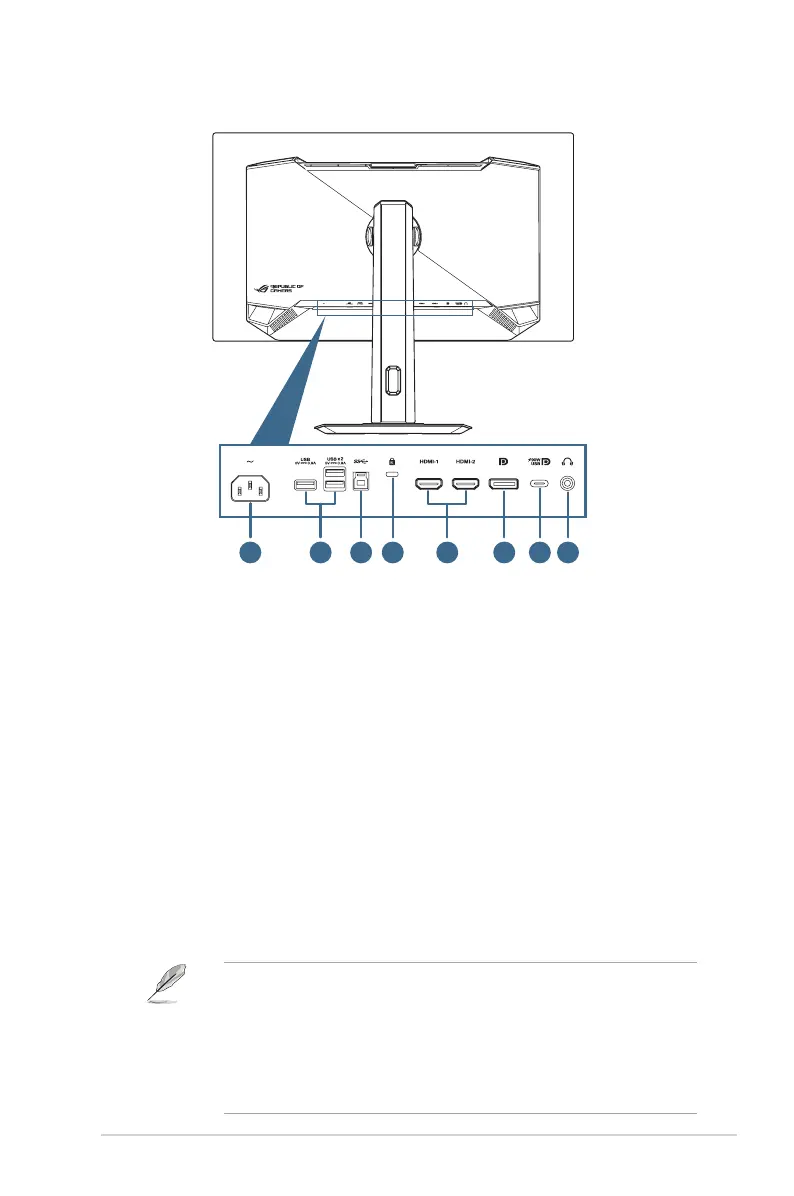
1-4
ROG Strix XG27UCDMG Gaming Monitor
1.3.2 Back View
1 3 4 6 7 852
1. AC-IN port:Thisportconnectsthepowercord.
2. USB3.2 Gen 1 downstream ports:Whentheupstreamportis
connected. The connection enables the USB 3.2 port on the monitor
andpowerdelivery5V/0.9A.
3. USB3.2 Gen 1 upstream port:ThisportisforconnectionwithaUSB
upstream cable. The connection enables the USB hub function on the
monitor.
4. Kensington lock slot
5. HDMI ports:ThisportisforconnectionwithanHDMI2.1compatible
device.
6. DisplayPort:ThisportisforconnectionwithaDisplayPort1.4
compatible device.
7. USB Type-C Port:ThisportisforconnectionwithaUSBType-C
cable.Theconnectionsupportsvideosignal(DPAltmode),power
delivery, and data transmission.
• Theportoffersoutputvoltage5V/3A,9V/3A,15V/3A,and20V/4.5A.
USB Type-C port supports power delivery and data. USB Type-C
portsupportspowerdeliveryanddatatransmission.Connectingthe
USB Type-C to Type-A cable only enables the USB Type-A ports
(downstream)onthemonitor.
• Disclaimer:ConnectedUSBType-CDevicesneedtosupportDPAlt
mode.
Bekijk gratis de handleiding van Asus ROG Strix OLED XG27UCDMG, stel vragen en lees de antwoorden op veelvoorkomende problemen, of gebruik onze assistent om sneller informatie in de handleiding te vinden of uitleg te krijgen over specifieke functies.
Productinformatie
| Merk | Asus |
| Model | ROG Strix OLED XG27UCDMG |
| Categorie | Monitor |
| Taal | Nederlands |
| Grootte | 4609 MB |







