Handleiding
Je bekijkt pagina 28 van 38
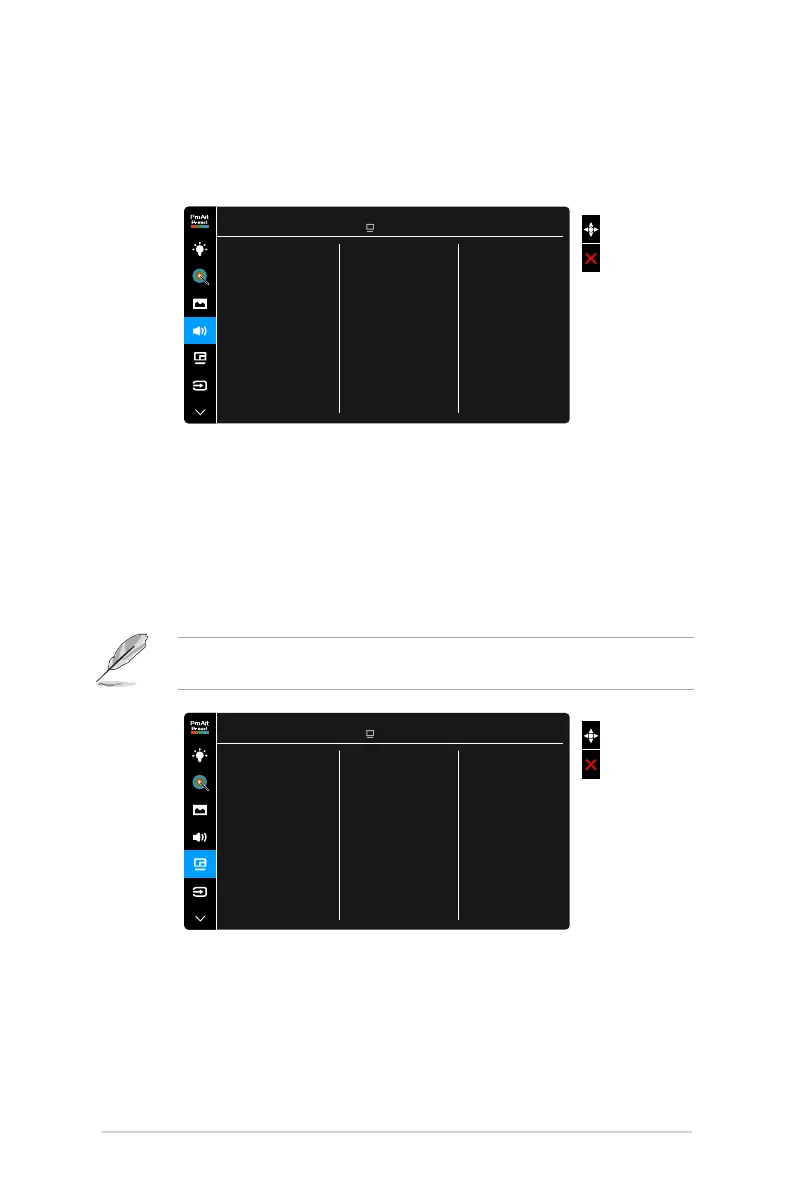
3-8 Chapter 3: OSD (On-Screen Display) menu
• Rendering Mode: When this function is enabled, up to 3840 x 2160
@144Hz and 8-bit color depth can be supported (DisplayPort only).
5. Sound
You can adjust Volume, Mute and Source from this menu.
ASUS PA32UCG
Standard Mode DisplayPort 3840 x 2160@ 120Hz
Volume
Mute
Source
Sound
• Volume: the adjusting range is from 0 to 100.
• Mute: toggles the monitor sound between on and off.
• Source: decides the monitor sound comes from which source.
6. PBP Setting
The PBP Setting allows you to open up another sub-window connected from
another video source besides the main-window from your original video
source. By activating this function, the monitor displays up to 4 pictures
from different video sources (when input source is below 4K@60Hz).
To activate this function, you need to do the following: turn off Dynamic
Dimming, turn off Adaptive-Sync and disable HDR on your device.
ASUS PA32UCG
Standard Mode DisplayPort 3840 x 2160@ 120Hz
PBP Mode
PBP Source
Color Setting
PBP Setting
• PBP Mode: Selects PBP, PBP x 3 or PBP x 4 function, or turn it off.
Bekijk gratis de handleiding van Asus ProArt Display PA32UCG, stel vragen en lees de antwoorden op veelvoorkomende problemen, of gebruik onze assistent om sneller informatie in de handleiding te vinden of uitleg te krijgen over specifieke functies.
Productinformatie
| Merk | Asus |
| Model | ProArt Display PA32UCG |
| Categorie | Monitor |
| Taal | Nederlands |
| Grootte | 2901 MB |







