Handleiding
Je bekijkt pagina 13 van 38
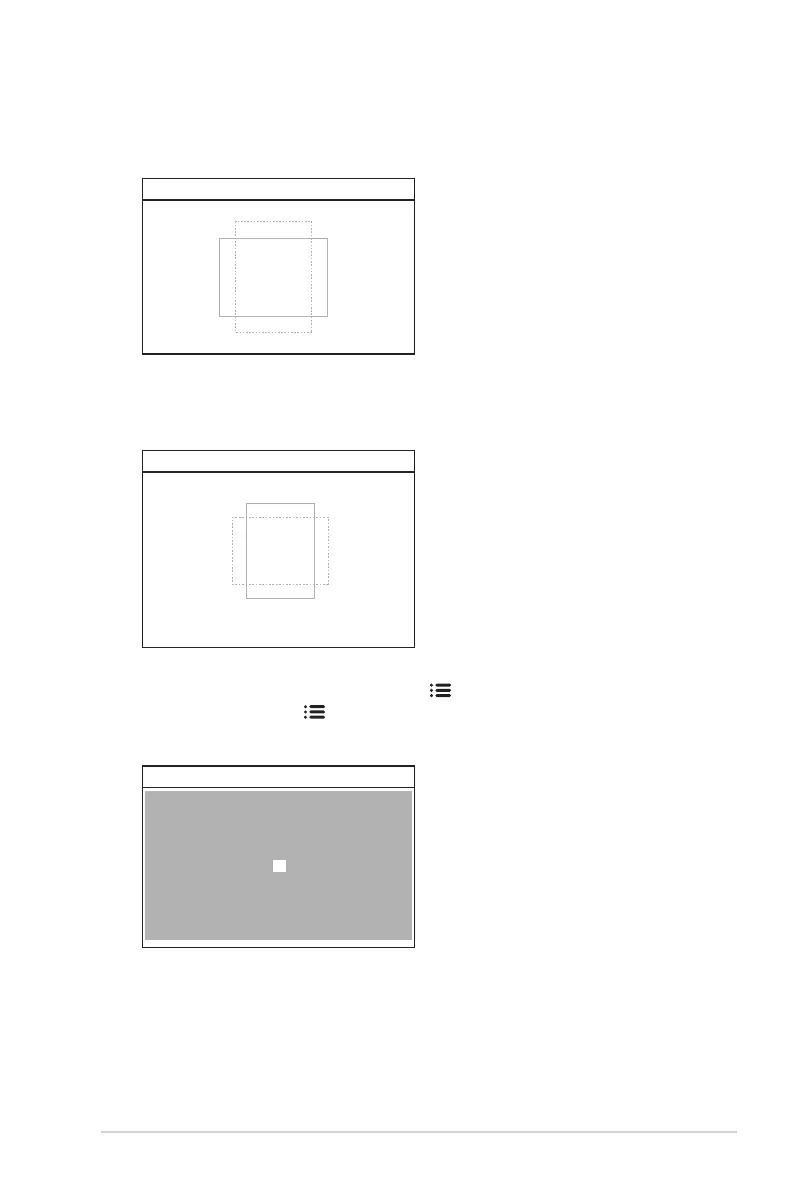
1-5ASUS PA32UCG Series LCD Monitor
2. A4
QuickFit provides standard A4 paper size for users to view their documents in real
size on the screen.
A4
A4
3. B5
QuickFit provides standard B5 paper size for users to view their documents in real
size on the screen.
B5
B5
4. Customization
You can decide the frame size by moving the Menu (5-way) button up/down/
left/right. You can press the Menu (5-way) button for longer than 3 seconds to
switch the measurements between millimeter and inch.
Customization
H16
V15
Bekijk gratis de handleiding van Asus ProArt Display PA32UCG, stel vragen en lees de antwoorden op veelvoorkomende problemen, of gebruik onze assistent om sneller informatie in de handleiding te vinden of uitleg te krijgen over specifieke functies.
Productinformatie
| Merk | Asus |
| Model | ProArt Display PA32UCG |
| Categorie | Monitor |
| Taal | Nederlands |
| Grootte | 2901 MB |







