Handleiding
Je bekijkt pagina 12 van 38
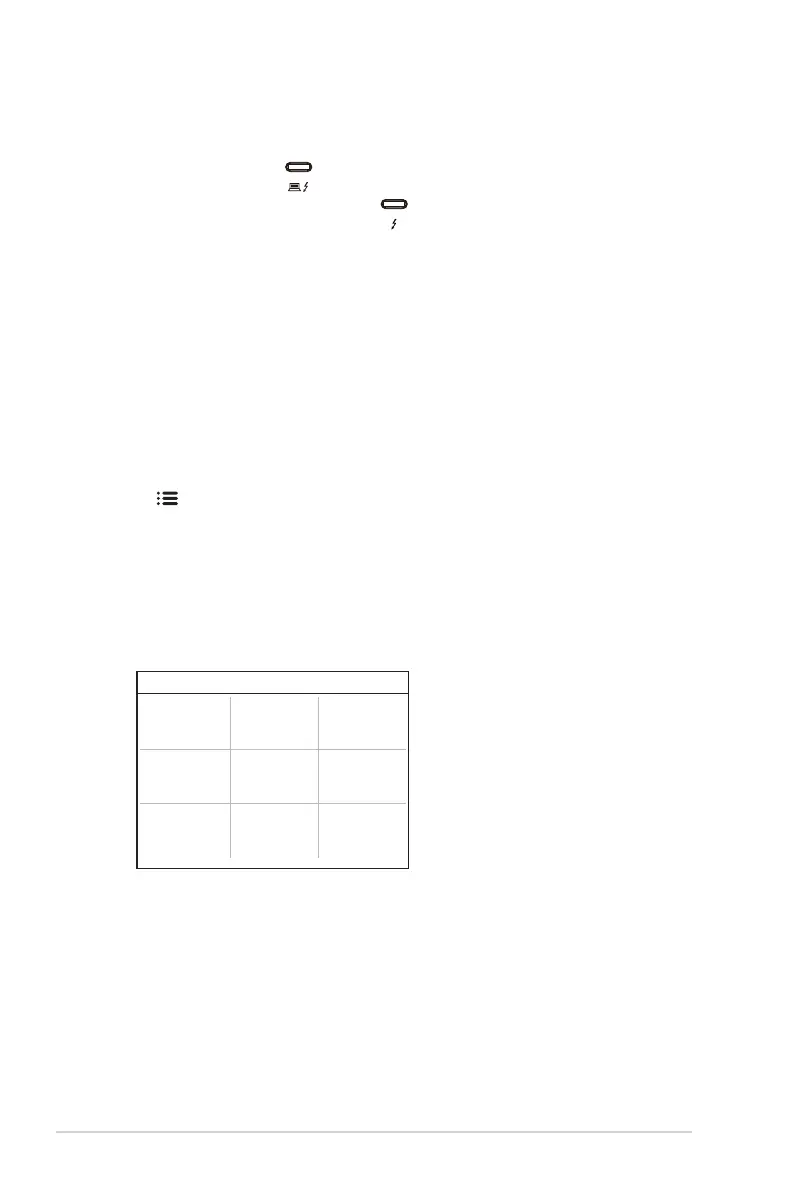
1-4 Chapter 1: Product introduction
7. Thunderbolt. These ports are for connection with Thunderbolt compatible
devices. These ports consolidate data transfer, video output (Max. supported
resolution: 3840 x 2160@ 144Hz), and charging into a single compact
connector (The port offers Max. 60W (5V/3A, 9V/3A, 15V/3A, 20V/3A)
power delivery and the other port offers 15W (5V/3A).). Among them,
the rst port plugged in will be recognized as an input source. The other
serves as a DisplayPort signal output only which can be enabled to support
Thunderbolt daisy chaining.
8. USB 3.1 Type A (SuperSpeed USB 10 Gbps): These ports are for connection
with USB devices, such as USB keyboard/mouse, USB ash drive, etc.
9. Kensington lock slot.
1.3.3 QuickFit Function
The QuickFit function contains 5 types of patterns: (1) Alignment Grid (2) A4 (3)
B5 (4) Customization (5) Ruler. To activate the patterns, press the QuickFit button.
Use the Menu (5-way) button to select a desired pattern. You can move the
button up/down/left/right to change the pattern’s position if needed. Note that all
the patterns can be moved left/right accroding to your need, but may have limited
range for moving up/down.
1. Alignment Grid
The grid patterns facilitate designers and users to organize content and layout on a
page and achieve a consistent look and feel.
Alignment Grid
Alignment Grid
Bekijk gratis de handleiding van Asus ProArt Display PA32UCG, stel vragen en lees de antwoorden op veelvoorkomende problemen, of gebruik onze assistent om sneller informatie in de handleiding te vinden of uitleg te krijgen over specifieke functies.
Productinformatie
| Merk | Asus |
| Model | ProArt Display PA32UCG |
| Categorie | Monitor |
| Taal | Nederlands |
| Grootte | 2901 MB |







