Asus PRIME X399-A handleiding
Handleiding
Je bekijkt pagina 87 van 96
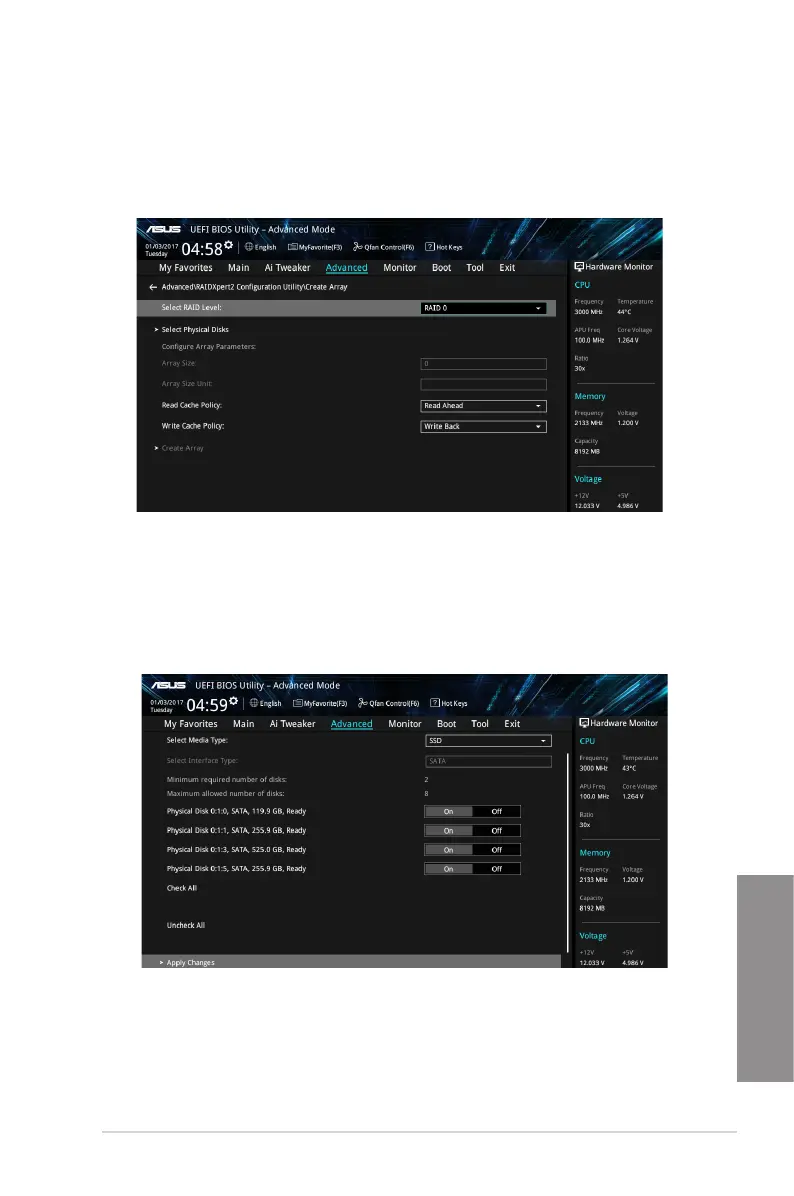
ASUS PPRIME X399-A
4-3
Chapter 4
CreatingaRAIDset
To create a RAID set:
1. From RAIDXpert2CongurationUtility > ArrayManagement, select CreateArray
and press <Enter>. The following screen appears:
2. When the RAID Level item is selected, press <Enter> to select the RAID level to
create, and then press <Enter>.
3. Under Select Physical Disks, press <Enter>. The following screen appears.
You can select SATA, SSD or both. Turn ON the disks you want to include in the RAID
set and select ApplyChanges, then press <Enter>.
Bekijk gratis de handleiding van Asus PRIME X399-A, stel vragen en lees de antwoorden op veelvoorkomende problemen, of gebruik onze assistent om sneller informatie in de handleiding te vinden of uitleg te krijgen over specifieke functies.
Productinformatie
| Merk | Asus |
| Model | PRIME X399-A |
| Categorie | Niet gecategoriseerd |
| Taal | Nederlands |
| Grootte | 8909 MB |
Caratteristiche Prodotto
| Breedte | 305 mm |
| Diepte | 269 mm |
| Gebruikershandleiding | Ja |
| Ethernet LAN | Ja |
| Type stroombron | ATX |







