Asus PRIME X399-A handleiding
Handleiding
Je bekijkt pagina 62 van 96
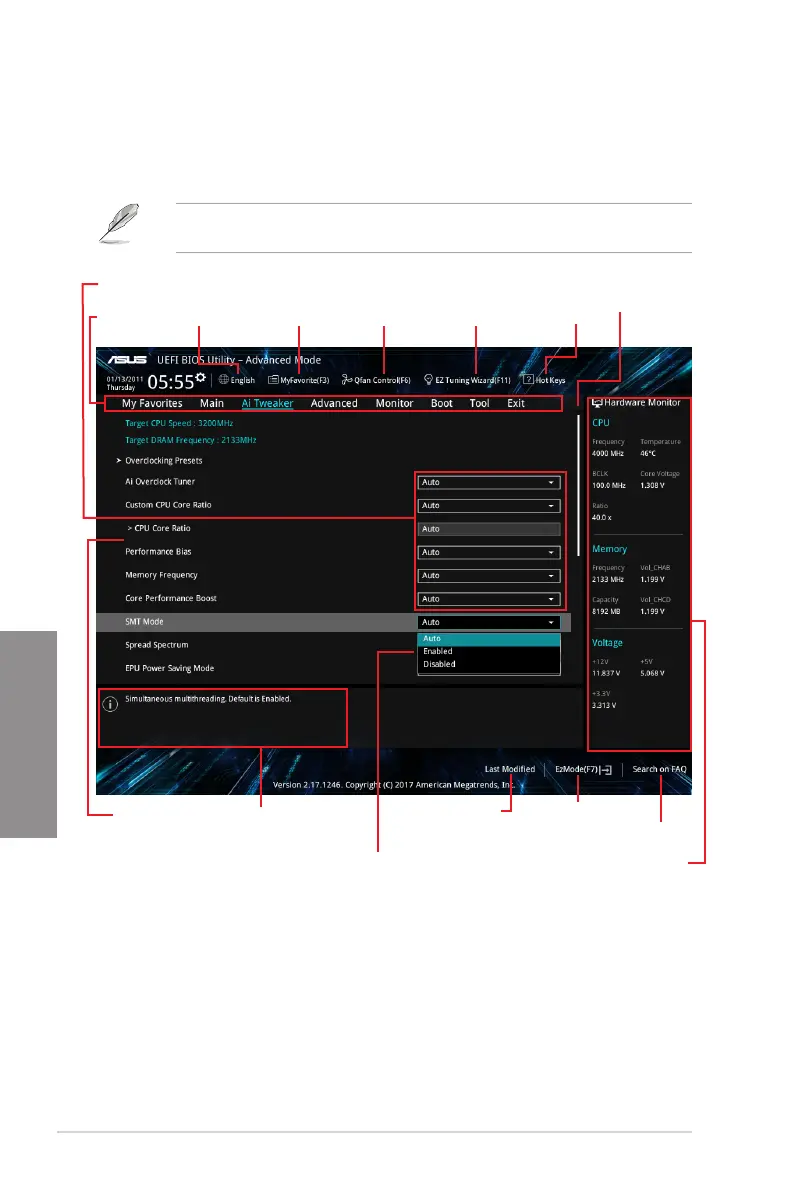
3-4
Chapter 3: BIOS Setup
Chapter 3
3.2.2 Advanced Mode
The Advanced Mode provides advanced options for experienced end-users to congure
the BIOS settings. The gure below shows an example of the Advanced Mode. Refer to the
following sections for the detailed congurations.
To switch from EZ Mode to Advanced Mode, click Advanced Mode(F7) or press the <F7>
hotkey.
Menu items
General help
Menu bar
Language
Hot Keys
Qfan Control(F6)
MyFavorite(F3)
EZ Tuning Wizard(F11)
Scroll bar
Pop-up Menu
Conguration elds
Last modied settings
Go back to EZ Mode
Displays the CPU temperature,
CPU, and memory voltage output
Search on the FAQ
Bekijk gratis de handleiding van Asus PRIME X399-A, stel vragen en lees de antwoorden op veelvoorkomende problemen, of gebruik onze assistent om sneller informatie in de handleiding te vinden of uitleg te krijgen over specifieke functies.
Productinformatie
| Merk | Asus |
| Model | PRIME X399-A |
| Categorie | Niet gecategoriseerd |
| Taal | Nederlands |
| Grootte | 8909 MB |
Caratteristiche Prodotto
| Breedte | 305 mm |
| Diepte | 269 mm |
| Gebruikershandleiding | Ja |
| Ethernet LAN | Ja |
| Type stroombron | ATX |







