Asus Prime H310M-A handleiding
Handleiding
Je bekijkt pagina 22 van 29
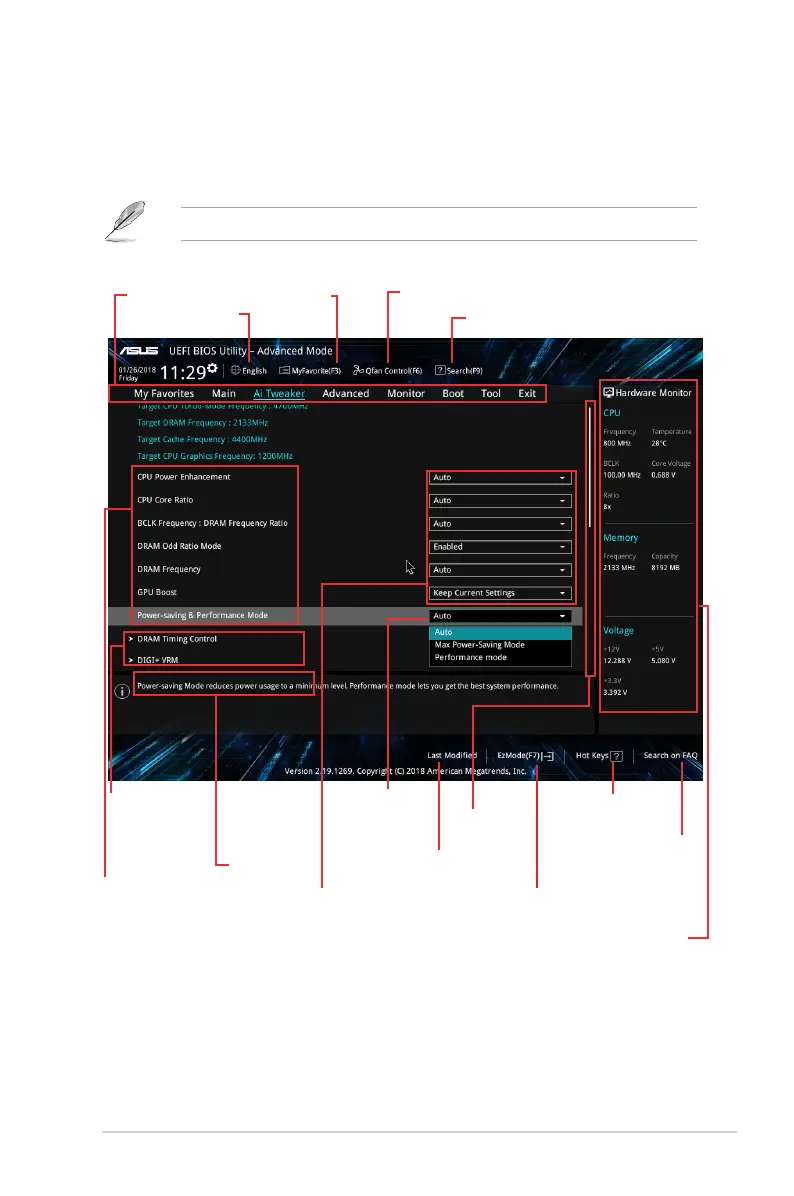
Advanced Mode
The Advanced Mode provides advanced options for experienced end-users to congure the
BIOS settings. The gure below shows an example of the Advanced Mode. Refer to the
following sections for the detailed congurations.
To access the EZ Mode, click EzMode(F7) or press <F7>.
Pop-up window
Conguration
elds
Menu bar
General help
Sub-menu items
Menu items
Scroll bar
Last modied
settings
Language
Search
Q-Fan control
Goes back to EZ Mode
Displays hardware monitoring data
MyFavorite
Hot Keys
Search on
FAQs
ASUS PRIME H310M-A2-3
Bekijk gratis de handleiding van Asus Prime H310M-A, stel vragen en lees de antwoorden op veelvoorkomende problemen, of gebruik onze assistent om sneller informatie in de handleiding te vinden of uitleg te krijgen over specifieke functies.
Productinformatie
| Merk | Asus |
| Model | Prime H310M-A |
| Categorie | Niet gecategoriseerd |
| Taal | Nederlands |
| Grootte | 2986 MB |
Caratteristiche Prodotto
| Breedte | 226 mm |
| Diepte | 185 mm |
| Ethernet LAN | Ja |
| Maximum resolutie | 4096 x 2160 Pixels |
| Type stroombron | ATX |







