Asus PE6000G handleiding
Handleiding
Je bekijkt pagina 48 van 116
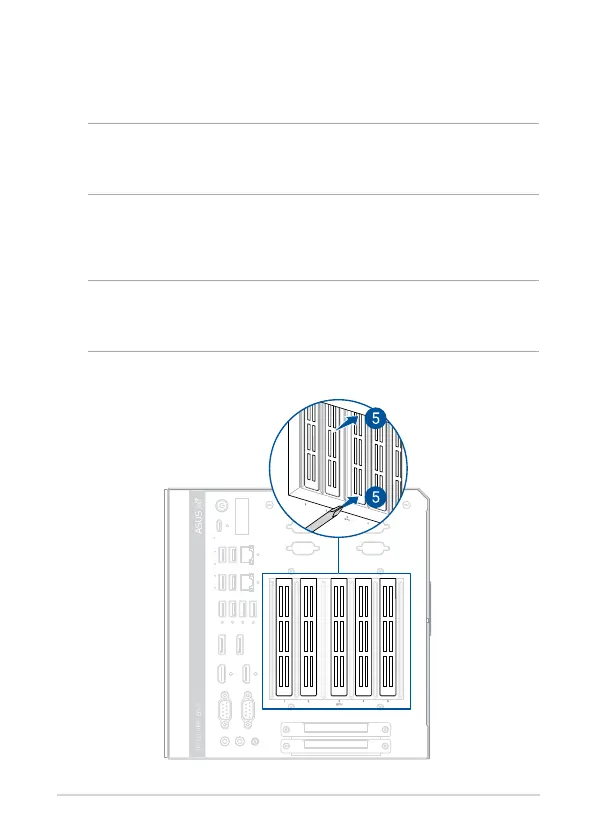
48
4. Identify the punch-out port(s) on the front of your Embedded
Computer corresponding to the slot(s) that will be occupied by the
GPU card.
NOTE: We recommend that you install your GPU card to PCIE_
SLOT3. Refer to the Recommended congurations section for more
detailed information regarding PCIe conguration options.
5. Detach the metal cover(s) of the punch-out port by repeatedly
pushing the top and bottom edges of the cover into the chassis
until it breaks loose.
WARNING! Take extra care when removing the metal cover. Use
tools, such as a screw driver, to bend and detach the metal cover
to avoid physical injury.
Bekijk gratis de handleiding van Asus PE6000G, stel vragen en lees de antwoorden op veelvoorkomende problemen, of gebruik onze assistent om sneller informatie in de handleiding te vinden of uitleg te krijgen over specifieke functies.
Productinformatie
| Merk | Asus |
| Model | PE6000G |
| Categorie | Niet gecategoriseerd |
| Taal | Nederlands |
| Grootte | 5675 MB |







