Asus P3-PH4C handleiding
Handleiding
Je bekijkt pagina 26 van 92
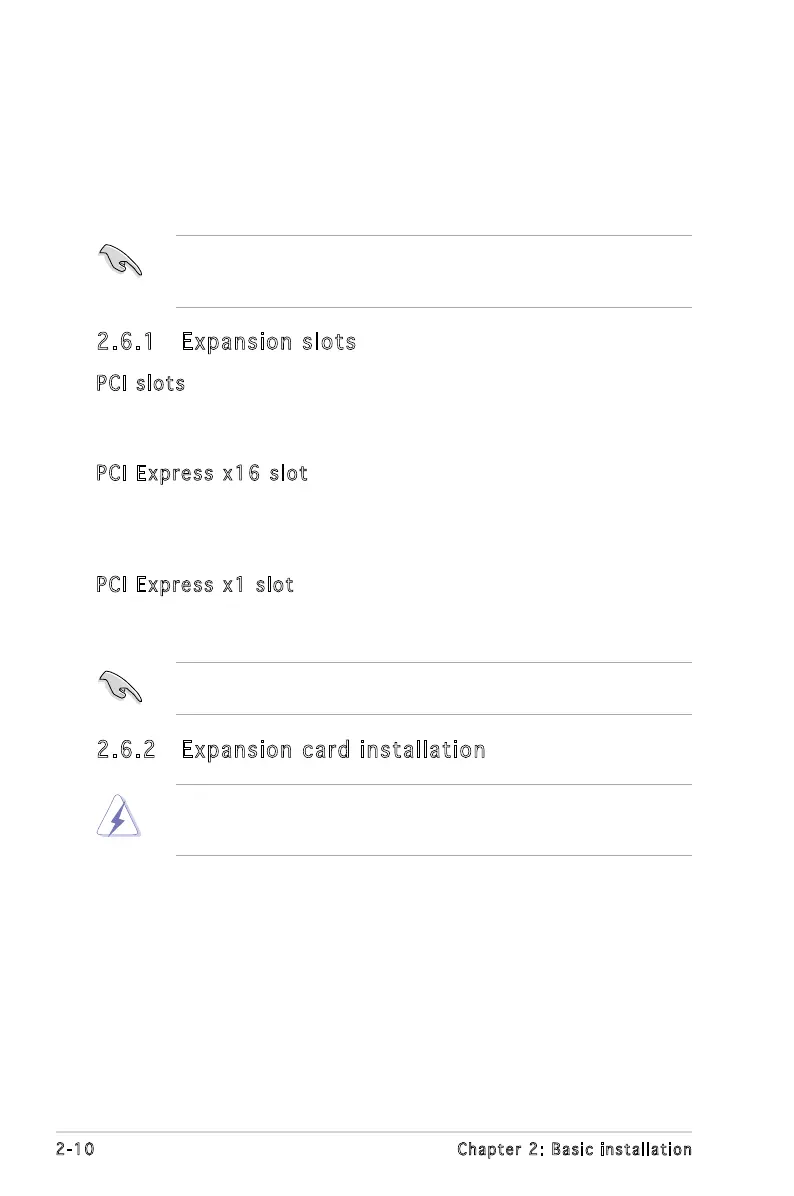
2-10 Chapter 2: Basic installation
2.6 Expansion slots
In the future, you may need to install expansion cards. The motherboard
has two PCI, one PCI Express™ x1, and one PCI Express™ x16 slot. The
following sub-sections describe the slots and the expansion cards that they
support.
2.6.1 Expansion slots
PCI slots
The PCI slots support cards such as a LAN card, SCSI card, USB card,
andother cards that comply with PCI specications.
PCI Express x16 slot
This motherboard supports PCI Express x16 graphic cards that comply with
the PCI Express specications. The following gure shows a graphics card
installed on the PCI Express x16 slot.
PCI Express x1 slot
This motherboard supports PCI Express p26-x1 network cards, SCSI cards and
other cards that comply with the PCI Express specications.
2.6.2 Expansion card installation
Before installing an expansion card, read the documentation that came
with it and make the necessary hardware settings for the card.
Make sure to unplug the power cord before adding or removing
expansion cards. Failure to do so may cause you physical injury and
damage motherboard components.
To install an expansion card:
The system supports low prole PCI, PCI Express x16, and PCI Express
x1 cards. You can only install low prole expansion cards on this system.
Ask your retailer for details.
Bekijk gratis de handleiding van Asus P3-PH4C, stel vragen en lees de antwoorden op veelvoorkomende problemen, of gebruik onze assistent om sneller informatie in de handleiding te vinden of uitleg te krijgen over specifieke functies.
Productinformatie
| Merk | Asus |
| Model | P3-PH4C |
| Categorie | Niet gecategoriseerd |
| Taal | Nederlands |
| Grootte | 13750 MB |
Caratteristiche Prodotto
| Kleur van het product | Zwart |
| Breedte | 95 mm |
| Diepte | 398 mm |
| Hoogte | 357 mm |
| Ethernet LAN | Ja |







