Asus P3-PH4C handleiding
Handleiding
Je bekijkt pagina 25 van 92
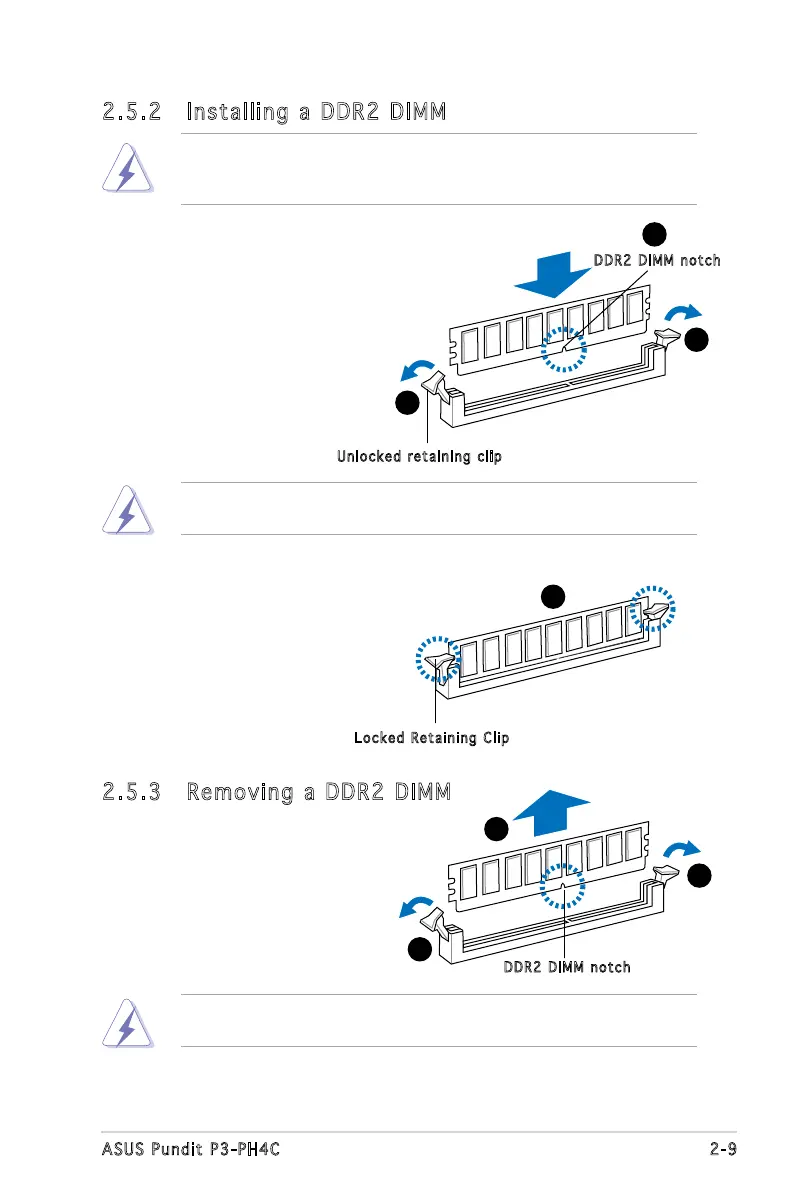
2-9ASUS Pundit P3-PH4C
2.5.3 Removing a DDR2 DIMM
Follow these steps to remove a DIMM.
1. Simultaneously press the
retaining clips outward to
unlock the DIMM.
2. Remove the DIMM from the socket.
Support the DIMM lightly with your ngers when pressing the retaining
clips. The DIMM might get damaged when it ips out with extra force.
2.5.2 Installing a DDR2 DIMM
3. Firmly insert the DIMM into the
socket until the retaining clips
snap back in place and the DIMM
is properly seated.
1. Unlock a DDR2 DIMM socket
by pressing the retaining clips
outward.
2. Align a DIMM on the socket
such that the notch on the
DIMM matches the break on
the socket.
Locked Retaining Clip
Make sure to unplug the power supply before adding or removing DIMMs
or other system components. Failure to do so may cause severe damage
to both the motherboard and the components.
A DDR2 DIMM is keyed with a notch so that it ts in only one direction.
DO NOT force a DIMM into a socket to avoid damaging the DIMM.
DDR2 DIMM notch
1
2
1
3
Unlocked retaining clip
1
1
DDR2 DIMM notch
2
Bekijk gratis de handleiding van Asus P3-PH4C, stel vragen en lees de antwoorden op veelvoorkomende problemen, of gebruik onze assistent om sneller informatie in de handleiding te vinden of uitleg te krijgen over specifieke functies.
Productinformatie
| Merk | Asus |
| Model | P3-PH4C |
| Categorie | Niet gecategoriseerd |
| Taal | Nederlands |
| Grootte | 13750 MB |
Caratteristiche Prodotto
| Kleur van het product | Zwart |
| Breedte | 95 mm |
| Diepte | 398 mm |
| Hoogte | 357 mm |
| Ethernet LAN | Ja |







