Asus DC300 handleiding
Handleiding
Je bekijkt pagina 5 van 84
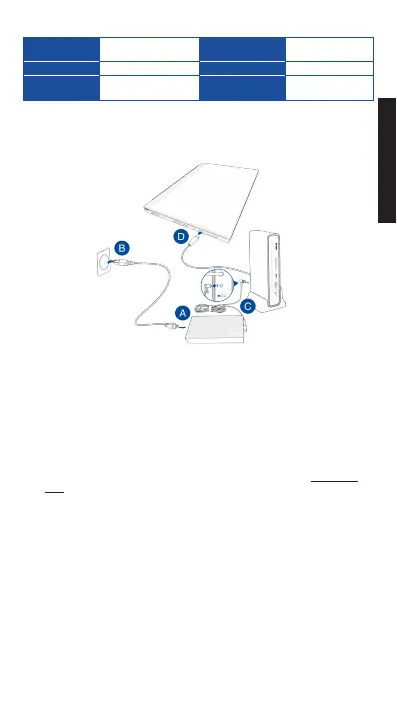
5
Dimension
138mm x 68.5mm x
23.5mm
Input current
2.5A
Input voltage
100-240Vac
Input frequency
50-60Hz
Rating output
voltage
20.0V
Rating output
current
7.5A max. (150.0W)
Adapter
Using your ASUS Triple Display USB-C Dock
NOTES:
•
Before using the docking stand for the rst time, please go to www.asus.
com, search ASUS Triple Display USB-C Dock and download the latest
rmware under Support > Driver & Utility of product information .
•
For the best user experience, please ensure that the USB Type-C® port
on your device (Notebook PC/Tablet/Mobile Phone) oers with full
functionality (charging/data transfer/video output).
•
Make sure that the USB Type-C® port on your Notebook PC supports Alt
Mode Display.
•
Use only the bundled power adapter to charge the battery pack and supply
power to your Notebook PC
.
•
Visit the ASUS website for the product compatibility list.
To use your ASUS Triple Display USB-C Dock:
A. Connect the AC power cord to the AC/DC adapter.
B. Plug the AC power adapter into a 100V~240V power source.
C. Connect the DC power plug into the power (DCIN) port of your ASUS
Triple Display USB-C Dock.
D. Connect the USB Type-C® cable to your Notebook PC.
English
Bekijk gratis de handleiding van Asus DC300, stel vragen en lees de antwoorden op veelvoorkomende problemen, of gebruik onze assistent om sneller informatie in de handleiding te vinden of uitleg te krijgen over specifieke functies.
Productinformatie
| Merk | Asus |
| Model | DC300 |
| Categorie | Niet gecategoriseerd |
| Taal | Nederlands |
| Grootte | 9030 MB |







