Handleiding
Je bekijkt pagina 34 van 51
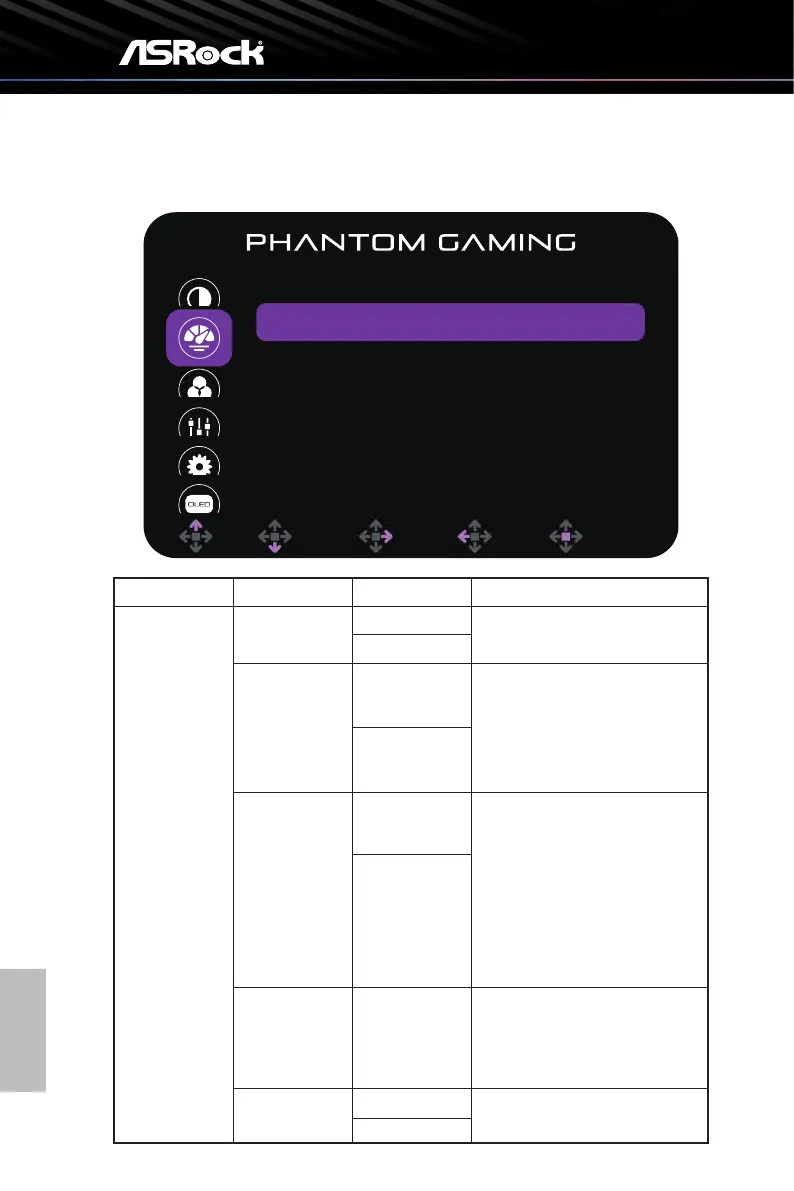
English
30
Funcon: Image Setup
:Enter:Left:Right:Down:Up
Image Setup
Image Ratio
FreeSync Premium Pro
HDR
Sharpness
Dark Boost
Full
On
Auto
0
Off
Main Menu Item Sub Menu Item Sub Menu Description
Image Setup Image Ratio Full Select Image Aspect Ratio.
Aspect
FreeSync
Premium Pro
On The AMD FreeSync Premium Pro
technology effectively prevents
screen tearing and stuttering,
crafting a superior and seamless
visual feast.
Off
HDR Auto Turn HDR Auto or Off. When this
is set to "Auto", HDR feature will
be automatically enabled if your
input source supports HDR. HDR
can enhance visual experiences,
providing richer colors, deeper
contrasts, and more realistic
images.
Off
Sharpness 0-5 Sharpness improves the clarity of
the displayed images outline and
produces high-quality visuals on
the screen.
Dark Boost On This boosts the amplitude of the
dark color levels of the display.
Off
Bekijk gratis de handleiding van Asrock Phantom Gaming PGO27QFV, stel vragen en lees de antwoorden op veelvoorkomende problemen, of gebruik onze assistent om sneller informatie in de handleiding te vinden of uitleg te krijgen over specifieke functies.
Productinformatie
| Merk | Asrock |
| Model | Phantom Gaming PGO27QFV |
| Categorie | Monitor |
| Taal | Nederlands |
| Grootte | 6431 MB |







