Handleiding
Je bekijkt pagina 33 van 51
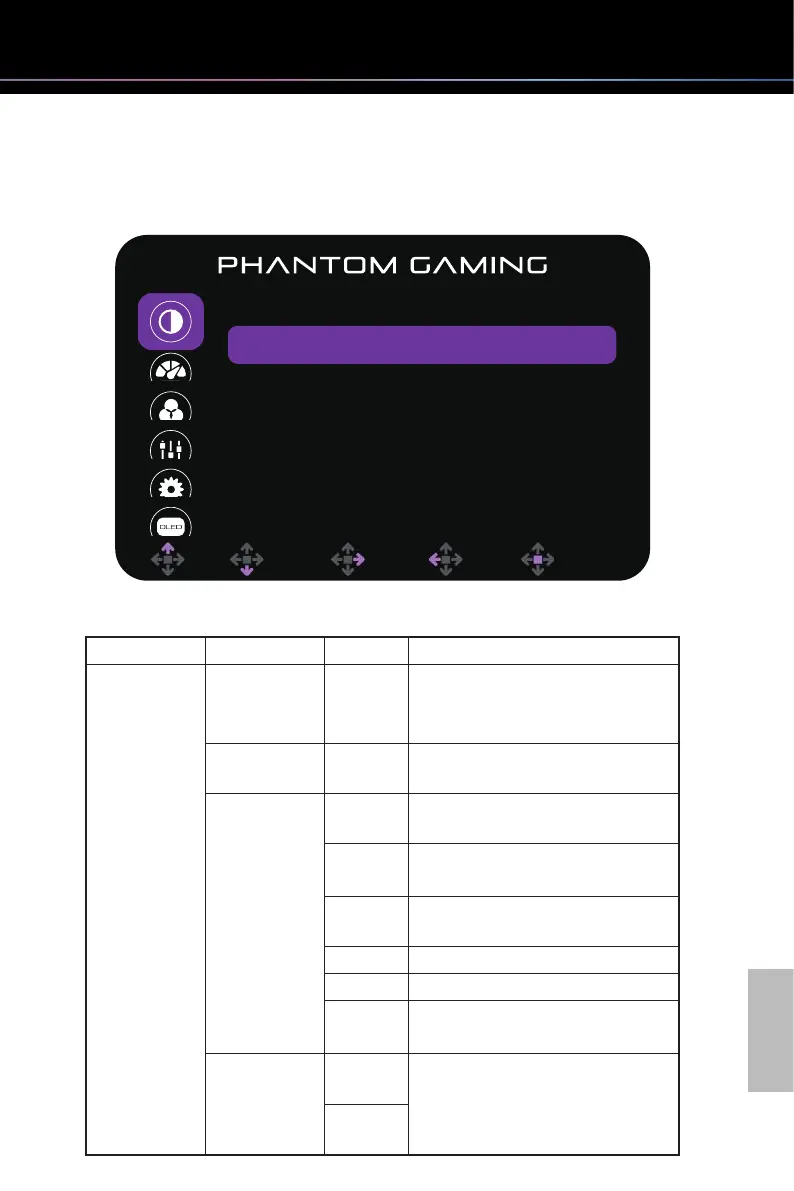
English
29
6.2 OSD Menus
Funcon: Luminance
:Enter:Left:Right:Down:Up
Luminance
Contrast
Brightness
Preset Modes
DCR
50
100
Standard
Off
Main Menu Item Sub Menu Item Sub Menu Description
Luminance Contrast 0-100 Contrast adjusts the degree of
difference between darkness and
lightness on the monitor screen.
Brightness 0-100 Brightness adjusts the luminance of
the backlight.
Preset Modes Standard Loads the monitor's default color
settings.
Text This scene mode is for document
editing.
Internet Select this mode for browsing
websites.
Game Select this mode for game playing.
Movie Select this mode for movie watching.
Sports Select this mode for fast moving
scenes.
DCR On Turn Dynamic contrast ratio On or Off.
DCR can lower the backlight for dark
scenes and increase the backlight for
bright scenes.
Off
Bekijk gratis de handleiding van Asrock Phantom Gaming PGO27QFV, stel vragen en lees de antwoorden op veelvoorkomende problemen, of gebruik onze assistent om sneller informatie in de handleiding te vinden of uitleg te krijgen over specifieke functies.
Productinformatie
| Merk | Asrock |
| Model | Phantom Gaming PGO27QFV |
| Categorie | Monitor |
| Taal | Nederlands |
| Grootte | 6431 MB |







