Handleiding
Je bekijkt pagina 43 van 55
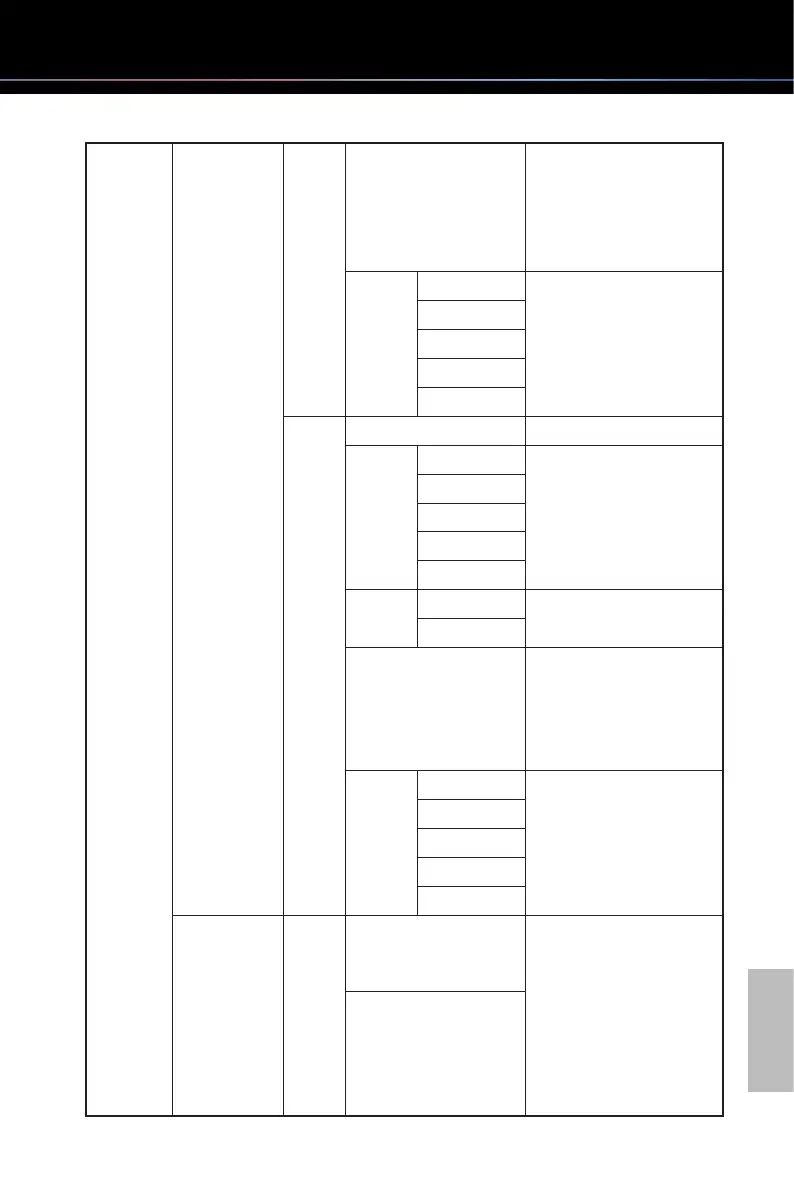
English
39
System PIP / PBP PIP Display Switch Use this item to switch
the main source and sub
source. The sub source is
displayed in the sub screen
by default.
Audio
Switch
HDM1 Select the second audio
source under the PIP
mode.
HDMI2
DisplayPort 1
DisplayPort 2
Type C
PBP OFF Disables the PBP feature.
Source HDM1 Select the second video
source displaying in a sub
window under the PBP
mode.
HDMI2
DisplayPort 1
DisplayPort 2
Type C
PBP Size Full Select the PBP window of
aspect ratio or full screen.
Aspect
Display Switch Use this item to switch
the main source and sub
source. The sub source
is displayed in the right
screen by default.
Audio
Switch
HDM1 Select the second audio
source under the PBP
mode.
HDMI2
DisplayPort 1
DisplayPort 2
Type C
OLED Care Pixel
Clear
Off Manually enable the Pixel
Clear feature and run Pixel
Clear immediately when
needed to prevent burn-in.
It resumes if interrupted.
In Standby mode, a Pixel
Clear reminder will pop up
every 4 hours of use.
On
Bekijk gratis de handleiding van Asrock PGO32UFS, stel vragen en lees de antwoorden op veelvoorkomende problemen, of gebruik onze assistent om sneller informatie in de handleiding te vinden of uitleg te krijgen over specifieke functies.
Productinformatie
| Merk | Asrock |
| Model | PGO32UFS |
| Categorie | Monitor |
| Taal | Nederlands |
| Grootte | 6886 MB |







