Handleiding
Je bekijkt pagina 42 van 55
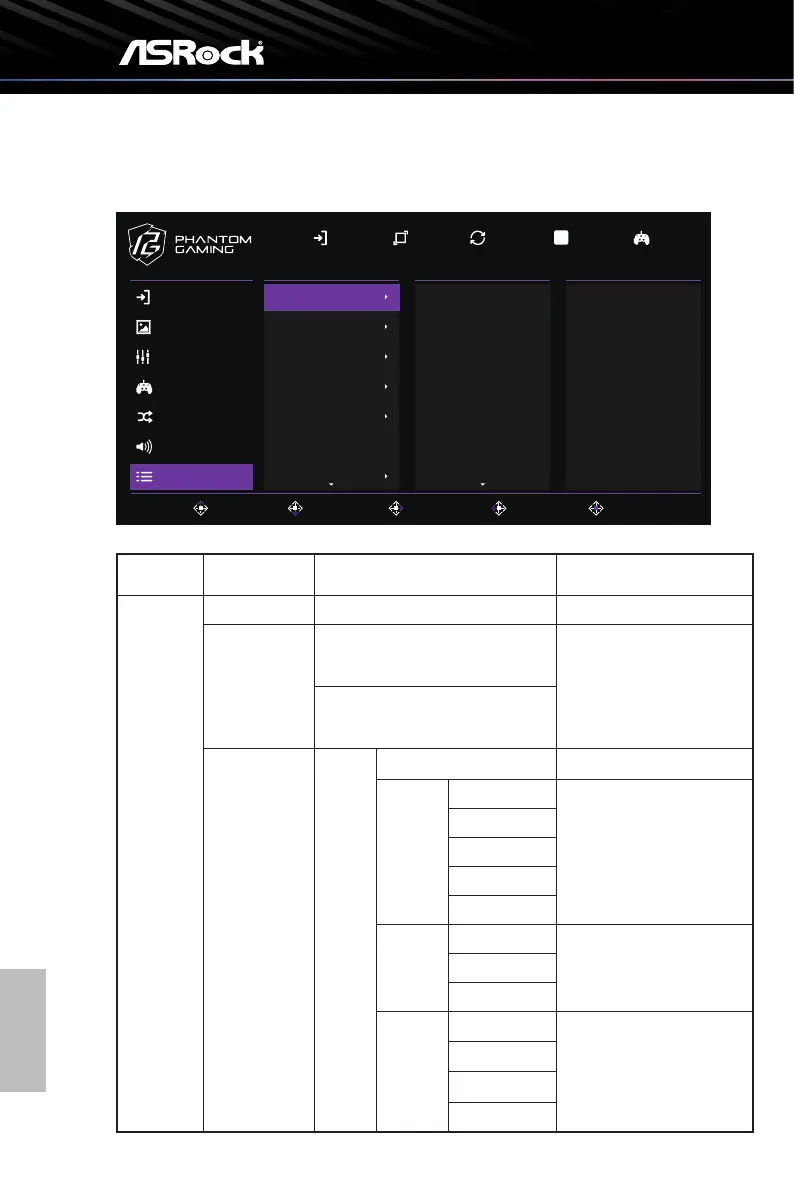
English
38
Funcon: System
3840x2160DisplayPort1
Resolution
59.8 Hz Standard
PIP / PBP
Lighting
Information
USB-Update
Off
HDR
Up Down Right Left Enter
Gaming
KVM
Audio
System
Input Select
Image Setup
Picture
English
Русский
Deutsch
OLED Care
Español
Italiano
Nederlands
Français
Language
Main Menu
Item
Sub Menu
Item
Sub Menu Description
System Language ─ Select the OSD language.
Resolution On When enabled, users will
see an Optimal Resolution
Notification for around
30 seconds, if it is not the
optimal setting.
Off
PIP / PBP PIP OFF Disables the PIP feature.
Source HDM1 Select the second video
source displaying in a sub
window under the PIP
mode.
HDMI2
DisplayPort 1
DisplayPort 2
Type C
PIP Size Small Select the size of the sub
window under the PIP
mode.
Medium
Large
Menu
Position
Top Left Users can change the
position where the sub
window appears on the
screen.
Top Right
Bottom Left
Bottom Right
Bekijk gratis de handleiding van Asrock PGO32UFS, stel vragen en lees de antwoorden op veelvoorkomende problemen, of gebruik onze assistent om sneller informatie in de handleiding te vinden of uitleg te krijgen over specifieke functies.
Productinformatie
| Merk | Asrock |
| Model | PGO32UFS |
| Categorie | Monitor |
| Taal | Nederlands |
| Grootte | 6886 MB |







